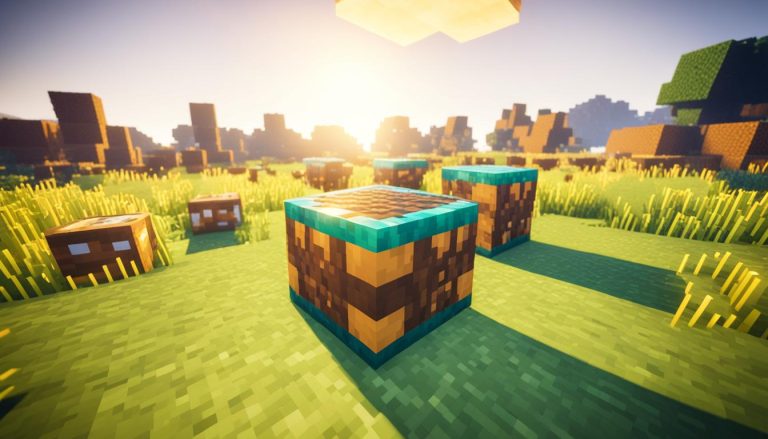Welcome to our easy guide on how to disenchant in Minecraft! Enchantments play a vital role in enhancing your tools, armor, and other items in the game. However, there may come a time when you want to remove or change these enchantments to suit your evolving needs. In this guide, we will walk you through the step-by-step process of disenchanting and removing enchantments in Minecraft, whether you’re playing the Java Edition or the Bedrock Edition.
How to Disenchant in Minecraft? – Using Anvils
One way to change enchantments on an item in Minecraft is by using an anvil. Anvils can be crafted using iron ingots and blocks of iron. By combining two items with enchantments on an anvil, players can create a new item that has both enchantments. This method is useful when players want to improve the enchantments on their items or repair damaged items. The enchantments can be from the same item or different items. However, there are limits to the number of enchantments that can be on one item. Players can continue combining enchanted items with an anvil to obtain better and stronger items.
Anvil Crafting Recipe
To craft an anvil, you will need:
| Materials | Quantity |
|---|---|
| Iron Ingots | 4 |
| Iron Blocks | 3 |
Once you have crafted an anvil, you can start using it to disenchant and combine items.

By utilizing anvils in Minecraft, players have the best way to disenchant items and optimize their enchantments. Experiment with different combinations and enchantment levels to create powerful gear for your Minecraft adventures.
How to Disenchant in Minecraft? – Grindstones
Grindstones are a valuable tool in the world of Minecraft for removing non-curse enchantments from items and giving them a fresh start. Crafted using stone and wood, grindstones can also be obtained from a helpful blacksmith villager. With the power of the grindstone, players have the ability to modify their items and rid them of unwanted enchantments.
How to Disenchant in Minecraft Without Grindstone
Using a grindstone to disenchant an item is a simple process. All you need to do is place the item you wish to disenchant into the grindstone’s input slot. The grindstone completely removes the enchantment from the item and produces a non-enchanted version. It’s an effective way to get rid of enchantments that no longer serve your purpose or simply aren’t desirable.
Remove Enchantments in Minecraft
Grindstones are particularly useful when you want to remove unwanted enchantments without the risk of losing the item entirely. It allows you to maintain the item’s durability and usability while stripping away enchantments that no longer suit your needs. However, it’s important to note that grindstones cannot remove curses from items. Cursed items must be dealt with using alternative methods.
Disenchanting with a Grindstone – Step-by-Step Guide:
- Locate or craft a grindstone.
- Place the item you want to disenchant into the grindstone’s input slot.
- Wait for the grindstone to remove the enchantments.
- Retrieve your newly disenchanted, non-enchanted item.
Now that you know how to use grindstones to remove enchantments, you can customize your items to suit your Minecraft adventures without the burden of unwanted enchantments.

Removing Curses with Crafting Tables
If you want to remove curses from items in Minecraft, the crafting table is your go-to tool. It offers a simple and effective method to rid your items of unwanted curses. There are two options to accomplish this: combining two identical cursed items or using one cursed item alongside an unenchanted item of the same kind. Both methods yield the same result – an item free from cursed enchantments.
Using the crafting table to remove curses is a valuable technique for players looking to optimize their gear. By eliminating curses, you can create a clean slate for further enchantments or everyday use. It’s a great way to enhance your Minecraft experience and make the most of the enchantment mechanics.
Let’s take a closer look at how these methods work:
Combining Two Identical Cursed Items
To remove curses using the crafting table, gather two cursed items with identical enchantments. Place both items in the crafting table grid. When you retrieve the combined item, all curses will be stripped away, leaving you with the desired item sans enchantments.
Combining One Cursed Item with One Unenchanted Item
If you don’t have two identical cursed items, don’t worry! You can use one cursed item and one unenchanted item of the same kind. Insert both items into the crafting table and retrieve the merged item. All curses will be removed, granting you an item ready for new enchantments or straightforward usability.
Remember, making use of the crafting table’s curse-removing capabilities is an essential strategy in Minecraft. It empowers you to take control of your gear and tailor it to your specific needs. Experiment with different enchantments and build the ultimate arsenal for your Minecraft adventures.
Disenchanting Books in Minecraft

In addition to removing curses from items, it’s worth noting that enchanted books in Minecraft can also be disenchanted. By disassembling unwanted enchanted books, you can obtain experience points and refresh the enchantment options available at an enchanting table.
However, it’s important to remember that curses cannot be disenchanted. Unfortunately, there is no legitimate way to remove curses from items, other than losing them or dying with them.
Disenchanting books offers a valuable opportunity to obtain experience points and fine-tune the enchantment choices at your disposal. It’s a strategic move that allows you to continuously upgrade your enchanting options and keep your inventory filled with powerful books.
Enchanted books in Minecraft can also be disenchanted. If you have an enchanted book with enchantments you don’t plan to use, you can place it in a grindstone to remove the enchantments and obtain experience points. Disenchanting books is a useful way to refresh the enchantment options available at an enchanting table and gain experience for future enchantments.
It’s important to note that curses cannot be disenchanted, and there is no legitimate way to remove curses from items other than losing them or dying with them. Disenchanting books with unwanted enchantments can be a strategic way to free up space in your inventory and obtain valuable experience points.
By disenchanting books, you can remove unwanted enchantments and potentially unlock new and more desirable enchantments at the enchanting table. This allows for greater customization of your gear and the ability to create the perfect enchanted items for your Minecraft adventures.
Disenchanting Enchanted Books
Here’s how to disenchant enchanted books in Minecraft:
- Collect the enchanted book you wish to disenchant.
- Obtain a grindstone, which can be crafted using stone, wood, and a special blacksmith villager can also provide one.
- Place the enchanted book in the input slot of the grindstone.
- The grindstone will remove the enchantments from the book and output a non-enchanted book.
Remember, disenchanting books only removes the enchantments and does not guarantee specific enchantments when using an enchanting table. Referring to the table below, you can check out the available enchantments for different levels when using an enchanting table.
| Enchantment Level | Possible Enchantments |
|---|---|
| Level 1 | Silk Touch, Efficiency, Aqua Affinity, Fortune |
| Level 2 | Unbreaking, Respiration, Power, Piercing |
| Level 3 | Sharpness, Protection, Blast Protection, Feather Falling |
| Level 4 | Fire Aspect, Projectile Protection, Fire Protection, Thorns |
| Level 5 | Bane of Arthropods, Smite, Aqua Infinity, Curse of Binding |
Enchantment Table Rerolling
An alternative way to obtain new enchantments in Minecraft is by using the enchantment table rerolling method. By spending a level at an enchanting table, players can be offered new enchantments for a particular type of item. This method allows players to try their luck with different enchantment options.
To see the available enchantments, place a book or item on the enchanting table and hover over the result. If the offered enchantments are not desirable, you can use a grindstone to disenchant the item and refund some experience points. This allows you to explore more enchantment possibilities and find the perfect combination for your items.
Enchantment table rerolling is a great method for players who are looking to customize their gear and optimize their gameplay. It provides a sense of excitement and discovery as you try out different enchantments and experiment with various combinations.
Enchantment Table Rerolling Steps:
- Place the item you want to enchant or the book you want to enchant onto the enchanting table.
- Hover over the result to see the list of available enchantments.
- If the offered enchantments are not what you desire, use a grindstone to disenchant the item and refund experience points.
- Repeat the process until you find the desired enchantments for your items.
By following this method, you can continuously reroll enchantments and work towards creating the perfect enchanted gear for your Minecraft adventures.
| Enchantment | Description |
|---|---|
| Protection | Increases defense against various types of damage. |
| Sharpness | Increases damage dealt by swords. |
| Efficiency | Increases mining and digging speed. |
| Unbreaking | Increases the durability of the item. |
| Power | Increases damage dealt by bows. |
Each enchanting table reroll presents a new opportunity to obtain powerful enchantments and improve your gameplay experience. Embrace the thrill of enchantment table rerolling and discover the hidden potential of your items in the world of Minecraft!
Minecraft Bedrock Edition
In the Minecraft Bedrock Edition, the disenchanting mechanics are very similar to the Java Edition. Players have access to the same methods of disenchanting items and removing enchantments. Whether you want to tweak your gear or change the enchantments on your tools, Bedrock Edition offers the same possibilities as its Java counterpart.
Players can use anvils to disenchant items and combine enchantments onto new items. By using a grindstone, unwanted enchantments can be removed from tools and armor. And if you need to remove curses from your items, all you need is a crafting table.
Disenchanting in Minecraft Bedrock Edition is easily accessible, allowing players to modify their enchantments according to their needs and preferences. Whether you want to optimize enchantments, remove unwanted attributes, or simply change the attributes on your items, the process and requirements are the same as in the Java Edition.
To disenchant, find an anvil, grindstone, or crafting table and interact with it. Follow the instructions for each specific tool to remove or combine enchantments.
Keep in mind that in Bedrock Edition, the options for disenchanting are just as varied as in Java Edition. No matter which version of the game you’re playing, the ability to manipulate enchantments and create the perfect gear is within your reach.
Conclusion
Disenchanting in Minecraft is a valuable skill that allows players to modify and remove enchantments from their items. By utilizing anvils, grindstones, and crafting tables, players can tailor their gear to suit their individual needs and preferences. Whether you aim to enhance enchantments, eliminate curses, or gain experience points, Minecraft offers a variety of methods to disenchant items. Don’t be afraid to experiment with different techniques to create the ultimate enchanted gear for your epic Minecraft adventures!
FAQ
What is disenchanting in Minecraft?
Disenchanting is the process of removing or changing enchantments on items such as tools, armor, and weapons in Minecraft. It allows players to customize their gear based on their specific needs.
How can I disenchant items in Minecraft?
There are several methods to disenchant items in Minecraft, including using anvils, grindstones, and crafting tables. Each method serves a different purpose depending on the item and the desired outcome.
How does disenchanting with an anvil work?
When combining two items with enchantments on an anvil, players can create a new item that has both enchantments. This method is useful for improving enchantments or repairing damaged items. However, it does not fully remove enchantments; instead, it combines them.
Can grindstones remove curses from items?
No, grindstones cannot remove curse enchantments. Cursed items must be handled using other methods, such as the crafting table.
Is there a way to reroll enchantments at an enchanting table?
Yes! You can reroll enchantments by placing an item or book on the enchanting table and checking the offered enchantments. If you don’t like the options, you can disenchant it with a grindstone and try again.
Are the disenchanting mechanics different between Java and Bedrock Editions?
No, the disenchanting mechanics are similar across both Java and Bedrock Editions. Players can use anvils, grindstones, and crafting tables to modify enchantments in both versions of the game.
What happens when I disenchant an item?
Disenchanting an item will remove its enchantments (and restore it to a non-enchanted state). If using a grindstone, it maintains the item’s durability. However, cursed items cannot have their curses removed through disenchanting.