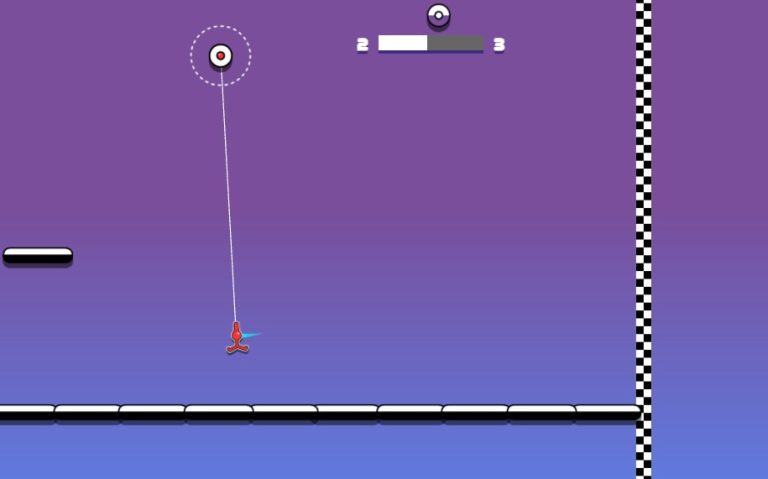Welcome to our guide on how to get 120Hz on your PS5 and level up your gaming experience. Unlocking how to get 120Hz on PS5 can deliver smoother animations, reduced motion blur, and more responsive gameplay. In this article, we will walk you through the steps to enable 120Hz, discuss the compatibility requirements, and explore the benefits of gaming at a higher refresh rate.
Setting up Your PS5 for 120Hz
To optimize your gaming experience on the PS5 with a smooth and responsive display, it’s crucial to set up your console for 120Hz. Follow these simple steps to unlock the full potential of 120Hz gaming on your PS5.
Step 1: Accessing the Settings
Turn on your PS5 and navigate to the Settings menu. Locate and select “Save Data and Game/App Settings” to access the display settings.
Step 2: Enabling Performance Mode
Within the “Save Data and Game/App Settings” menu, click on “Game Presets.” Here, you’ll find various performance options for your games. Choose “Performance Mode” to activate the 120Hz option, enhancing the visuals and fluidity of supported games.
Step 3: Display Compatibility
Ensure that your display supports 120Hz and possesses an HDMI 2.1 port, as this is a prerequisite for achieving 120Hz output on your PS5. Verify the specifications of your display or consult the manufacturer’s website for confirmation.
Step 4: Display Settings Adjustment
Adjust the display settings on your monitor or TV to enable “Automatic 120Hz Output.” This setting allows your display to automatically sync with the output from your PS5, optimizing the refresh rate for a seamless gaming experience.

Step 5: Performance Boost
Utilizing 120Hz mode on your PS5 can provide a significant performance boost in supported games. With smoother gameplay and reduced latency, you’ll have a competitive edge and a more immersive gaming journey.
Follow these steps to set up your PS5 for 120Hz gaming and enjoy a heightened gaming experience with improved visuals and responsiveness.
| Benefits of Setting up PS5 for 120Hz: |
|---|
| Enhanced visual quality |
| Reduced motion blur |
| Improved responsiveness |
| Competitive advantage |
How to Get 120Hz on PS5 in Supported Games?
While not all games on PS5 support 120Hz, there are several titles that do. To enjoy the smoothness of 120Hz gaming, follow these simple steps:
- Launch the game you want to play on your PS5.
- Navigate to the settings menu in the game.
- Look for options related to video or graphics settings.
- Toggle on the 120FPS Mode or similar option.
By enabling 120Hz in supported games, you can take full advantage of the higher frame rates and enjoy a more immersive gaming experience.
Keep in mind that some games, like Fortnite, may require additional settings changes on both the console and in-game to achieve 120Hz. Make sure to consult the game’s documentation or online resources for specific instructions on how to enable 120Hz for that particular game.

Stay up to date with the latest game releases to discover new titles that support 120Hz on the PS5. With more developers optimizing their games for higher frame rates, the list of supported games is likely to continue expanding.
Popular PS5 Games with 120Hz Support
| Game | Genre |
|---|---|
| Call of Duty: Black Ops Cold War | First-person shooter |
| Destiny 2 | Online multiplayer shooter |
| Apex Legends | Battle royale |
| Tony Hawk’s Pro Skater 1 + 2 | Sports |
Take your gaming to the next level with the enhanced visuals and responsiveness of 120Hz on supported PS5 games. Immerse yourself in the action and experience a smoother gameplay experience like never before.
How to Get 120hz on Ps5 Monitor?
Troubleshooting 120Hz Output
If you’re experiencing difficulties achieving 120Hz output on your PS5, there are a few potential reasons why. First and foremost, confirm whether your display supports 120Hz and possesses an HDMI 2.1 port. Without these essential components, attaining a 120Hz refresh rate on your PS5 will not be feasible. It is imperative to note that an HDMI 2.0 or lower version will not support 120Hz.
In addition, certain games might necessitate specific adjustments to their settings or updates to enable 120Hz output. To resolve this issue, review the documentation or online resources for your game to obtain troubleshooting steps specifically designed for that particular title.
If, after taking the above measures, you continue to experience problems, it is recommended that you seek further assistance from the game or console manufacturer’s support team. They possess the expertise necessary to provide you with the guidance and resolution you require.
| Problem | Solution |
|---|---|
| Display does not support 120Hz | Upgrade to a display that supports 120Hz and has an HDMI 2.1 port |
| Game does not have 120Hz support | Check for specific settings changes or updates for the game |
| Incompatibility between console and game | Reach out to the game or console manufacturer’s support |
Benefits of 120Hz Gaming
Gaming at a 120Hz refresh rate on your PS5 can significantly enhance your gaming experience, offering several benefits that contribute to a smoother and more immersive gameplay session.
Enhanced Smoothness
One of the key advantages of gaming at 120Hz is the increased smoothness in animations and movements within games. With a higher refresh rate, the transitions between frames are more fluid, reducing motion blur and providing a sharper visual experience. Whether you’re exploring vast open landscapes or engaging in intense combat, the increased smoothness can greatly enhance your overall gaming experience.
Improved Responsiveness
Fast-paced games require quick reflexes and precise controls. By enabling a 120Hz refresh rate on your PS5, you can achieve a higher level of responsiveness in your gameplay. With more frames being displayed every second, your inputs are translated to onscreen actions with minimal delays, allowing for quicker reactions and improved gameplay control.
Visual Quality Boost
Adjusting your PS5’s refresh rate settings to 120Hz can provide a significant boost in visual quality. Games running at a higher refresh rate benefit from reduced screen tearing and smoother transitions, making the graphics appear more polished and visually appealing. The details of your gaming environment, character models, and special effects are more vivid, enhancing the overall visual fidelity and immersing you deeper into the game world.
Optimal Performance
120Hz gaming on your PS5 can also optimize the performance of supported games. With a higher refresh rate, game developers can create smoother and more complex animations and effects, taking full advantage of the capabilities of the PS5 hardware. This results in an overall improved gaming experience, with the hardware and software working together seamlessly to deliver a performance that feels smooth, responsive, and enjoyable.

In conclusion, enabling a 120Hz refresh rate on your PS5 offers a range of benefits that significantly enhance the gaming experience. From smoother animations and improved responsiveness to a visual quality boost and optimal performance in supported games, gaming at 120Hz allows you to fully immerse yourself in the world of interactive entertainment.
Choosing the Right Display for 120Hz Gaming
To fully enjoy 120Hz gaming on your PS5, it’s important to choose a display that supports this refresh rate. Look for monitors or TVs that have HDMI 2.1 ports, as this is necessary to achieve 120Hz output. HDMI 2.0 or lower versions do not support 120Hz. Make sure to check the specifications of your display before purchasing or connecting it to your PS5 to ensure compatibility. A display with a higher refresh rate will help you take full advantage of the improved frame rates offered by 120Hz gaming.
Benefits of Choosing a Display with 120Hz Support
By opting for a display that supports 120Hz, you elevate your gaming experience to new heights. Here are some of the key benefits:
- Smooth and Fluid Gameplay: A higher refresh rate results in smoother animations and movements in games. This reduces motion blur and enhances overall gameplay performance.
- Increased Responsiveness: With a display that can handle 120Hz, you’ll notice improved responsiveness in fast-paced games. Every action and input will feel more immediate and precise.
- Enhanced Visuals: Higher frame rates provided by 120Hz gaming deliver stunning visual quality. You’ll experience sharper details, smoother transitions, and more lifelike graphics.
- Future-Proofing: Investing in a display with 120Hz support ensures compatibility with upcoming games and technologies. You’ll be ready to enjoy the latest gaming advancements without the need for frequent display upgrades.
When choosing a display, remember that HDMI 2.1 is the key requirement for achieving 120Hz output on your PS5. This allows for the necessary bandwidth to support the higher refresh rate. By ensuring your display meets this specification, you can fully embrace the advantages of 120Hz gaming and elevate your gaming sessions to new levels of immersion and excitement.
| Display | Resolution | Refresh Rate | HDMI Version |
|---|---|---|---|
| Brand A Monitor | 1920×1080 | 60Hz | HDMI 2.0 |
| Brand B TV | 3840×2160 | 120Hz | HDMI 2.1 |
| Brand C Monitor | 2560×1440 | 144Hz | HDMI 2.1 |
As shown in the table above, displays from Brand B and Brand C offer the necessary features to support 120Hz gaming on your PS5. Their HDMI 2.1 ports enable the higher refresh rate, allowing you to fully enjoy the benefits of smoother gameplay and enhanced visuals.
Supported PS5 120hz Games
As of my last update, there are several PS5 games that support 120Hz refresh rate, providing a smoother and more responsive gaming experience. Here are some popular PS5 games known to support 120Hz refresh rate:
1. Call of Duty: Black Ops Cold War
2. Destiny 2
3. Devil May Cry 5: Special Edition
4. Dirt 5
5. Fortnite
6. Rainbow Six Siege
7. Rocket League
Please note that game developers may release updates or new games with 120Hz support in the future, so it’s always a good idea to check for the latest information on specific game titles you’re interested in.
To enable 120Hz in these games, make sure your PS5 console is set up correctly for 120Hz output and that your monitor supports 120Hz refresh rate as well.
If you have any specific games in mind or need more information about 120Hz support in games on the PS5, feel free to ask!
Future Compatibility
The future looks promising for 120Hz gaming on the PS5. As technology continues to advance and game developers make further optimizations, it’s highly likely that more games will support 120Hz. This means an even broader range of titles offering enhanced visual quality and gameplay immersion.
By keeping your PS5 updated with the latest system software, you can ensure compatibility with future games that harness the power of 120Hz. Regularly check for firmware updates and stay connected with the gaming community for news and announcements regarding upcoming games that support 120Hz on the PS5.
Get ready to experience gaming like never before as the library of 120Hz-compatible games grows, offering an even more exhilarating adventure on your PS5.
Conclusion
Enabling 120Hz on your PS5 can greatly enhance your gaming experience, providing smoother visuals and more responsive gameplay. By following the steps outlined in this guide, you can set up your PS5 for 120Hz gaming and take full advantage of the supported games. To enable 120Hz, make sure to have an HDMI 2.1 cable and a compatible display and game.
Stay informed about updates and patches to ensure compatibility with future titles, as more games are being optimized for 120Hz on PS5. This will allow you to fully immerse yourself in a world of smoothness and enjoy gaming like never before.
So, gear up, get ready, and unlock the power of 120Hz on your PS5. Experience the thrill of highly responsive gameplay and the stunning visuals that come with it. Enjoy a whole new level of immersion and take your gaming to the next level.
FAQ
How do I enable 120Hz in supported games on PS5?
While not all games on PS5 support 120Hz, there are several titles that do. To enable 120Hz in supported games, launch the game and navigate to the settings menu. Look for options related to video or graphics, and toggle on the 120FPS Mode or similar option. Some games, like Fortnite, may require specific settings changes on both the console and in-game to achieve 120Hz. Make sure to check the game’s documentation or online resources for specific instructions.
What should I do if I can’t get 120Hz output on my PS5?
If you’re having trouble getting 120Hz output on your PS5, there could be a few reasons. First, ensure that your display supports 120Hz and has an HDMI 2.1 port. Without these, you won’t be able to achieve 120Hz on your PS5. Additionally, some games may require specific settings changes or updates to support 120Hz. Double-check your game’s documentation or online resources for troubleshooting steps. If you’re still experiencing issues, it’s recommended to reach out to the game or console manufacturer’s support for further assistance.
Which games are supported for 120Hz on PS5?
The number of games that support 120Hz on PS5 is growing, with many popular titles already offering this feature. Some examples include Call of Duty: Black Ops Cold War, Destiny 2, Apex Legends, and Tony Hawk’s Pro Skater 1 + 2. As more developers optimize their games for the PS5, it’s likely that the list of supported games will continue to expand. Stay updated with the latest game releases and patches to take full advantage of 120Hz gaming on your PS5.
How do I achieve 120Hz on Fortnite on PS5?
To achieve 120Hz on Fortnite for PS5, you’ll need to make specific settings changes. First, ensure that your console and display are set up for 120Hz output as mentioned earlier. Then, launch Fortnite and go to the settings menu. Under the Video tab, enable “120FPS Mode” to unlock 120Hz gameplay. Additionally, check the Fortnite settings in your PS5 system menu and make sure “Performance Mode” is enabled. This will ensure that your PS5 is optimized for 120Hz gaming in Fortnite.