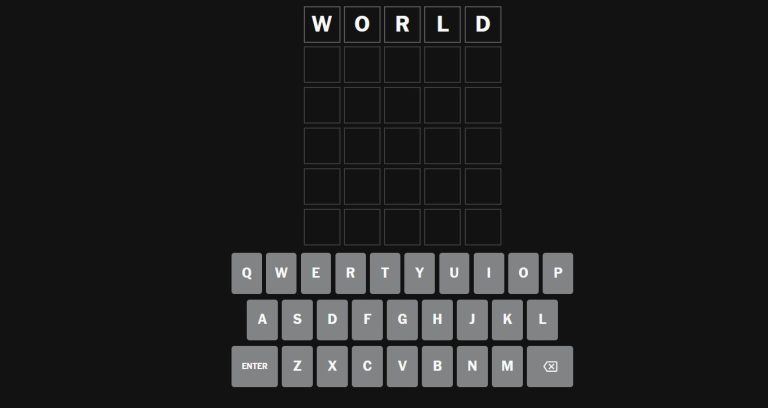When it comes to gaming on the Nintendo Switch, having a properly charged controller is essential for an uninterrupted and enjoyable experience. In this guide, we will walk you through the best way to charge your Nintendo Switch controller, whether you have Joy-Con controllers or the Nintendo Switch Pro Controller. Here we’ll explore how to charge the Nintendo Switch Controller.
How to Charge the Joy-Con Controllers?
To effectively charge your Joy-Con controllers for the Nintendo Switch, here are some useful tips and methods:
Charging with the Nintendo Switch Console
If you have a Nintendo Switch – OLED Model, Nintendo Switch, or Nintendo Switch Lite, you can conveniently charge the Joy-Con controllers by attaching them to the console itself. Ensure that the console is connected to the AC adapter and powered on or in Sleep Mode. This way, the controllers can charge while connected to the console.
Utilizing the Joy-Con Charging Grip
In addition to charging with the console, another method is using the Joy-Con Charging Grip. This handy accessory allows you to attach the Joy-Con controllers to the grip and then connect the grip directly to the Nintendo Switch dock or the Nintendo Switch AC adapter. It’s important to note that if you own a Nintendo Switch Lite, you will need to purchase the Joy-Con Charging Grip separately.
Optimizing Battery Life
Effectively charging the Joy-Con controllers helps optimize their battery life. By ensuring they are fully charged before gaming sessions, you can enjoy uninterrupted gameplay. Remember to keep an eye on the battery indicator on your Nintendo Switch console to monitor the charge level of your Joy-Con controllers.
With these simple charging methods and practices, you can keep your Joy-Con controllers ready for your next gaming session on the Nintendo Switch.
How to Charge the Nintendo Switch Pro Controller?
To ensure that your Nintendo Switch Pro Controller is ready for extended gaming sessions, you have two options for charging:
- Method 1: Connecting to the Nintendo Switch Dock
If you have a Nintendo Switch dock, follow these steps to charge your Pro Controller:
- Connect the Pro Controller to the Nintendo Switch dock using the included USB-C cable.
- Next, connect the Nintendo Switch AC adapter to the dock.
- Finally, plug the AC adapter into a wall outlet.
Charging your Pro Controller using this method will ensure that it receives a steady power supply and can fully charge in approximately six hours.
- Method 2: Direct Connection to the Nintendo Switch AC Adapter
If you prefer a direct connection, you can charge your Pro Controller using the Nintendo Switch AC adapter:
- Plug one end of the USB-C cable into the Pro Controller.
- Insert the other end of the USB-C cable into the Nintendo Switch AC adapter.
- Lastly, plug the AC adapter into a wall outlet.
By connecting the Pro Controller directly to the AC adapter, you can ensure that it receives a consistent power source, allowing for a full charge in approximately six hours.
Compatible Devices
The charging methods mentioned above are compatible with the Nintendo Switch Pro Controller, ensuring that you can easily recharge your controller for uninterrupted gaming sessions.
How to Charge the Nintendo Switch Controller without a Dock?
If you don’t have a dock for your Nintendo Switch, there are still ways to charge the controllers. For the Joy-Con controllers, you can use the Joy-Con Charging Grip, which is sold separately. Attach the Joy-Con controllers to the grip, and then connect the grip to the Nintendo Switch AC adapter. This will allow you to charge the Joy-Con controllers without the need for a dock.
As for the Nintendo Switch Pro Controller, you can simply connect it directly to the Nintendo Switch AC adapter using a USB-C cable. This convenient method enables you to charge the Nintendo Switch Pro Controller even without a dock. Just plug one end of the USB-C cable into the controller and the other end into the AC adapter, and you’re good to go.

By charging your Nintendo Switch controllers without a dock, you can continue gaming even if you don’t have the dock available. Whether you’re using the Joy-Con controllers or the Pro Controller, these alternative charging methods ensure that you can always keep your controllers powered up and ready for your gaming sessions.
Conclusion
Properly charging your Nintendo Switch controller is crucial for an optimal gaming experience. By following the methods and tips outlined in this guide, you can ensure that your Joy-Con controllers and Nintendo Switch Pro Controller are always ready for extended gameplay sessions.
Remember to charge the controllers when they are not in use and plan your play sessions accordingly to optimize battery life. This will help you avoid any interruptions due to low battery power.
If you own a Nintendo Switch OLED Model, it’s important to pay attention to the specific charging instructions for that model. Make sure to follow the recommended steps to avoid any potential issues.
With these guidelines, you can enjoy uninterrupted gaming on your Nintendo Switch and make the most out of your gaming sessions. Now, go ahead and explore the wonderful world of gaming with confidence!
FAQ
How long does it take to fully charge the Nintendo Switch controller?
The charging time for the Joy-Con controllers is approximately 3 ½ hours, while the Nintendo Switch Pro Controller takes around six hours to fully charge.
Are there any specific charging instructions for the Nintendo Switch OLED Model?
Yes, if you have a Nintendo Switch OLED Model, make sure to consider the specific charging instructions for that model: