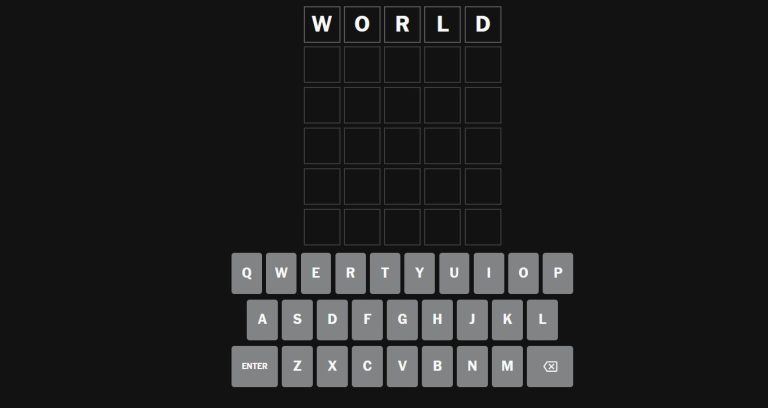Roblox is a massively multiplayer online game that allows players to create their own virtual worlds. These worlds can be used to play games, socialise, or even create businesses. Roblox is free to download and play, and it’s available on PC, Mac, iOS, Android, Amazon devices, PlayStation, and Xbox. If you wish to delete your Roblox account permanently, there are a few steps you need to undertake.
First, log into your account and go to the Account Settings page. Scroll down to the bottom and click on the Delete Account button. Your account will be permanently deleted, and you will not be able to recover it. However, if you change your mind, you can always create a new one.
Introduction to Roblox
Roblox is a remarkable online game platform and community where players can create and share their own unique virtual worlds. It bears resemblance to other popular gaming environments like Minecraft or Second Life, yet it possesses a distinctive charm that has made it tremendously popular among children and teenagers alike. Since its inception in 2004, Roblox has only grown in stature, captivating millions of active users on a daily basis.
What is Roblox?
At its core, Roblox is a versatile platform that empowers its users to explore, play, and even design their own games. With endless possibilities at their fingertips, Roblox enthusiasts can indulge in a wide variety of experiences, from engaging in collaborative gameplay to nurturing their creative passions by crafting bespoke virtual realms.
Roblox’s Popularity and User Base
The widespread appeal of Roblox stems from its ability to cater to the diverse interests of its ever-expanding user base. With millions of individuals actively participating in the Roblox ecosystem, the platform has established itself as a thriving hub for both casual gaming and more immersive, community-driven experiences. Whether one’s preference leans towards playing pre-existing games or delving into the realm of user-generated content, Roblox offers an abundance of engaging opportunities to satisfy the creative and social needs of its devoted following.

Reasons for Deleting a Roblox Account
There are several reasons why someone might choose to delete their Roblox account. Some users may decide to leave the platform entirely, either because they’ve lost interest or because they have roblox privacy issues. Parents may also choose to delete their child’s Roblox account if they feel that the platform is no longer appropriate for their child or if they want to regain parental control roblox over their child’s online activities.
Leaving the Platform
Some users may simply want to quit roblox and move on from the platform. This could be due to a variety of reasons, such as a loss of interest in the game, a desire to focus on other hobbies or activities, or a feeling that Roblox no longer aligns with their interests or values.
Privacy Concerns
Another common reason for reasons to delete roblox account is privacy concerns. Some users may be uncomfortable with the amount of personal information that is collected and stored by Roblox, or they may be concerned about the platform’s data privacy policies. By deleting their account, they can take control of their online presence and protect their personal information.
Parental Control
Parents may also choose to delete their child’s Roblox account if they feel that the platform is no longer appropriate for their child’s age or maturity level. This could be due to concerns about the content or interactions on the platform, or a desire to regain parental control roblox over their child’s online activities.
How to Delete Roblox Account?
If you’ve decided to delete your Roblox account, the process can be a bit more involved than you might expect. Unlike many other online platforms, Roblox does not provide a straightforward way to delete your account directly through their website or app. Instead, you’ll need to contact the Roblox customer support team to initiate the account deletion process.
Logging into Your Account
The first step in deleting your Roblox account is to log in to your account on the Roblox website. This will ensure that the customer support team can verify your identity and ownership of the account before proceeding with the deletion request.
Navigating to Account Settings
Once you’ve logged in, you’ll need to navigate to the Account Settings page. This is where you’ll find the option to delete your Roblox account.
Locating the “Delete Account” Option
Scroll down to the bottom of the Account Settings page, and you should see the “Delete Account” option. This is where you’ll initiate the account deletion process.
Confirming Account Deletion
After selecting the “Delete Account” option, you’ll be prompted to confirm your decision. It’s important to note that this process is permanent, and you won’t be able to recover your account once it’s been deleted.
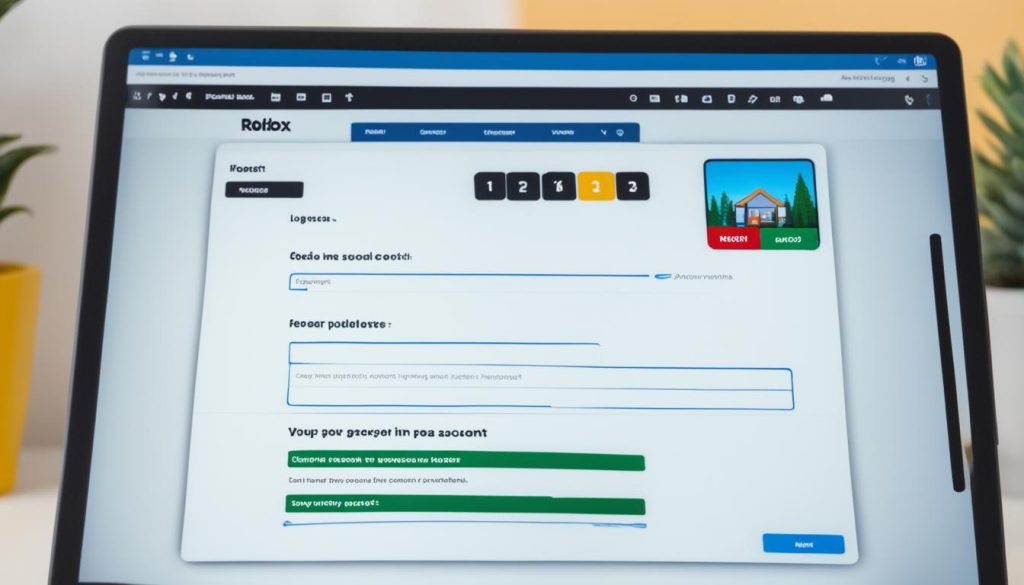
Deleting Roblox Account on Mobile Devices
Deleting a Roblox account on a mobile device, such as an iPhone, iPad, or Android, follows a similar process to deleting an account on a computer. Users have two options: they can either contact Roblox support directly and request that they delete the account, or they can simply delete the Roblox app from their device and let the account become inactive.
Deleting Account on iPhone/iPad
To delete a Roblox account on an iPhone or iPad, the preferred method is to reach out to Roblox support. This ensures that the account is permanently removed from the platform, rather than just becoming inactive. When contacting support, users will need to provide their account details and verify their identity before the account deletion can be processed.
Deleting Account on Android
The process for deleting a Roblox account on an Android device is similar to the steps for an iPhone or iPad. Users can either contact Roblox support directly and request account deletion, or they can simply uninstall the Roblox app from their Android device, which will effectively deactivate the account. As with the iOS process, providing account information and verifying identity is a crucial step when working with Roblox support to delete the account.
Regardless of the mobile device being used, it’s important for Roblox users to carefully consider the implications of deleting their account, as this action is permanent and cannot be easily reversed. Users should ensure they have backed up any important data or purchases before proceeding with the deletion process.

Deleting Roblox Account on Gaming Consoles
Deleting a Roblox account on a gaming console, such as Xbox or PlayStation, requires a slightly different approach compared to deleting an account on a computer or mobile device. To ensure a seamless account deletion process, it’s important to understand the specific steps involved for each gaming platform.
Deleting Account on Xbox
If you have a Roblox account linked to your Xbox account, the first step is to unlink the two accounts. You can do this by accessing your Xbox account settings and navigating to the connected accounts section. Once you’ve unlinked your Roblox account, you can then proceed to delete the Roblox account itself through the Roblox website.
Deleting Account on PlayStation
On PlayStation, the process of deleting a Roblox account is a bit more indirect. Unlike the Xbox, you cannot delete the Roblox account directly from the Roblox app on your PlayStation console. Instead, you’ll need to log in to the Roblox website using your PlayStation account credentials and navigate to the account settings section to initiate the account deletion process.
Regardless of whether you’re using an Xbox or a PlayStation, the key to deleting your Roblox account on a gaming console is to first unlink it from your console account, and then proceed with the account deletion through the Roblox website. This ensures that the account is properly and permanently removed from the platform.

Deleting Roblox Account Without Email Access
If you don’t have access to the email address associated with your Roblox account, you can still delete your account by contacting Roblox support directly. This approach can be particularly helpful if you’ve lost access to your email or if the email address is no longer valid.
Contacting Roblox Support
To initiate the account deletion process without email access, you’ll need to fill out a customer support form on the Roblox website. In the form, you should provide as much information as possible about your account, including your username and any other details that can assist Roblox in verifying your identity.
Verifying Identity
Once you’ve submitted the customer support request, the Roblox team will work with you to confirm your identity and proceed with the account deletion. This may involve providing additional information, such as the date the account was created, any previous usernames, or other account-related details. The Roblox support team will guide you through the verification process to ensure the security of your account information.
By following these steps, you can successfully delete your Roblox account even if you no longer have access to the associated email address. It’s important to note that the account deletion process is permanent, and you won’t be able to recover the account once it’s been deleted.
Deleting Child’s Roblox Account
Parents can delete their child’s Roblox account by contacting Roblox customer support. To do this, they’ll need to submit a request through the Roblox support form and select the “Data Privacy Requests” category, then choose the “Right to be Forgotten (RTBF)” option.
Submitting Parent Request
In the description, parents will need to provide their child’s Roblox username and any other information that can help Roblox verify their identity as the parent. This may include the child’s date of birth, email address associated with the account, or other relevant details.
Providing Child’s Account Details
Once Roblox has confirmed the parent’s identity, they will proceed with deleting the child’s Roblox account. It’s important for parents to be prepared to provide the necessary information to ensure a smooth and efficient account deletion process.
Consequences of Deleting Roblox Account
When you decide to permanently delete your Roblox account, it’s crucial to be aware of the potential consequences. Understanding these implications can help you make an informed decision about the future of your Roblox experience.
Loss of Purchased Items
One of the primary drawbacks of deleting your Roblox account is the loss of any Robux (Roblox’s virtual currency) or in-game items you have purchased over time. These virtual assets are tied to your account, and their permanent deletion means you will no longer have access to them, even if you create a new Roblox account in the future. This can be a significant loss, especially if you’ve invested a considerable amount of money or time into acquiring these digital possessions.
Permanent Account Removal
Another key consequence of deleting your Roblox account is the permanence of the action. Once your account has been deleted, you will not be able to recover or reactivate it. This means that any progress, relationships, or achievements you’ve accumulated on the platform will be lost forever. If you later decide to return to Roblox, you’ll have to start from scratch by creating a new account.
It’s essential to carefully consider these consequences before proceeding with the deletion of your Roblox account. The permanent loss of purchased items and the inability to recover your account may have a lasting impact on your Roblox experience and overall satisfaction with the platform.
Restoring a Deleted Roblox Account
Restoring a deleted Roblox account is not as complicated as you may think. If you’ve changed your mind and want to reactivate your account, you can do so by visiting the official Roblox website, logging in, and navigating to the Account Settings page. From there, you should see an option to “Restore Account.” Simply follow the on-screen instructions, and your account should be successfully brought back.
The process of roblox account recovery is straightforward, and it allows you to regain access to your previously deleted account. This can be particularly useful if you’ve realised that you still want to participate in the Roblox gaming community or if you’ve simply changed your mind about permanently deleting your account.
It’s important to note that the restoration of a deleted Roblox account may not always be possible, especially if a significant amount of time has passed since the account was deleted. However, in most cases, you should be able to successfully restore your Roblox account by following the steps outlined above.
Cancelling Roblox Premium Subscription
Roblox Premium is a subscription service that provides users with additional features and benefits. If you’ve decided to cancel your Roblox Premium subscription, you can do so by logging into your account on the Roblox website, navigating to the Account Settings page, and looking for the option to cancel your subscription. Keep in mind that cancelling your subscription will not delete your Roblox account itself, but it will prevent you from accessing the premium features and benefits.
To unsubscribe from Roblox, simply follow these steps:
- Log in to your Roblox account on the official website.
- Navigate to the Account Settings page.
- Locate the section for managing your Roblox Premium subscription.
- Click on the option to cancel your Roblox Premium subscription.
- Confirm the cancellation to complete the roblox subscription cancellation process.
Conclusion
In conclusion, deleting a Roblox account can be a straightforward process, but it’s important to understand the potential consequences, such as the loss of purchased items and the permanence of the account deletion. By following the steps outlined in this guide, users can successfully delete their Roblox account, whether they’re doing so for privacy concerns, parental control, or simply because they’re ready to move on from the platform.
The roblox account deletion summary is that the process involves logging into the account, navigating to the Account Settings page, locating the “Delete Account” option, and then confirming the account deletion. It’s important to note that this process is permanent, and the user won’t be able to recover their account once it’s been deleted.
The key takeaways for deleting roblox account are: understand the consequences, such as losing purchased items; follow the steps carefully; and remember that if you change your mind, you can always create a new Roblox account in the future. By keeping these key points in mind, users can make an informed decision about whether deleting their Roblox account is the right choice for them.
FAQ
What happens when I delete my Roblox account?
When you delete your Roblox account, any Robux (Roblox’s virtual currency) or items you’ve purchased will be lost. Additionally, the account deletion is permanent, meaning you won’t be able to recover or reactivate the account once it’s been deleted.
Can I delete my Roblox account if I don’t have access to the email address associated with it?
If you don’t have access to the email address associated with your Roblox account, you can still delete your account by contacting Roblox support directly. You’ll need to provide as much information as possible about your account, including your username, and Roblox support will work with you to confirm your identity and proceed with the account deletion process.
How can I delete my child’s Roblox account?
Parents can delete their child’s Roblox account by contacting Roblox customer support. To do this, they’ll need to submit a request through the Roblox support form, select the “Data Privacy Requests” category, and choose the “Right to be Forgotten (RTBF)” option. They’ll need to provide their child’s Roblox username and any other information that can help Roblox verify their identity as the parent.
Can I restore a deleted Roblox account?
Yes, you can restore a deleted Roblox account. If you’ve changed your mind and want to reactivate your account, you can do so by visiting the official Roblox website, logging in, and navigating to the Account Settings page. From there, you should see an option to “Restore Account.”