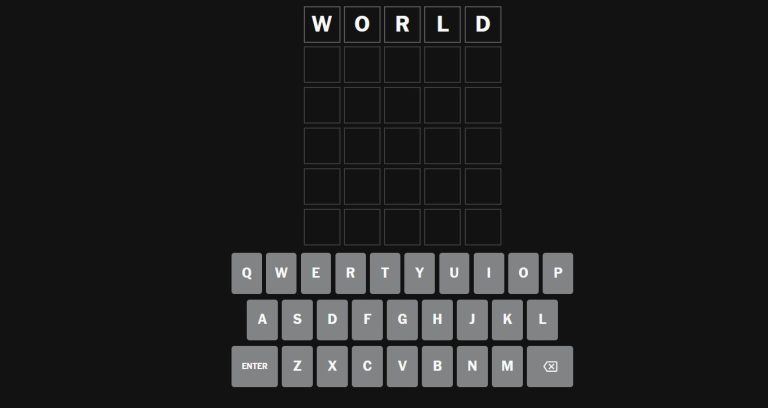Are you eager to unlock your Roblox account’s full potential? Look no further! Redeeming a Roblox gift card on your mobile device is a simple and efficient way to gain access to the platform’s premium currency, Robux. But did you know the Roblox app doesn’t directly support this process? Don’t worry, we’ve got you covered with a step-by-step guide to ensure a seamless experience.
Roblox is an established metaverse allowing players to share gaming projects and creations in real-time. Despite the game’s age, the platform is here to stay. And there’s always time to jump in and get started with Roblox. But for new players starting from scratch, you may opt for some of Roblox’s most luxurious resources and features to get ahead of the curve. For example, stocking up on Robux, the metaverse’s premium currency, may net your Roblox account some attractive cosmetics and access to private servers. Alternatively, you can always convert your riches into Roblox Credits — to later convert into Robux or buy a Roblox Premium membership.
The Roblox app doesn’t directly support redeeming Roblox gift cards, so it requires you to log in on a mobile web browser for this process. However, we’ve streamlined this process for you below.
Introduction: Roblox’s Virtual World and Currency
Roblox is an established metaverse allowing players to share gaming projects and creations in real-time. Despite the game’s age, the gaming platform is here to stay. And there’s always time to jump in and get started with Roblox. But for new players starting from scratch, you may opt for some of Roblox’s most luxurious resources and features to get ahead of the curve.
Overview of Roblox Metaverse
Roblox is a virtual world where users can create, share, and play a variety of user-generated content. The platform offers a unique opportunity for game development, allowing both experienced and aspiring developers to bring their ideas to life.
Importance of Robux (Roblox’s Premium Currency)
For example, stocking up on Robux, the metaverse’s premium currency, may net your Roblox account some attractive cosmetics and access to private servers. Alternatively, you can always convert your riches into Roblox Credits — to later convert into Robux or buy a Roblox Premium membership.
How to Redeem Roblox Gift Card on Mobile Devices?
The Roblox app doesn’t directly support redeeming Roblox gift cards, so it requires you to log in on a mobile web browser for this process. However, we’ve streamlined this process for you below.
Using a Mobile Web Browser Instead of the App
Open your mobile web browser and enter the URL http://www.roblox.com in your address bar. Tap on Continue in browser to navigate to Roblox’s main website. On the next page, enter your Roblox login details to continue. You’ll be redirected to your account’s home page. If not, tap on Continue in browser.
Step-by-Step Guide to Redeem Gift Cards
Scroll down to the bottom of the home page and find/tap on Gift cards. You’ll be redirected to Roblox’s gift cards page. Tap on Redeem, located at the very top of the page. Enter the empty Code field with your Roblox gift card’s code, then tap Redeem to finish. You can redeem Roblox Credit or Robux.

Benefits of Redeeming Roblox Gift Cards
Roblox is a time sink worth every penny you’ve spent. You can experience endless opportunities on your shiny new Chromebook, tablet, and phone, or simply plan out your Roblox creations by dabbling into the app. But no matter the intention, you will want to start dressing up your Roblox account with helpful resources. Redeeming a Roblox gift card opens up several options on your account. The first is choosing to convert the funds into Robux, Roblox’s primary virtual currency.
Acquiring Robux Safely and Conveniently
The benefits of redeeming roblox gift cards include the ability to acquire Robux in a safe and convenient manner. Roblox gift cards provide a hassle-free way to add credit to your account, enabling you to make roblox gift card credit for robux purchases without the need for lengthy online transactions or payment method setups.
Unlocking Premium Features and Cosmetics
In addition to Robux, redeeming a Roblox gift card also allows you to unlock roblox gift cards for premium features and exclusive cosmetic items. This can greatly enhance your roblox gift card redemption for cosmetic items and provide a more immersive experience within the Roblox metaverse. Furthermore, gift card redemption can contribute towards upgrading your account with a roblox gift cards and premium membership benefits, unlocking additional perks and features.
Overall, the advantages of roblox gift card redemption make it a convenient and versatile payment method for enhancing your Roblox journey, whether you’re seeking to bolster your virtual currency or unlock premium content and enhancements.

Managing Your Roblox Credit Balance
As you embark on your Roblox journey, it’s essential to stay on top of your credit balance. Fortunately, the process of checking and managing your Roblox credit is straightforward.
Checking Your Credit Balance
You can conveniently check your credit balance in two ways: (1) on the Gift Card redemption page or (2) by visiting the Billing Settings page. Ensure you’re logged into your account before accessing either of these pages. The credit balance can be found under the Redeem button on the Gift Card redemption page, and the same balance is also displayed under the Roblox credit section when visiting the Billing Settings page.
Converting Credit to Robux or Roblox Premium
Redeeming a Roblox gift card opens up several options for utilising your credit. The first choice is to convert the funds into Robux, Roblox’s primary virtual currency. This is the best option if you’re seeking immediate funds to spend. Alternatively, you may opt to use your credit to purchase a Roblox Premium subscription. This will unlock additional perks and features, enhancing your overall experience on the platform. Regardless of your preference, your redeemed credit will be converted into Robux.
By regularly checking your roblox gift card balance, viewing your roblox credit amount, and understanding the various roblox credit redemption options, you can ensure you’re making the most of your Roblox account and accessing your roblox account billing information with ease.
Roblox Premium Membership Options
Roblox Premium, the platform’s subscription service, offers a range of enticing benefits and perks for avid players. When the Builders Club was retired, Roblox Premium stepped in to provide an enhanced experience with tiered memberships catered to different preferences and budgets.
Tier Benefits and Monthly Robux Allotments
Roblox Premium tiers correlate to the amount of Robux, the game’s virtual currency, you’ll receive each month. The higher your membership tier, the more Robux you’ll earn to spend on in-game items, cosmetics, and other exclusive features. This monthly Robux allotment can significantly boost your purchasing power and allow you to customise your Roblox avatar and gaming experience to your heart’s content.
Exclusive Premium Perks and Discounts
Beyond the Robux benefits, unlocking a Roblox Premium membership grants you a host of exclusive perks. These include a 10% bonus on Robux purchases, the ability to trade items with other players, and access to discounted items in the Avatar Shop. Premium members also gain exclusive in-game items and accessories that are unavailable to non-subscribers, further elevating their status and customisation options within the Roblox metaverse.
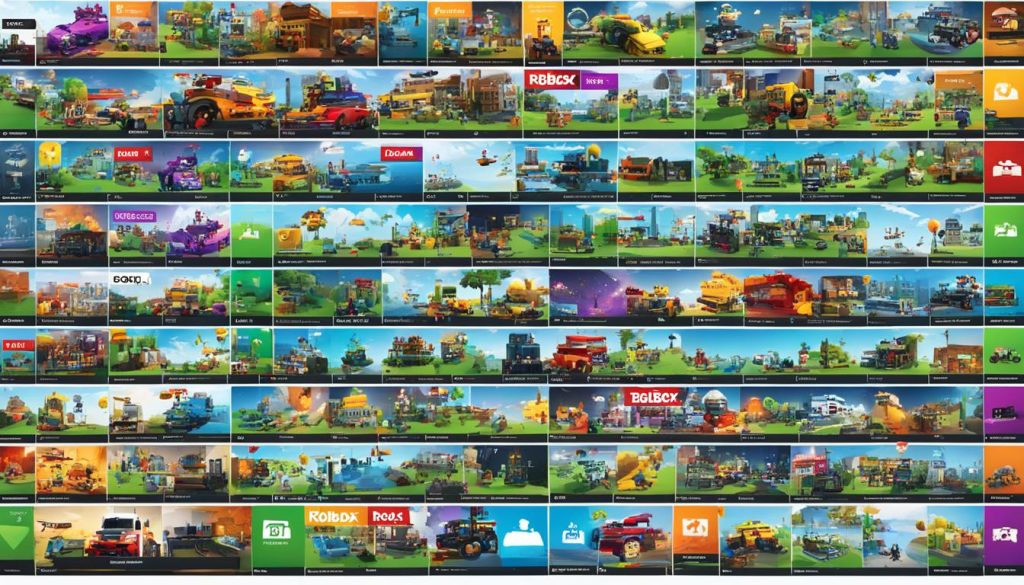
Whether you’re a casual Roblox enthusiast or an avid player, the various Roblox Premium tiers cater to a wide range of preferences and budgets. By investing in a subscription, you’ll unlock a treasure trove of benefits that can significantly enhance your gaming experience and access to the platform’s exclusive virtual offerings.
Where to Purchase Roblox Gift Cards?
Obtaining Roblox gift cards is a convenient way to acquire Roblox’s premium currency, Robux, and unlock exclusive features within the platform. You can choose to purchase Roblox gift cards digitally or opt for physical cards from select retailers.
Official Roblox Store for Digital and Physical Cards
The easiest and safest method to purchase Roblox gift cards is by visiting the official Roblox gift card page. Here, you can select from a range of digital and physical card options, catering to your preferences and needs.
Retail Outlets Offering Gift Card Variety
In addition to the official Roblox store, you can also find Roblox gift cards available at various retail outlets. Check the Roblox gift card page to see which physical Roblox gift card options are accessible in your local area.
| Where to Buy Roblox Gift Cards | Roblox Gift Card Purchase Options |
|---|---|
| Roblox Official Store | Digital and Physical Cards |
| Retail Outlets | Physical Cards |

Troubleshooting Gift Card Redemption Issues
Sometimes redeeming Roblox gift cards isn’t smooth sailing, and you may encounter issues like being sold a faulty card, falling for a scam at a retailer (it can happen), or potentially having a damaged card issued to the buyer. Thankfully there’s a way to contact Roblox Support in these unfortunate cases.
Contacting Roblox Support for Assistance
You must take clear pictures of your Roblox gift card and upload and record all the information listed below. The time it takes to open and close a ticket will vary depending on the overall ticket volume, so it’s best to remain patient and keep tabs on your messages and emails.
Information Required for Support Requests
Reach out to Roblox Support. Provide images in PNG or JPEG for your card(s). Include the following information (source: Roblox Help page):
- The 16-digit code printed on the gift card
- Clear, in-focus photos of the front and back of the physical gift card
- The retailer where the gift card was purchased
- The date and time when the gift card was purchased
- A brief description of the issue you’re experiencing with redeeming the gift card

Conclusion
Now that we’ve explored the process of redeeming Roblox gift cards on your mobile device, it’s time to summarise the key takeaways. Firstly, the Roblox mobile app may not directly support gift card redemption, but accessing the Roblox website through your mobile browser provides a seamless and convenient solution. By following the step-by-step guide, you can easily convert your Roblox gift card credits into the platform’s virtual currency, Robux, or even upgrade to a Roblox Premium membership.
The benefits of redeeming Roblox gift cards are manifold – from acquiring Robux to unlocking exclusive in-game features and cosmetics, the options are truly endless. Remember, you can always check your credit balance and manage your Roblox account’s financial details through the Billing Settings page. Additionally, if you encounter any issues during the redemption process, Roblox’s customer support team is readily available to assist you.
As you embark on your Roblox journey, we encourage you to explore the vast array of experiences and creations within this dynamic metaverse. Whether you’re a seasoned player or a newcomer, the ability to enhance your account with Roblox gift cards can truly elevate your gaming experience. So, what are you waiting for? Download the Roblox mobile app and get ready to dive into a world of endless possibilities!
FAQ
How do I check the balance of my Roblox gift card?
You can check your Roblox gift card balance in two ways: 1) on the gift card redemption page after entering the code, and 2) by visiting your account’s Billing Settings page while logged in.
What are the different Roblox Premium membership tiers, and what do they offer?
Roblox Premium replaces the previous Builders Club and offers multiple tiers. Each tier provides a monthly Robux allowance, a Robux purchase bonus, the ability to trade items, exclusive discounts, and access to premium-only content.
What should I do if I encounter issues redeeming my Roblox gift card?
If you face any problems with redeeming your Roblox gift card, such as a faulty card or suspected fraud, you should contact Roblox Support. Provide clear images of the card and all the necessary information, and the support team will assist you in resolving the issue.