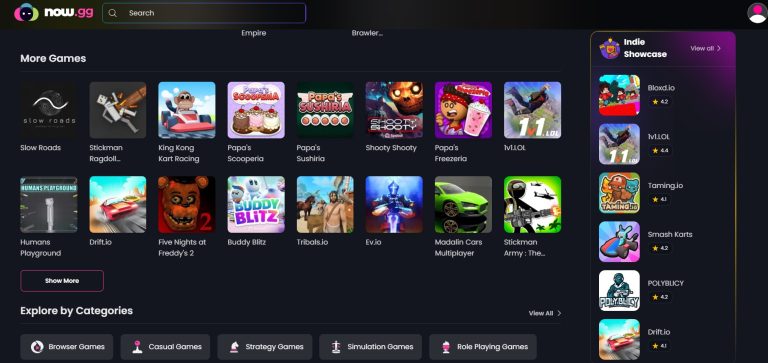Run 3 is not just another endless runner; it’s a game that has captured the attention of millions due to its engaging mechanics and progressively challenging levels.
However, one of the main challenges gamers face is being able to access it in environments with internet restrictions, such as schools or workplaces. This is where unblocked versions, available on platforms like Unblocked 76 and Unblocked 66, come in handy.
These platforms provide safe and reliable access to games like Run 3, allowing players to enjoy them without the usual barriers. In this guide, I’ll explain exactly how you can access and play Run 3 unblocked, alongside offering gameplay tips, alternatives, and answering common questions about the game.
What is Run 3?
Run 3 is an endless running arcade game developed by Joseph Cloutier and hosted on various platforms for free. At its core, the game has a very simple premise: you control a small, energetic alien as it runs through space-themed tunnels and platforms.
As you progress, the difficulty increases as the platforms become more sporadic, broken, and filled with holes.
The game is unique due to its physics. As you reach the edges of a tunnel or platform, gravity shifts, allowing you to run on the walls or ceiling.
This dynamic creates a 360-degree running experience that challenges your perception and reaction time. The character runs automatically, and your role is to guide them through a maze of obstacles, ensuring they don’t fall into the vastness of space.
There are two primary modes of play in Run 3:
- Explore Mode: A level-based system where you progress through a series of increasingly difficult stages.
- Infinite Mode: An endless survival mode where the goal is to see how far you can run without falling or crashing.
The game also allows you to unlock new characters, each with their own special abilities, which can make certain levels easier to navigate.
Why Play Run 3 Unblocked?
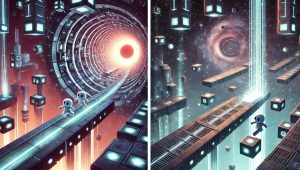
While Run 3 is widely accessible on various websites, many students and workers encounter network restrictions that block gaming websites.
Unblocked versions of the game have gained popularity because they bypass these restrictions, allowing you to play during breaks, in your free time, or whenever you need a quick gaming fix.
Here are some of the main reasons why playing Run 3 unblocked is a great option:
- No Network Restrictions: You can access the game even if your school or office blocks gaming websites.
- Browser-based: No need to download anything, as the game runs directly in your browser.
- Free to Play: Like the original version, the unblocked version remains free and does not require any payment or subscription.
- No Ads: Most unblocked versions minimize or remove ads, which provides a smoother gaming experience compared to traditional gaming sites.
Since Run 3 Unblocked is often hosted on platforms designed to bypass restrictions, it’s accessible from anywhere that allows general browsing, even if major gaming sites are restricted.
How to Access Run 3 Unblocked on Unblocked 76 and Unblocked 66?
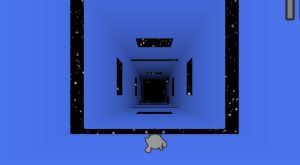
Unblocked 76 and Unblocked 66 are two popular platforms that host a wide array of games, including Run 3, specifically designed for users in restricted environments. These platforms offer an easy, secure way to play games without the usual hurdles.
Step-by-Step Guide to Accessing Run 3 Unblocked:
- Open Your Web Browser: Use any standard browser such as Chrome, Firefox, or Microsoft Edge.
- Search for “Run 3 Unblocked 76” or “Run 3 Unblocked 66”: This will lead you to a variety of sites where the game is hosted.
- Choose a Trusted Site: Be sure to select a site that appears reputable. For security reasons, avoid websites with lots of pop-ups or suspicious links.
- Launch the Game: Once you find a secure version, simply click the “Play” button and start enjoying Run 3 without restrictions.
Browser Compatibility and Security
While accessing unblocked games, it’s important to ensure your browser is up to date for the best performance. Older browser versions may struggle to load the game or may lack the necessary security features to keep your session safe. Chrome and Firefox are highly recommended, but if you encounter difficulties, try using an alternative browser.
Additionally, to avoid potential security risks, always ensure that you are accessing these sites over a secure connection (look for “https” in the URL) and avoid entering any personal information while playing.
Run 3 Game to Play in:
- https://sites.google.com/view/classroom6x/run-3
- https://watchdocumentaries.com/run-3-game/
- https://github.com/Run-3-Unblocked-76
- https://player03.com/run/3/beta/
What Are the Features of Run 3 Unblocked?
The unblocked version of Run 3 retains all the features that make the original game so enjoyable. Here’s what you can expect when playing the unblocked version:
- Multiple Playable Characters: Over time, you can unlock various characters, each with unique abilities. For instance, some can jump higher, while others move faster or have more control in mid-air. These abilities are crucial when navigating the increasingly complex levels.
- Challenging Gameplay: As you progress, the levels become more difficult, with more obstacles and gaps to overcome. The game rewards skill, persistence, and adaptability, as no two runs are exactly the same.
- Gravity-Defying Tunnels: One of the most exciting features of Run 3 is the gravity mechanics. Players can switch between running on the floor, walls, and ceilings, making the game feel fresh and exciting as you adapt to different orientations.
- Two Modes of Play: Whether you prefer the structured challenge of Explore Mode or the endless action of Infinite Mode, Run 3 offers both, catering to different playstyles.
- Minimal Distractions: Many unblocked versions of Run 3 remove unnecessary ads, providing a smooth, uninterrupted gameplay experience.
What Are the Tips and Tricks for Playing Run 3?

Mastering Run 3 unblocked takes skill and practice. Here are some advanced tips that will help you progress further and improve your gameplay:
- Keep Your Eyes Ahead: Anticipation is key in Run 3. Always keep an eye on the upcoming platforms and plan your moves in advance to avoid sudden falls.
- Utilize Wall Running: Running on the walls isn’t just a visual trick. It allows you to bypass large gaps or difficult sections of the level, making it a useful tactic when the floor is full of obstacles.
- Use Characters’ Special Abilities: Each character in Run 3 comes with unique skills. Experiment with different characters to find one that complements your playstyle for each level.
- Jump Conservatively: Don’t jump unnecessarily. Sometimes, the safest path is the one closest to the ground. Save your jumps for moments when you absolutely need them.
- Practice Infinite Mode: Infinite Mode is an excellent way to sharpen your skills and get used to the game’s mechanics. The unpredictability of the mode will force you to make quick decisions, improving your reaction time.
- Take Breaks: Run 3 is a game that can get increasingly challenging and frustrating. If you find yourself stuck, take a break and come back with a fresh perspective.
Top 5 Similar Games to Run 3
1. Run 2

How to Play:
In Run 2, players control a runner (or skater) moving through a series of floating tunnels. Your goal is to avoid gaps and obstacles while navigating the ever-changing pathways. The game uses arrow keys to control movement and spacebar for jumping.
Rules:
- Stay on the platform: Falling off the edge results in a level restart.
- Use walls: Running along the walls allows you to flip gravity and change perspectives.
- Collect points: As you run, you can collect bonuses for higher scores.
- Skater mode: In skater mode, movement is faster and more difficult to control, but you can clear wider gaps.
Gameplay:
Run 2 features fast-paced, physics-driven action, where players have to react quickly to changing environments. In some levels, platforms rotate, and you must adjust your movements accordingly.
Players can choose between two characters, each with different gameplay mechanics: the runner (easier) and the skater (faster but more challenging). Mastering the use of walls and jump timing is crucial to completing later levels.
Recommended For:
- Players who enjoy endless runners with platforming elements.
- Those looking for a challenging game with quick reflexes.
- Fans of minimalist, space-themed games that test hand-eye coordination.
Run 2 Game to Play in:
2. Vex 4

How to Play:
In Vex 4, players control a stickman through dangerous obstacle-filled levels. The objective is to complete each level by navigating platforms, avoiding deadly traps like spikes and saws, and using precise movements to overcome challenges. Use the arrow or WASD keys to move, jump, and crouch.
Rules:
- Avoid obstacles: Touching spikes, saws, or falling off the platform results in death, and you’ll respawn at the last checkpoint.
- Use checkpoints: Levels are long and difficult, but scattered checkpoints allow you to save your progress within each level.
- Timing is key: Some obstacles require careful timing, such as moving platforms or swinging blades.
- Perform stunts: Use walls to perform wall jumps and flips to reach higher platforms.
Gameplay:
Vex 4 is a fast-paced platformer that challenges your timing and platforming skills. Each level, called an “act,” offers increasing difficulty, with moving traps, rotating platforms, and a variety of lethal obstacles.
Players will need to master wall-jumping, sprinting, and crouching to progress. As the game advances, new elements like trampolines and zip lines add complexity.
Recommended For:
- Platformer enthusiasts who enjoy a challenge.
- Players who love precision-based obstacle courses.
- Fans of games with a stickman aesthetic and parkour mechanics.
Vex 4 Game to Play in:
- https://vex4.io/
- https://kizi.com/games/vex-4
- https://www.agame.com/game/vex-4
- https://www.yoosfuhl.com/games/vex-4
3. Color Tunnel

How to Play:
Color Tunnel is an endless runner where players navigate through a brightly colored tunnel filled with moving obstacles. You control a ball by swiping left or right (on mobile) or using arrow keys (on desktop) to dodge obstacles that appear as you speed through the tunnel.
Rules:
- Dodge obstacles: You must avoid barriers that appear as you progress. Crashing into them ends the game.
- Watch the colors: The tunnel’s changing colors can be disorienting, so stay focused on the upcoming obstacles.
- Speed increases: The further you go, the faster the game gets, making it harder to dodge obstacles.
- Endless play: The game continues until you crash, so the goal is to go as far as possible.
Gameplay:
Color Tunnel features fast-paced, reflex-based gameplay. The further you get, the faster the action becomes. The game’s vibrant color scheme and psychedelic visuals make it visually engaging, while the simple controls make it easy to learn but difficult to master.
Obstacles come in various forms, such as spinning barriers, narrowing paths, and moving walls, requiring quick reactions.
Recommended For:
- Players who enjoy fast reflex-based games.
- Fans of endless runners with an abstract, colorful design.
- Gamers looking for a high-adrenaline challenge with simple mechanics.
Color Tunnel Game to Play in:
- https://colortunnel.io/
- https://www.crazygames.com/game/color-tunnel
- https://watchdocumentaries.com/color-tunnel-game/
- https://www.silvergames.com/en/color-tunnel
4. Slope Ball

How to Play:
In Slope Ball, players control a ball speeding down a winding track full of obstacles and jumps. The objective is to navigate the ball down the slope without falling off the edge or crashing into obstacles. You control the ball by swiping or using the arrow keys to guide it through narrow passages.
Rules:
- Stay on the track: Falling off the edge or missing a jump results in losing the game.
- Avoid obstacles: The track has various obstacles like barriers and gaps that must be avoided.
- Use jumps wisely: Some sections require precise jumping to avoid obstacles or reach new sections.
- Speed matters: The ball’s speed increases as you progress, making the game harder the longer you play.
Gameplay:
The gameplay of Slope Ball is fast and intense. Players need to balance precise control with high-speed reaction times.
The track narrows and becomes more complex as you move forward, requiring precise movements to stay on course. With neon lights and a high-tech visual style, the game combines simple mechanics with challenging gameplay.
Recommended For:
- Players who enjoy high-speed endless running games.
- Those who like skill-based games that require precise controls.
- Fans of neon, futuristic-themed games that demand quick reflexes.
Slope Ball Game to Play in:
5. Super Mario Run

How to Play:
Super Mario Run is a side-scrolling platformer where Mario automatically runs through levels. Players control Mario by tapping to make him jump, with the goal of collecting coins, avoiding enemies, and reaching the flagpole at the end of each level. Holding the tap makes Mario jump higher, while a quick tap produces a small hop.
Rules:
- Jump to avoid obstacles: Time your jumps to avoid enemies and obstacles like pits, spikes, and Goombas.
- Collect coins: Collecting coins boosts your score, and special pink coins unlock additional challenges.
- Reach the flagpole: The goal of each level is to reach the flagpole at the end.
- Power-ups: Collect mushrooms, stars, and other power-ups to enhance Mario’s abilities.
- Time matters: Each level has a time limit, so you must keep moving quickly while collecting coins and defeating enemies.
Gameplay:
In Super Mario Run, Mario runs forward automatically, and the player controls his jumps. As you progress through the levels, you’ll encounter classic Mario elements like question blocks, Koopa Troopas, and power-ups that give Mario new abilities.
The game also includes different modes, such as World Tour, where players progress through various levels, and Toad Rally, a competitive mode where you can race against others to complete levels and impress Toads.
Recommended For:
- Fans of classic Mario platformers who enjoy automatic running games.
- Casual gamers who like easy-to-learn, hard-to-master gameplay.
- Players who enjoy mobile-friendly platformers with colorful graphics and simple controls.
Super Mario Run Game to Play in:
Conclusion
Run 3 Unblocked is a fantastic way to enjoy one of the internet’s most popular arcade games without worrying about access restrictions.
Whether you’re playing during a break at school or sneaking in a quick game at work, platforms like Unblocked 76 and Unblocked 66 make it easy to enjoy endless running fun. Remember to play responsibly and stay safe online while exploring the exciting world of Run 3!
What Are the FAQs About Run 3 Unblocked?
Is Run 3 Unblocked free to play?
Yes, Run 3 Unblocked is completely free, and you do not need to download any software or sign up to play.
How can I play Run 3 Unblocked on mobile?
Although Run 3 is optimized for desktop browsers, you can try playing it on mobile by using browsers like Chrome or Firefox. However, gameplay may be smoother on a desktop.
Is it safe to play Run 3 Unblocked online?
Yes, playing Run 3 on trusted unblocked platforms like Unblocked 76 and Unblocked 66 is generally safe. Just ensure you’re accessing the game over a secure connection (https) and avoid downloading any unnecessary files.
What are the differences between Unblocked 66 and Unblocked 76?
Both platforms host similar games, including Run 3. The difference mainly lies in site layout and how they handle certain network restrictions. Some schools might block one platform but not the other.
Can I save my progress in the unblocked version of Run 3?
In most cases, unblocked versions do not allow you to save progress. Every time you close the browser, you will likely have to start again from the beginning.
How can I access Run 3 Unblocked if my school blocks these sites?
If your school blocks these platforms, you might consider using a VPN or proxy service. However, it’s important to check your school’s policies on this to avoid any potential issues.