Are you eager to bid farewell to your Roblox Premium subscription? Perhaps you’ve grown weary of the monthly fees or simply no longer require the exclusive benefits it offers. Regardless of your reasons, the process of cancelling your Roblox Premium membership is straightforward and can be accomplished across various devices. Let’s explore the step-by-step guide to help you navigate this task with ease.
Understanding Roblox Premium
Roblox Premium is a subscription service that provides additional benefits and features to Roblox users. The Roblox Premium membership offers an enhanced gaming experience, allowing players to unlock a variety of exclusive perks and advantages within the Roblox ecosystem.
What is Roblox Premium?
Roblox Premium is a paid subscription plan that grants users access to a range of enhanced features and in-game currency. By subscribing to Roblox Premium, players can enjoy increased Robux (the virtual currency used in Roblox) allowance, the ability to trade items with other players, and access to the Developer Exchange programme, which enables the conversion of Robux into real-world currency.
Benefits of Roblox Premium
The key benefits of Roblox Premium include:
- Elevated Robux allowance, allowing for greater in-game purchasing power
- Unlocked item trading functionality, facilitating the exchange of virtual goods with other players
- Access to the Developer Exchange programme, enabling the conversion of Robux into real-world currency
Pricing and Plans
Roblox Premium is offered in three different plans to cater to the varying needs and budgets of players:
- Premium 450 at £4.99 per month
- Premium 1000 at £9.99 per month
- Premium 2200 at £19.99 per month
The plans differ in the amount of Robux provided each month, allowing players to select the level of in-game currency that best suits their requirements.
Reasons to Cancel Roblox Premium
Roblox users may choose to cancel their Premium subscription for a variety of reasons. If the user is no longer playing Roblox regularly, they may feel the Premium subscription is no longer worth the cost. Users who face financial constraints may need to cut back on subscription services, including Roblox Premium.
No Longer Playing Regularly
Some Roblox users may find that they are not playing the game as frequently as they once did. This can make the Premium subscription, which provides additional features and benefits, seem less valuable. If the user is not taking full advantage of the Premium offerings, they may decide to stop playing roblox and cancel their subscription.
Financial Constraints
In times of financial difficulty, users may need to prioritise their spending and cut back on unnecessary expenses. The Roblox Premium subscription, while offering valuable perks, may be seen as a luxury that can be cancelled due to financial issues. Users may choose to explore more cost-effective gaming options to save money.
Exploring Other Gaming Options
Some Roblox users may be interested in expanding their gaming horizons and discovering alternative games beyond Roblox. If they no longer require the specific benefits of the Premium membership, they may decide to cancel their subscription and explore other gaming platforms and communities that better suit their evolving preferences.

How to Cancel Roblox Premium on Windows PC?
Cancelling your Roblox Premium subscription on a Windows PC is a straightforward process. Here are the steps to follow:
- Log into your Roblox account on the official website.
- Click on the gear icon in the top-right corner and select “Settings”.
- Navigate to the “Billing” section.
- Locate the “Cancel Renewal” button and click it.
- Confirm the cancellation to complete the how to cancel roblox premium on pc process.
By following these simple steps, you can successfully roblox premium cancellation on windows and stop paying for the Roblox Premium membership if you no longer require the additional features and benefits it provides.

How to Cancel Roblox Premium on Mac?
If you have a Roblox Premium subscription on your Mac device, the process to cancel it is straightforward. By following a few simple steps, you can successfully end your Roblox Premium membership. Let’s explore the steps to cancel Roblox Premium on your Mac.
Opening the App Store
The first step is to open the App Store on your Mac. This is where you will manage your Roblox Premium subscription and initiate the cancellation process.
Managing Subscriptions
Once you are in the App Store, click on your name in the lower-left corner and select “Account Settings”. In the “Account Settings” menu, locate the “Manage” section and click on it. This will allow you to view and manage your active subscriptions, including your Roblox Premium membership.
Confirming Cancellation
Within the subscription management section, find the Roblox Premium subscription and select “Edit”. This will provide you with the option to cancel your Roblox Premium subscription. Confirm the cancellation, and your Roblox Premium membership will be successfully terminated on your Mac device.
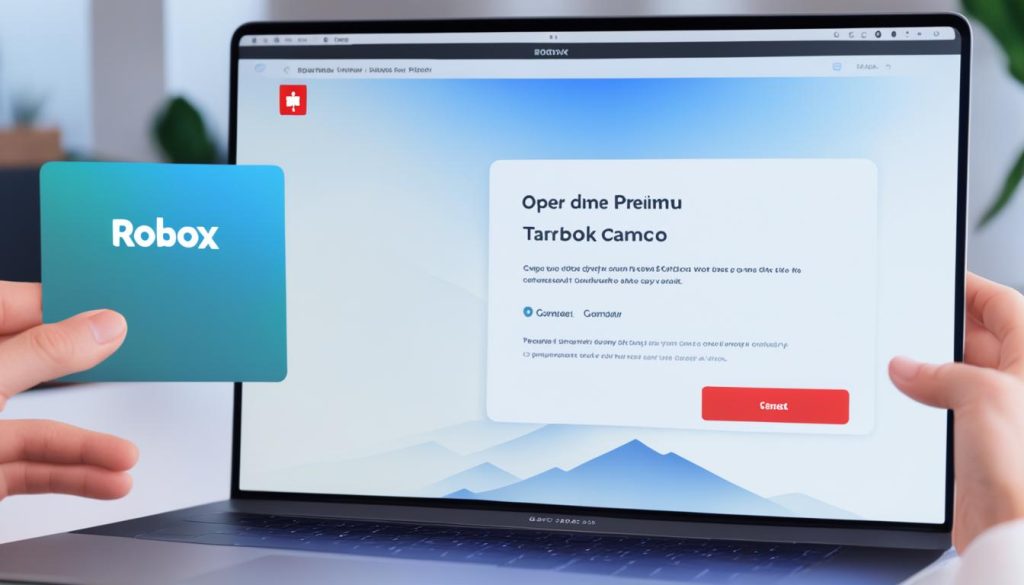
How to Cancel Roblox Premium on Android?
If you’re an Android user looking to cancel your Roblox Premium subscription, the process is straightforward. By following these simple steps, you can easily manage your Roblox Premium and regain control over your gaming experience.
Accessing the Google Play Store
The first step in cancelling your Roblox Premium on an Android device is to open the Google Play Store app. This is where you’ll find and manage your active subscriptions, including Roblox Premium.
Locating Subscriptions
Once you’ve opened the Google Play Store, tap on the menu icon (three horizontal lines) in the top-left corner. From the menu, select the “Subscriptions” option. This will take you to a list of all your current subscriptions, including the how to cancel roblox premium on android membership.
Cancelling Roblox Premium
Locate the Roblox Premium subscription in the list and tap on it. On the subscription details page, you’ll find the option to “Cancel Subscription.” Click on this, and then confirm your decision to roblox premium cancellation on google play. Your Roblox Premium subscription will be successfully cancelled, and you’ll no longer be charged for it.

How to Cancel Roblox Premium on iPhone?
If you have an iPhone and want to cancel your Roblox Premium subscription, the process is straightforward. Here are the steps to follow:
Opening Settings
Begin by opening the Settings app on your iPhone. This is where you’ll find the option to manage your subscriptions, including your Roblox Premium membership.
Finding Subscriptions
Once in the Settings app, tap on your name at the top of the menu. This will take you to your Apple ID account settings. From here, select the “Subscriptions” option to view all the active subscriptions linked to your Apple ID.
Cancelling Roblox Subscription
Locate the Roblox Premium subscription in the list of active subscriptions. Tap on it to access the subscription details, then select the “Cancel Subscription” option. Confirm the cancellation to complete the process and stop the automatic renewal of your Roblox Premium membership on your iPhone.

Troubleshooting Cancellation Issues
Sometimes, users may encounter issues when attempting to cancel their Roblox Premium subscription. If the “Cancel Renewal” button is missing, it could be because the subscription was purchased through a mobile platform, such as the Apple App Store or Google Play Store. In these cases, the roblox premium subscription cancellation must be carried out through the respective platform.
Verifying Correct Account
Users should also ensure they are signed into the correct Roblox account before attempting to troubleshoot roblox premium cancellation. Signing into the wrong account could lead to complications in the cancellation process.
Contacting Customer Support
If users continue to face roblox premium cancellation issues, they can reach out to Roblox customer support for further assistance. The customer support team can help identify the root cause of the problem and guide users through the cancellation procedure.
Resubscribing to Roblox Premium
Users who have cancelled their Roblox Premium subscription can always resubscribe in the future if they wish to regain the benefits of the Premium membership. However, it is important to note that users will not be able to reactivate their subscription if it has already expired. When resubscribing to roblox premium, users should check for any updates or changes to the Roblox Premium plans and features to ensure they are selecting the best option for their needs.
Rejoining After Cancellation
For those who have previously cancelled their roblox premium reactivation, the process of rejoining is straightforward. Users can simply navigate to the Roblox website or mobile app and select the Roblox Premium option that best suits their requirements. The subscription can be activated, and users will immediately regain access to the exclusive features and benefits of the Premium membership.
Checking for Updates
Before resubscribing to Roblox Premium, it is advisable for users to review any roblox premium updates that may have been introduced since their previous subscription. Roblox regularly enhances and refines its Premium offering, so checking for the latest plan details and feature changes can help ensure users make an informed decision when rejoining the Premium service.
Alternatives to Roblox Premium
For users who have cancelled their Roblox Premium subscription or are looking for more cost-effective options, there are several alternatives available. Roblox offers a free-to-play version that provides access to the game and its features without the need for a Premium subscription. This free roblox options can be a great choice for those who do not require the additional benefits of the Premium membership.
Other Gaming Platforms
Additionally, there are other gaming platforms and online communities that offer similar experiences to Roblox, such as other games like roblox like Minecraft, Fortnite, and various indie game marketplaces. These roblox premium alternatives can provide a fresh and engaging gaming experience for those seeking alternatives to the Roblox ecosystem.
Conclusion
In conclusion, cancelling a Roblox Premium subscription is a straightforward process that can be done on various devices, including Windows PC, Mac, Android, and iPhone. Users should ensure they are signed into the correct account and navigate to the billing or subscription settings to locate the option to cancel their Roblox Premium membership. While users will not receive a refund for the remaining subscription period, they can always resubscribe in the future if they wish to regain the benefits of the Premium membership.
Additionally, there are several alternatives to Roblox Premium, such as the free-to-play version of the game and other gaming platforms, for users who no longer require the premium features. This summary of how to cancel Roblox Premium provides a comprehensive overview of the process, addressing the various methods available across different devices and platforms.
Whether users are no longer playing Roblox regularly, facing financial constraints, or exploring other gaming options, the ability to cancel their Roblox Premium subscription offers them the flexibility to manage their digital subscriptions according to their evolving needs and preferences.
FAQ
What if I can’t find the Cancel Renewal button to cancel my Roblox Premium subscription?
If the Cancel Renewal button is missing, it could be because the subscription was purchased through a mobile platform, such as the Apple App Store or Google Play Store. In these cases, the subscription must be cancelled through the respective platform. Users should also ensure they are signed into the correct Roblox account before attempting to cancel the subscription. If issues persist, users can contact Roblox customer support for assistance.
Can I resubscribe to Roblox Premium after cancelling?
Yes, users who have cancelled their Roblox Premium subscription can always resubscribe in the future if they wish to regain the benefits of the Premium membership. However, it is important to note that users will not be able to reactivate their subscription if it has already expired. When resubscribing, users should check for any updates or changes to the Roblox Premium plans and features to ensure they are selecting the best option for their needs.
What are the alternatives to Roblox Premium?
For users who have cancelled their Roblox Premium subscription or are looking for more cost-effective options, there are several alternatives available. Roblox offers a free-to-play version that provides access to the game and its features without the need for a Premium subscription. Additionally, there are other gaming platforms and online communities that offer similar experiences to Roblox, such as Minecraft, Fortnite, and various indie game marketplaces.






