Enabling two-factor authentication (2FA) is a crucial step for safeguarding your Fortnite account. Given the popularity of the game, accounts are often targeted by fraudsters, making 2FA a necessary defence. This guide will provide a detailed walkthrough, presenting a methodical approach to strengthen your account’s security and ensure you’re set for a safer gaming experience.
With threats to online security on the rise, it’s essential to know how to enable 2FA on Fortnite effectively. This comprehensive Fortnite 2FA guide will help you bolster your account’s defences and protect your valuable in-game assets. Enabling two-factor authentication on Fortnite is a straightforward process, and our step-by-step instructions will guide you through it seamlessly.
Why You Should Enable Two-Factor Authentication on Fortnite
Ensuring your Fortnite account is secure is paramount in today’s gaming world. The incorporation of two-factor authentication (2FA) brings numerous advantages that avid gamers should not overlook. Let’s delve into the primary reasons why enabling 2FA on your Fortnite account is a game-changer.
Enhanced Security
Foremost, securing your Fortnite account with 2FA adds a robust layer of protection. By requiring an extra step of verification, this measure significantly fortifies Fortnite account security against hackers. Even if someone acquires your password, the 2FA mechanism ensures they face an obstacle, preserving your account’s safety.
Exclusive Rewards
Beyond security enhancements, enabling 2FA grants enticing in-game perks. Players receive exclusive rewards, such as the coveted Boogie Down emote, accessible solely through Fortnite security settings verification. These rewards add an extra layer of thrill to your gaming experience.
Compete in Fortnite Cups
Participation in competitive events such as the Fortnite Cups mandates 2FA activation. This requirement ensures the integrity of battle royale security measures and allows you to compete without the constant worry of encountering cheaters. Additionally, these competitions offer unique opportunities to win skins and other distinctive prizes.
Requirements for Enabling 2FA on Fortnite
To ensure your Fortnite account is secure, setting up 2FA on Fortnite is essential. Meeting the platform’s requirements will make the process seamless and enhance your epic games account protection.
Epic Games Account
First and foremost, you must have a registered Epic Games account. This is the foundation for securing your Fortnite account and is required for activating the two-factor authentication. Make sure your account details are up-to-date to avoid any complications during setup.

Linked Gaming Accounts
If you’re gaming on platforms such as PlayStation, Xbox, or Nintendo Switch, it’s important these accounts are properly linked to your Epic Games profile. This not only ensures a smoother process for setting up 2FA on Fortnite but also centralizes your security measures across all gaming platforms.
Access to Email, SMS, or Authenticator App
To finalise the two-factor authentication process, you will need access to an email account, a mobile device for SMS, or an authenticator app. These are the channels through which you receive verification codes, ensuring your security codes are only accessible by you, thereby securing your fortnite account effectively.
How to Create an Epic Games Account?
Creating an Epic Games account is a prerequisite for Fortnite login protection and setting up 2FA. Let’s walk through the process step by step to ensure your account is secure for optimal gaming.
Visit the Epic Games Website
Begin by visiting the official Epic Games website. Here, you will find the option to sign up for a new account, which is essential for those wondering how to set up 2FA on Fortnite.
Sign Up with Your Desired Platform
Choose to sign up using your preferred platform such as PlayStation Network, Xbox Live, or Nintendo Account. Be sure to follow the on-screen instructions for a smooth registration process, which is a crucial step for epic games account creation.
Verify Your Email
Once you have completed the sign-up process, you will need to verify your email address. This verification step is critical in Fortnite login protection, ensuring that your account is prepared for activating two-factor authentication.
Accessing Your Fortnite Account Settings
To fortify your Fortnite account, you need to tweak the Fortnite account settings. This begins by logging into your Epic Games account. Whether you choose to use a web or a mobile browser, accessing Fortnite security settings is a seamless process. We’ll guide you through the necessary steps to safeguard your Fortnite experience.
Logging In to Your Epic Games Account
First and foremost, log into your Epic Games account. Utilise either a web or a mobile browser for this task. Ensure you enter the correct credentials to gain access to your account. If you’ve forgotten your password, there are options available to reset it.
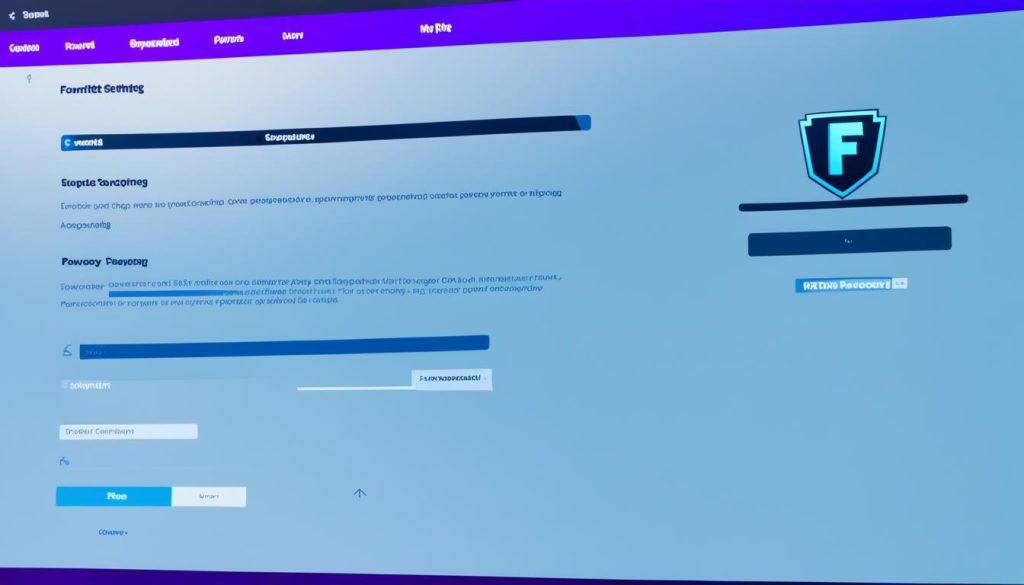
Navigating to the Account Page
Once logged in, hover over your profile name located at the upper-right corner of the screen. A drop-down menu will appear. Select ‘Account’ from this menu to be directed to the account management page. This section is crucial for accessing Fortnite security settings and managing your password, as well as initiating 2FA.
| Steps | Description |
|---|---|
| Log In | Enter your Epic Games credentials via a web or mobile browser. |
| Profile Dropdown | Hover over your profile name and click ‘Account’ from the drop-down menu. |
| Manage Security | On the account page, navigate to security options to manage your password and enable 2FA. |
How to Enable 2FA on Fortnite?
Fortnite two-factor authentication provides an extra layer of protection. This is critical in ensuring your account’s security. To enable 2FA, follow these steps within the ‘Password & Security’ tab of your account settings.
Selecting the 2FA Option
First, navigate to the ‘Password & Security’ section in your Fortnite account security settings. Here, you’ll see various options to enable 2FA. Select the method that best suits your needs.
Using an Authenticator App
Setting up 2FA for Fortnite can be done via an authenticator app. This method is highly secure and involves scanning a QR code using the app. Follow the on-screen instructions to complete the setup and ensure your account is protected.
Setting Up SMS Authentication
Alternatively, you can opt for SMS authentication. This method sends a verification code directly to your mobile device when logging in. Simply enter the received code to access your account securely.
Enabling Email Authentication
Email authentication is another effective method for Fortnite two-factor authentication. Choose this option to receive verification codes via email. Input the code sent to your registered email address to complete the login process.
Choosing the best method for setting up 2FA for Fortnite depends on your preferences. Having multiple methods enabled provides flexibility, but always set a primary method to ensure seamless access in the future.
Verifying Your 2FA Method
After setting up two-factor authentication (2FA) on Fortnite, the next crucial step involves verifying the method you selected. This ensures that your account is effectively protected.
Authenticator App Verification
Once you choose to verify with an authenticator app, the process begins by scanning the QR code displayed in your account settings. The app will generate a security code, which you must then enter into the provided field to complete the verification process.
SMS Code Verification
If you opt for SMS code verification, you will receive a code on your mobile phone. Simply enter this received code into your Epic Games account settings.
Email Code Verification
Choosing email as your verification method involves receiving a code sent to the email address linked with your Epic Games account. Enter this code to complete the verification.

Logging Out and Testing 2FA
After successfully enabling two-factor authentication on your Fortnite account, it is essential to confirm that it is set up correctly. To do so, log out of your account first.
Once logged out, proceed to log back in. During this process, you will be prompted to verify your identity using your chosen 2FA method. This step is crucial for fortnite 2fa confirmation, ensuring the added security layer is active.
Testing fortnite two-factor authentication involves entering the verification code sent to your selected method, whether it is an SMS, an email, or an authenticator app. This simple test guarantees that your account is now more secure against unauthorised access.
Setting a Primary Two-Factor Authentication Method
After enabling multiple two-factor authentication (2FA) methods for your Fortnite account, it’s crucial to choose a primary method that suits your preferences and usage patterns. Selecting the right primary 2FA method for Fortnite ensures ease of use and enhances the overall security of your account.

Choosing Your Preferred Method
Begin by navigating to the ‘Password & Security’ settings from your Epic Games account page. Here, you’ll see the different 2FA options you previously enabled, such as an authenticator app, SMS authentication, or email. Consider factors like convenience, speed, and reliability when selecting Fortnite 2FA authentication.
Ensuring It’s Set as Primary
Once you’ve chosen the preferred primary 2FA method for Fortnite, locate the option that says “Make this my primary Two-Factor authentication method.” This ensures that every time you log in, this method will be your default choice. Setting a primary 2FA method streamlines the login process and keeps your account secured.
- Open the ‘Password & Security’ settings.
- Review your enabled 2FA options.
- Select your preferred method based on convenience and security.
- Mark it as your primary 2FA method.
Here is a concise comparison of the three main 2FA methods to help you make an informed decision:
| Method | Pros | Cons |
|---|---|---|
| Authenticator App | Quick and secure, works offline | Requires app installation |
| SMS Authentication | Convenient, uses existing mobile number | May incur SMS charges, slower |
| Email Authentication | Utilises existing email account | May experience email delivery delays |
Benefits of Enabling 2FA on Fortnite
Enabling Two-Factor Authentication (2FA) on your Fortnite account provides multiple advantages that go beyond just fortifying your account’s security. Let’s delve into some core benefits:
Preventing Fraud and Hacks
One of the most significant fortnite account security benefits is the prevention of fraud and hacks. With 2FA enabled, any unauthorised attempts to access your account are thwarted, requiring verification from your selected method. This added layer of protection is crucial, especially for accounts with linked payment methods, ensuring your personal and financial information remains secure.
Unlocking Exclusive In-Game Content
Aside from security, activating 2FA also grants access to exclusive in-game rewards for Fortnite 2FA. One notable example is the Boogie Down emote, which becomes available upon 2FA activation. These exclusive items provide a tangible incentive for players to secure their accounts, enriching their overall gaming experience.
Enabling Gifting Options
Additionally, gifting with two-factor authentication fortnite becomes possible once 2FA is enabled. This feature allows you to send gifts and items from the Item Shop to your friends, fostering a more social and sharing community within the game. It ensures that gifting activities are carried out securely, adding another layer of trust amongst players.
In summary, enabling 2FA offers a blend of enhanced security measures, access to unique in-game content, and the ability to participate in gifting, creating a safer, more enjoyable Fortnite experience.
How to Enable 2FA on Fortnite for Different Platforms?
Enabling two-factor authentication (2FA) on Fortnite varies slightly depending on the platform you’re using. Whether you’re gaming on a Nintendo Switch, Xbox, or PlayStation (PS5/PS4), following these steps will ensure your account is protected.

Fortnite on Switch
To enable 2FA on Fortnite Switch, you must first link your Nintendo account to your Epic Games account. Visit the Epic Games website, log in, and navigate to your account settings. Under the “Password & Security” tab, select one of the 2FA options: Authenticator App, SMS Authentication, or Email Authentication. Verify your choice, and you’re set to enjoy enhanced security on your Nintendo Switch.
Fortnite on Xbox
To enable 2FA on Fortnite Xbox, begin by linking your Xbox Live account to your Epic Games account. Log into your Epic Games account, go to account settings, and find the “Password & Security” tab. There you’ll be able to choose your 2FA method: Authenticator App, SMS, or Email. Complete the verification process specific to your selected method, and your Xbox account will be protected with 2FA.
Fortnite on PlayStation (PS5, PS4)
If you’re a PlayStation user wondering how to enable 2FA on Fortnite PS5 or how to enable 2FA on Fortnite PS4, the steps are straightforward. Link your PlayStation Network account with your Epic Games account. Then, access your Epic Games account settings, and under “Password & Security”, enable 2FA using either an Authenticator App, SMS, or Email Authentication. Verify your chosen method to finish the process, ensuring higher security for your PlayStation gaming experience.
By following these steps on your respective platform, you’ll keep your Fortnite experience secure from potential threats and enjoy a safer gaming environment.
What to Do If You Encounter Issues?
If you’ve set up two-factor authentication (2FA) on your Fortnite account and are encountering problems, don’t worry – there are several steps you can take to resolve these issues. Here are some common problems and their solutions:
Common Problems and Solutions
Many users often wonder why my 2FA is not working in Fortnite? Some potential reasons could be:
- Not receiving the verification code
- Errors during the setup process
- Authenticator app not generating codes
To troubleshoot these issues:
- Check your spam/junk folder if you’re not receiving email verification codes.
- Ensure your mobile number is correctly entered if you’re opting for SMS authentication.
- Refresh the authenticator app or rescan the QR code if the app is malfunctioning.
Contacting Epic Games Support
Sometimes, despite all efforts, these steps might not resolve your issue. In such cases, contacting Epic Games for Fortnite support is the best course of action. Epic Games provides a dedicated support system to assist with various issues, including those related to 2FA. When you reach out, make sure to provide detailed information about your problem to get the most effective help.
| Support Method | Details |
|---|---|
| Email Support | Submit a ticket via the Epic Games help centre. |
| Live Chat | Available through the Epic Games website during operating hours. |
| Community Forums | Consult forums for advice from other players and Epic staff. |
By following these guidelines, you can address why is my 2fa not working in Fortnite and get back to a secure gaming experience promptly.
Conclusion
Enabling two-factor authentication (2FA) on your Fortnite account is a critical step in securing your gaming experience. This guide has systematically covered the necessary steps, ensuring you are equipped to fortify your account against potential threats. By following the outlined method, you can confidently enhance your Fortnite account’s protection.
With 2FA in place, you not only heighten your security but also gain access to exclusive in-game content, such as the coveted Boogie Down emote. Additionally, you can participate in special events and Fortnite Cups, adding more excitement and rewards to your gaming sessions. The benefits of securing Fortnite gaming extend beyond just protection, enriching your overall experience.
In summary, knowing how to enable 2fa on the Fortnite finale is paramount for every player. Implementing these security measures will undoubtedly provide peace of mind, allowing you to focus on enjoying the game. Ensure your account’s safety and embrace the full spectrum of what Fortnite has to offer, from secured gameplay in Fortnite to unique in-game benefits.
FAQ
How do I access my Fortnite account settings?
Log in to your Epic Games account via a web or mobile browser, hover over your profile name, and click ‘Account’ in the drop-down menu. Navigate to the ‘Password & Security’ tab to manage your settings.
What should I do if my 2FA is not working in Fortnite?
Common solutions include checking your spam folder for missed emails, refreshing your app or browser, and ensuring your mobile device has a strong signal. For further assistance, contact Epic Games Support.
How do I set a primary two-factor authentication method on Fortnite?
Go to your ‘Password & Security’ settings and select your preferred 2FA method. Mark this as your primary method by choosing “Make this my primary Two-Factor authentication method.”
Can I enable 2FA on Fortnite for different platforms like Switch, Xbox, and PlayStation?
Yes, you can enable 2FA on any platform. The process requires linking your console account to your Epic Games account and completing the 2FA activation steps through your account settings.
What benefits does enabling 2FA on Fortnite offer?
Enabling 2FA prevents fraud and hacking, especially for accounts with linked payment methods. It also unlocks exclusive in-game content, enables item gifting, and permits participation in official Fortnite Cups.






