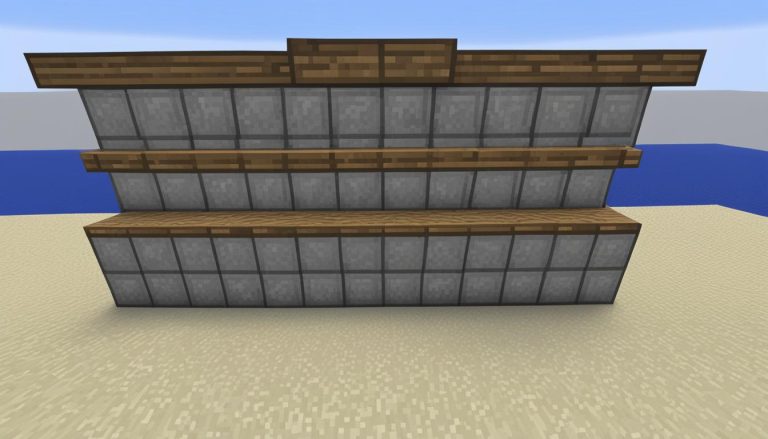Welcome to our easy guide on how to find villages in Minecraft! Villages are valuable resources within the game, offering trading opportunities and rare loot. In this article, we will provide you with the essential tips and tricks for locating villages in Minecraft, whether you’re a beginner or an experienced player.
How to Find Villages in Minecraft?
One of the best ways to find villages in Minecraft is by exploring the game world and keeping a lookout for buildings in the distance. Villages can spawn in various biomes, including plains, meadows, savannas, snowy plains, and taigas. They can be seen more easily at night when the village lights are visible from a greater distance. Increasing the render distance can also help in spotting villages.
Tips for locating villages in Minecraft:
- Explore different biomes such as plains, meadows, savannas, snowy plains, and taigas.
- Pay attention to buildings in the distance, especially at night when the village lights are more visible.
- Increase the render distance in your game settings to improve your chances of spotting villages.
It’s important to note that village generation is random, so they can spawn close to each other or far apart. By exploring and actively searching for buildings, players can increase their chances of discovering villages in Minecraft.

Using Online Tools and Console Commands to Find Villages in Minecraft
In addition to exploring the game world, players can also use online tools and console commands to quickly locate villages in Minecraft. These methods provide a convenient way to find village coordinates and save valuable time. Let’s take a look at how these tools and commands can be used:
Online Tools: Minecraft Village Finder

Minecraft Village Finder is a popular website that offers a user-friendly tool to help players find villages in their Minecraft world. By simply inputting your Minecraft seed, the tool will generate the coordinates of the nearest village. This eliminates the need for extensive exploration and allows you to quickly navigate to the desired location. Village Finder is a valuable resource for players who want to save time and efficiently discover villages
Console Commands: /locate village
For players using the Bedrock edition of Minecraft, there is a handy console command that can be used to instantly locate a village. By typing “/locate village” in the command prompt, the game will provide you with the coordinates of the nearest village. This command can be particularly useful if you prefer a more hands-on approach and are comfortable with using console commands in the game.
While online tools and console commands offer efficient ways to find villages in Minecraft, it’s important to note that these methods rely on knowing the Minecraft seed or using console commands, which may not be preferred by all players. Nevertheless, for those looking to save time and quickly locate villages, these tools and commands can be invaluable resources.
Exploring Villages in Minecraft: Houses, Loot, and Trading
Once players find a village in Minecraft, they are presented with a world of opportunities to uncover. The diverse range of villager houses within these settlements offers exciting prospects for loot and trading. Whether it’s exploring armorer houses, butcher shops, cartographer houses, fisher cottages, Fletcher houses, or the other unique structures that can be found, each house may hold a chest filled with valuable items and resources.
In these chests, players may discover a variety of treasures, including weapons, armor, emeralds, and rare enchanted books. It’s like stumbling upon a hidden cache of valuable artifacts! The loot found in these chests can greatly enhance the player’s arsenal, strengthen their defenses, or be traded for other valuable resources in the game.
Aside from the thrill of discovering loot, players can also interact with villagers and engage in trading. Each villager has a specific profession, indicated by the type of house they inhabit. For example, a cartographer may inhabit a cartographer house, while an armorer resides in an armorer house.
Players can engage in trading with villagers using the game’s trading interface. Villagers offer a range of items and resources, including rare or hard-to-find materials, food, tools, and other valuable commodities. By completing trades, players can acquire the items they need or desire to progress in the game.
Trading with villagers in Minecraft is not only an excellent way to obtain valuable items but also a means to engage with the game’s unique economic system. Players can establish a symbiotic relationship with villagers, exchanging resources and creating a prosperous village economy.
Assigning Villager Professions
In Minecraft, players have the power to assign professions to villagers by placing the corresponding profession block near their houses. This allows players to customize their villages and create a thriving community with a diverse range of skilled villagers.
For example, to turn a villager into an armorer, players can place an armorer’s workshop near the armorer house. Similarly, a lectern can be placed near a cartographer house to transform a villager into a cartographer. By strategically placing profession blocks, players can shape their villages to suit their needs and forge a unique community.
| Villager Profession | Profession Block | Unique Features |
|---|---|---|
| Armorer | Armorer’s Workshop | Offers defensive equipment and tools |
| Cartographer | Lectern | Sells maps and exploration-related items |
| Butcher | Smoker | Provides food items like raw meat, cooked meat, and other culinary delights |
| Fletcher | Fletching Table | Offers bows, arrows, and other ranged weapon-related items |
Starting and Populating a Village in Minecraft
In addition to finding existing villages, players also have the option to start their own villages in Minecraft. Creating your own village allows you to have full control over its development and population. Here’s a guide on how to start and populate a Minecraft village:
1. Build Structures and Provide Beds
To start a village, you need to construct buildings for the villagers to live in. These can be houses, cottages, or any other suitable structure. Make sure to include enough beds for the villagers, as each villager requires a bed to claim their residence. Villagers won’t automatically spawn in your village, so providing sufficient housing is essential to attract and accommodate them.
2. Bring in Villagers from Other Villages
If you want to quickly populate your village, the easiest way is to bring in villagers from other existing villages. Villagers can be transported using minecarts or boats. Once you bring them to your village, they will recognize the available beds and claim them as their own. This allows the village population to increase, creating a thriving community.
3. Cure Zombie Villagers
If you come across zombie villagers during your exploration, don’t be quick to eliminate them. Instead, you can cure them and turn them into regular villagers. To cure a zombie villager, you need to throw a Splash Potion of Weakness at them and then feed them a Golden Apple. Once cured, they can become valuable members of your village.
4. Breeding Villagers
To further increase the population of your village, you can encourage villagers to breed. Villagers will only breed if there are enough available beds and a food source nearby. You can provide food by planting crops like potatoes, carrots, or wheat. Feeding villagers will help them maintain their population and ensure the growth and sustainability of your village.
5. Establish Positive Relations
It’s important to maintain positive relations with the villagers in your village. You can do this by regularly trading with them. Trading not only helps you obtain valuable resources and items, but it also improves your reputation and popularity with the villagers. Avoid actions like attacking or killing villagers, as this can negatively impact your relationship with them.
By following these steps, you can successfully start and populate your own village in Minecraft. Enjoy the process of building and growing a thriving community within the game!

Conclusion
Finding and exploring villages in Minecraft can greatly enhance your gameplay experience by providing opportunities for trading and obtaining valuable loot. To make the most of these villages, it is crucial to have a good understanding of their locations, structures, and mechanics. By employing effective strategies and utilizing the available resources, you can efficiently hunt for villages in Minecraft.
One effective strategy is to explore the game world at night. The village lights are more visible in the dark, making it easier to spot villages from a distance. Additionally, increasing the render distance can help increase your chances of discovering villages.
Another approach is to make use of online tools and console commands. Websites such as Chunk Base provide village finder tools that allow you to input your Minecraft seed and find the closest village coordinates. Console commands, such as “/locate village” in the Bedrock edition, can also help you locate villages.
Once you’ve found a village, it’s important to interact with the villagers and engage in trading. This not only allows you to acquire valuable items and resources but also helps maintain a positive reputation within the village. Remember, villages can be a valuable asset in Minecraft, so exploring them efficiently and effectively is key to a successful gameplay experience.
FAQ
How to find villages in Minecraft PS4?
To find villages in Minecraft PS4, you can follow these simple steps. Firstly, start a new game and choose the “Large Biomes” option to increase the chances of finding a village. Next, explore your surroundings and look for signs such as crops or smoke from chimneys that indicate the presence of a nearby village. You can also use a map to locate villages or type in specific coordinates if you have them. Additionally, some players recommend using the “Village Finder” tool app on your smartphone for more accurate results.
How rare are villages in Minecraft?
The rarity of villages in Minecraft depends on the biome and seed of your world. Some biomes, such as plains and savannas, have a higher chance of generating villages while others, like deserts and jungles, have a lower chance. Additionally, the seed of your world can also affect the frequency of villages. With over 60 million possible seeds in Minecraft, it is hard to determine an exact rarity for villages.
What coordinates are villages in Minecraft?
The coordinates of villages in Minecraft vary depending on the world seed and terrain, making it a unique exploration experience for each player. However, you can easily find villages by using the “locate” command or by exploring areas with naturally generated cobblestone paths and doors.
Is it rare to find an abandoned village in Minecraft?
While it is not guaranteed, it is definitely possible to find an abandoned village in the world of Minecraft. In fact, many players have shared their experiences and screenshots of stumbling upon these hidden gems while exploring the vast terrain of the game. However, since villages are randomly generated, their appearance and location may vary from player to player.