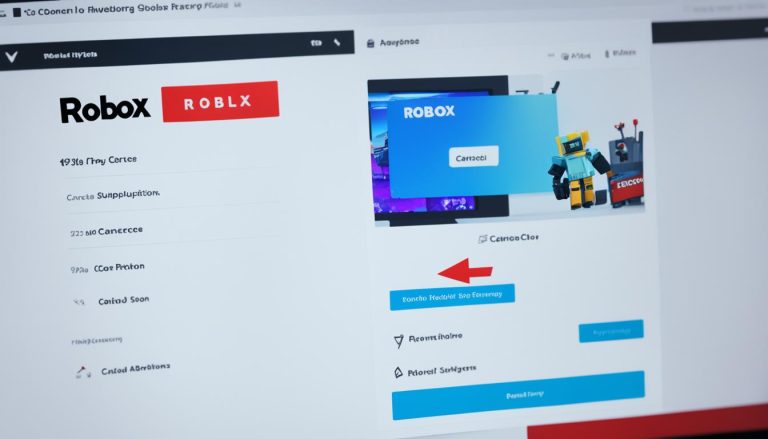Gifting skins in Fortnite adds a fantastic way to share the thrill of exclusive in-game cosmetics with friends. This comprehensive guide will lead you through the step-by-step Fortnite skin gift process, ensuring a seamless experience. Crafted with a friendly tone, it’s designed specifically for the United Kingdom audience to feel relatable and easy to follow.
Whether you’re new to the game or a seasoned player, this Fortnite skin gifting guide covers everything from the basics to detailed insights. So, let’s dive in and discover how to gift skins in Fortnite to your mates, bringing even more joy to your gaming sessions!
Introduction to Gifting in Fortnite
Fortnite has introduced an exciting way for players to share their favourite items with friends through the gifting system. This feature enables players to send skins and other cosmetic items, fostering a more connected gaming experience. Understanding the basics of how this system works can enhance the social interactions within the Fortnite community.

Overview of the Gifting System
The gifting system in Fortnite, unveiled by Epic Games, is quite user-friendly. Players need to visit the Item Shop, select an item, and choose the ‘Buy as a Gift’ option. From here, they can send their chosen skin or item to a Fortnite friend. Offering a seamless interface, this system allows players to celebrate special moments and milestones with their friends in the game.
Why Gift Skins in Fortnite?
One may wonder why gift skins in Fortnite. The primary benefits include strengthening friendships, showing appreciation, and enhancing the sense of community. Additionally, gifting can be a fun way to celebrate in-game achievements or real-world events. Sharing skins through Fortnite also provides an opportunity to reward family and friends, bridging the gap between virtual and real-world connections.
Here are some key advantages of gifting:
- Enhancing social connections within the game
- Rewarding friends and family
- Celebrating special occasions and achievements
- Contributing positively to the overall gaming experience
Setting Up Your Fortnite Account for Gifting
Before you can share those coveted skins with your friends in Fortnite, it’s essential to prepare your account by completing a few key steps. These crucial elements ensure that your gifting experience is smooth and secure.
Enabling Two-Factor Authenti cation (2FA)
Enabling Two-Factor Authentication (2FA) is a mandatory step before you can gift skins in Fortnite. This added layer of security protects your account from potential hacks and keeps your in-game items safe. To activate 2FA, follow these steps:
- Login to your Epic Games account on their official website.
- Navigate to the ‘Password & Security’ section under ‘Account Settings’.
- Select your preferred 2FA method—either through an authenticator app or via email.
- Follow the on-screen instructions to complete the setup.
Once you’ve enabled 2FA, you’ll be better positioned to understand how to gift skins in Fortnite 2FA, allowing you to share your favourite cosmetics with peace of mind.
Ensuring You Have Enough V-Bucks
Before you can send that awesome skin to a friend, ensuring sufficient V-Bucks for gifting is another vital consideration. V-Bucks are the in-game currency needed to purchase gifts in Fortnite. To gift a skin, you usually need a minimum of 800 V-Bucks, as this is the cost of the least expensive skins in the Item Shop.
- Check your current V-Bucks balance by visiting the ‘Wallet’ section in the game menu.
- If necessary, purchase additional V-Bucks through the integrated store options available on your console or PC.

By ensuring you have enough V-Bucks for gifting, you’ll be ready to surprise your mates with fantastic Fortnite items. Taking these preparatory steps guarantees a hassle-free and enjoyable gifting process.
How to Gift Skins in Fortnite From the Item Shop?
Gifting skins in Fortnite is a fantastic way to share the excitement and joy with friends. Below is the step-by-step Fortnite skin gift process, ensuring you know exactly how to send skins in Fortnite from the Item Shop directly.
Steps to Gifting Skins
Follow these straightforward steps to complete your gift:
- Navigate to the Item Shop: Start by opening Fortnite and accessing the Item Shop from the main menu.
- Choose the Skin to Gift: Browse through the available skins and select the one you wish to gift.
- Click ‘Buy as a Gift’: On the selected skin’s page, click the ‘Buy as a Gift’ button. This option allows you to send it to a friend.
- Select the Recipient: Choose the friend you want to gift the skin to from your friends list.
- Complete the Purchase: Confirm the transaction and complete the purchase of Fortnite skins.

Finding the Item Shop
Once in the game, click on the Item Shop tab located at the top of the screen. This area showcases all available items for purchase, including skins, emotes, and other cosmetic content. Familiarising yourself with this section is the first step in the step-by-step Fortnite skin gift process.
Choosing the Skin to Gift
Browse the current offerings within the Item Shop. Discover the perfect skin that your friend will love. Remember, the skins are updated regularly, so you might find seasonal or special edition skins available for a limited time only.
Completing the Purchase
After selecting the recipient, Fortnite will prompt you to add a personalised message before finalising the transaction. This step is crucial as completing the purchase of Fortnite skins through gifting means the item cannot be refunded. Ensure you double-check the recipient and the item before confirming.
Important Considerations Before Gifting Skins
Before you surprise your friends with a new skin in Fortnite, it’s essential to keep a few considerations in mind to ensure a smooth gifting experience. These include checking for duplicate Fortnite skins and understanding Fortnite’s refund policy.
Checking for Duplicates
One critical step before gifting a skin is checking for duplicate Fortnite skins to avoid redundancy. If the recipient already owns the skin you’re about to gift, it results in a duplicate, which can be a bit of a letdown for both parties. Communication is key; make sure to ask your friend if they already have the skin or thoroughly check their collection if you’re able to see it. This way, you can choose a gift that truly adds value to their Fortnite experience.
Understanding the Refund Policy
Another important aspect is understanding Fortnite’s refund policy regarding gifted items. According to Epic Games, all gifts are final and cannot be refunded. This policy is strict, and there are no exceptions. Therefore, before making any purchase, double-check your decision to ensure that the chosen skin is the perfect fit for your friend. Once the gift has been sent, it is no longer possible to reverse or refund the transaction.

Keeping these considerations in mind will help you avoid common pitfalls and ensure that your attentions are appreciated and well-received. Happy gifting!
Gifting From Your Locker
Fortnite players often wonder how to gift skins in Fortnite from your locker. It would indeed be convenient to share your favourite skins with friends directly. However, this feature is not supported by the game currently.
As of now, Epic Games has designed the gifting system to operate solely through the Item Shop. This means you cannot gift skins you already own; all gifted items must be new purchases. If you’re questioning, can you gift skins from your locker in Fortnite, the answer is a simple no.

For those looking to understand how to gift skins in Fortnite from your locker, the clarification is important. Ensure that you buy the chosen skins directly from the Item Shop to send them as gifts. This process not only upholds the game’s mechanics but also ensures fairness in the trading and rewards system within Fortnite.
Common Issues and How to Resolve Them
While gifting in Fortnite is a delightful way to share joy with friends, players may encounter a few Fortnite skins gifting issues. Being informed about these common challenges and knowing how to address them will ensure a smooth gifting experience.
Daily Gift Limits
One of the most common Fortnite skins gifting issues is the daily gift limit. Epic Games has set a restriction of five gifts per day to maintain balance within the game. If you reach this limit, you won’t be able to send any more gifts until the following day. It’s essential to plan your gifts accordingly, especially during special events or holidays when you might want to gift multiple friends.
Dealing with Already Owned Items
Another challenge is dealing with duplicate item gifting in Fortnite. To avoid redundancy, always check if the intended recipient already owns the item you plan to gift. Although Fortnite’s system notifies you if an item cannot be received due to ownership, verifying beforehand can save time and ensure your gift is both unique and appreciated. Communication with friends or using third-party trackers can be effective ways to manage this.
Best Practices for Gifting Skins in Fortnite
When it comes to gifting skins in Fortnite, timing and recipient choice play crucial roles in making your gift both appreciated and meaningful. Following best practices ensures your efforts are well-received and adds a special touch to your present.
Timing Your Gifts
One of the best ways to give skins in Fortnite is by carefully considering the timing of your gifts. Special occasions like birthdays, holidays, or after a significant in-game achievement can make your gift even more memorable. By tying the gift to a noteworthy event, you add extra significance and joy to the recipient.
Choosing the Right Recipients
When gifting skins to friends in Fortnite, it’s vital to choose recipients who will genuinely appreciate the gesture. Understanding your friends’ preferences and tastes ensures that your gift is not only thoughtful but also valuable to them. Take note of their play style and favourite skins to make a more personalised and cherished gift.
Additionally, communicating with your friends about their collection can help avoid gifting duplicates and further enhances the gifting experience.
| Consideration | Importance |
|---|---|
| Timing (Birthdays, Holidays, Achievements) | High |
| Recipient’s Preferences | High |
| Avoiding Duplicates | Medium |
By adhering to these best practices, gifting skins to friends in Fortnite becomes a delightful experience, making your gifts more meaningful and well-received.
Alternatives to Gifting Skins
In addition to gifting skins, there are several other exciting ways to surprise your friends in Fortnite. Exploring these alternatives can bring just as much joy and perhaps even more gameplay benefits.
Gifting Other Cosmetic Items
If you are looking for alternatives to skin gifting in Fortnite, consider other cosmetic items such as harvesting tools, gliders, and emotes. These items add variety to the Fortnite gameplay experience and can be just as unique as skins. Providing your friends with a new harvesting tool can give them a stylish edge in the game, while a new glider can make each drop into the map more exciting. Emotes, on the other hand, add a fun and expressive way to communicate during matches.
The Battle Pass
Another great alternative to skin gifting is gifting the Battle Pass in Fortnite. The Battle Pass offers players access to exclusive in-game content and rewards, significantly enhancing their overall gaming experience. By gifting the Battle Pass, you’re providing your friends with the opportunity to unlock new skins, pickaxes, gliders, and various other rewards throughout the season. This not only adds value but also encourages them to engage more deeply with the game and achieve new milestones.
Conclusion
By following the steps outlined in this guide, you can confidently select the perfect skins for your friends and family, making each purchase a memorable and appreciated present. Remember to leverage best practices such as timing your gifts for special occasions and choosing the right recipient to enhance the joy of giving. The Fortnite skin gifting tutorial also highlights alternatives such as gifting other cosmetic items and the Battle Pass, offering versatile options for spreading happiness within the game.
FAQ
Can I gift skins from my locker in Fortnite?
No, as of the current features in Fortnite, you cannot gift skins directly from your locker. All gifts must be purchased new from the Item Shop.
Can I request a refund for a gifted item in Fortnite?
No, gifted items in Fortnite are non-refundable. Be sure to double-check your selection and recipient choices before finalising the purchase.
Why is enabling 2FA important for gifting in Fortnite?
Enabling 2FA enhances the security of your Fortnite account, ensuring that only the account owner can authorise purchases and gifts. This added security measure protects your account from unauthorised access.
Are there any limitations on gifting skins?
Yes, there are a few limitations. For instance, you can only gift up to five items per day. Additionally, make sure to check if your friend already owns the item to avoid duplicates since gifted items cannot be refunded.
Can I transfer skins I already own to my friends?
Unfortunately, as of now, it is not possible to transfer skins from your locker to another player’s account. All gifts must be new purchases made directly from the Item Shop.