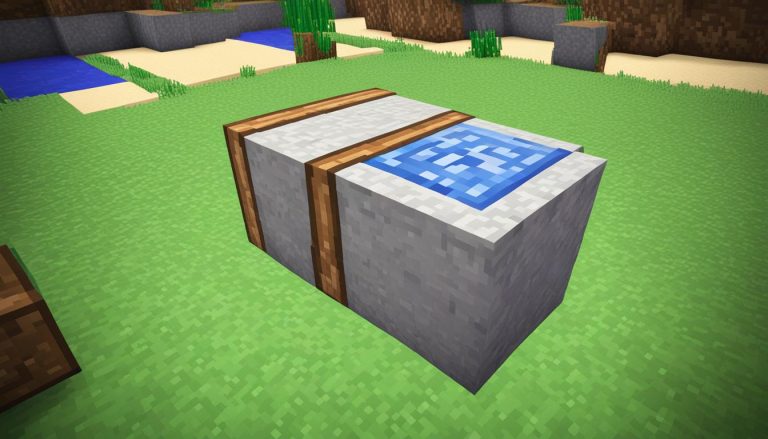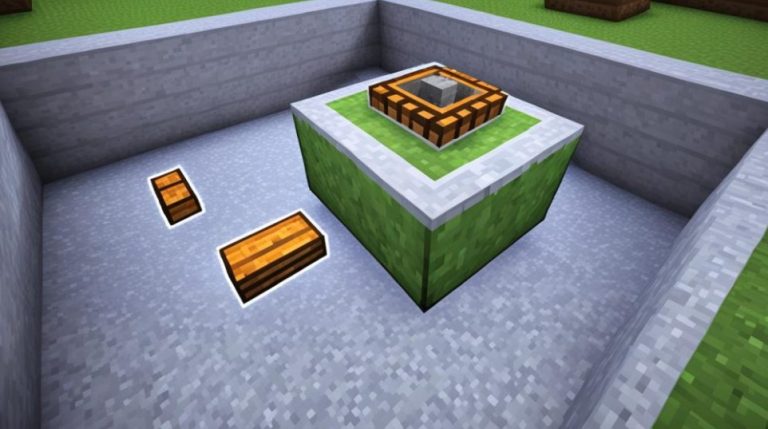Are you ready to add a cozy and warm ambiance to your Minecraft world? Lighting candles in Minecraft is a simple yet delightful way to enhance your gameplay experience. Whether you’re building a cozy cabin in the woods or designing an enchanting castle, candles can bring a touch of charm and serenity to your creations.
If you’re wondering how to light candles in Minecraft, you’ve come to the right place. In this quick guide, we’ll walk you through the steps to illuminate your virtual world with the flickering glow of candles.
How to Light Candles in Minecraft?
When it comes to creating a cozy atmosphere in Minecraft, nothing beats the warm glow of flickering candles. Whether you’re illuminating a cozy cabin or designing an enchanting garden, lighting candles adds a touch of magic to your Minecraft world.
So, how do you light candles in Minecraft? It’s simple! All you need is a trusty flint and steel or a fiery fire charge. Just right-click or tap the candle with either of these items, and watch as it comes to life, casting a gentle light all around.
Want to take your candlelit aesthetic to the next level? You can place multiple candles on a single block to create a brighter illumination. Just imagine the warm, inviting glow from a cluster of candles, creating the perfect ambiance for your relaxing hideaway.
Easy Ways to Light Candles in Minecraft
If you’re looking for some quick tips on lighting candles with ease, we’ve got you covered:
- Always keep some flint and steel or fire charges in your inventory. These items will be your trusty tools for lighting candles whenever inspiration strikes.
- Experiment with different candle placements to find the perfect arrangement. Whether it’s a single candle on a table or a grand candelabra, let your creativity shine.
- Consider incorporating candles into your builds strategically. They not only provide light but also add a decorative touch to any structure.
- Remember that candles have a light level of three, which means they won’t prevent monsters from spawning. Be sure to take additional precautions when lighting up dark areas.
Now that you know the basics of lighting candles in Minecraft and some handy tips, it’s time to let your creativity soar. Whether you’re creating a romantic dinner setting or a mystical cave, candles will be your trusty companions in illuminating your Minecraft world.
| Candle Lighting Tools | Pros | Cons |
|---|---|---|
| Flint and Steel |
|
|
| Fire Charge |
|
|
Bringing the Glow to Playbite
If you enjoy lighting candles in Minecraft, you’ll love Playbite. This app allows you to play games and potentially win Minecraft Gift Cards. Download the Playbite app today and start earning rewards while lighting up your Minecraft world.
If you’re a dedicated Minecraft player who enjoys the soothing ambiance of candle lighting, then Playbite is the perfect addition to enhance your gaming experience. With Playbite, not only can you enjoy lighting candles in Minecraft, but you can also engage in exciting gameplay and have the chance to win Minecraft Gift Cards.
Playbite is an innovative app that offers a wide range of games designed to keep you entertained for hours. Whether you prefer puzzle games, strategy games, or action-packed adventures, there’s something for everyone on Playbite. And the best part? As you indulge in thrilling gameplay, you’ll have the opportunity to earn rewards that can be redeemed for Minecraft Gift Cards.
With Playbite, the more you play, the more chances you have to win. You can immerse yourself in the Minecraft universe and light up your virtual world with beautiful candles while earning rewards along the way. It’s a win-win situation!
So why wait? Download the Playbite app now and bring even more glow to your Minecraft experience. It’s time to level up your gaming skills and be rewarded for your passion for candle lighting in Minecraft. Don’t miss out on this fantastic opportunity to combine your love for gaming and candle lighting in one exciting app.
Quick Steps to Craft Candles in Minecraft
Creating candles in Minecraft is a simple and enjoyable process. Follow these quick steps to craft your own candles and illuminate your Minecraft world.
- Gather the required materials: honeycomb and string.
- Open your crafting table.
- Place the string in the middle-top slot and the honeycomb directly beneath it in the center slot of the crafting table.
- Click on the resulting candle to add it to your inventory.
- Repeat the process to craft additional candles as needed.
To add a touch of color to your candles, you can also use dye during the crafting process. Simply place the dye of your choice in the surround the middle-top slot in the crafting table, and the honeycomb and string in their respective positions.
Candles bring a cozy and warm ambiance to your Minecraft builds. Make sure to place them strategically to optimize lighting in your creations.

Why Candles Are Cool in Minecraft?
Candles in Minecraft are undoubtedly a fantastic addition to your builds. Not only do they provide a cozy and warm light, but they also bring a touch of personality to various structures and bases. Incorporating candles into your Minecraft world allows you to create a unique and inviting atmosphere.
When it comes to lighting candles in Minecraft, there are several tips and tricks to consider. To help you make the most out of your candle lighting experience, we’ve put together a comprehensive Minecraft Candle Lighting Guide. Whether you’re a seasoned player or just starting out, these tips will ensure that your candles shine brightly.
Minecraft Candle Placement and Lighting
When it comes to placing and lighting candles in Minecraft, there are a few key things to keep in mind. Understanding candle placement, lighting techniques, and potential risks will ensure you create a cozy and safe environment in your Minecraft world.
Candle Placement Guide
To maximize the effectiveness of your candles, it’s important to know that you can only have four candles on a single block. This means that you can place one candle on each side of a block, resulting in a total of four candles per block.
Consider the arrangement of your candles as it will affect the brightness intensity. Adding more candles to a block will raise the light level, creating a brighter glow. Be strategic with your placement to achieve the desired lighting effect in different areas of your builds.
Lighting Your Candles
Once you’ve placed your candles, it’s time to bring them to life with flickering flames. You can light candles in Minecraft using various methods:
- Flint and Steel: Right-click or tap a candle with flint and steel to ignite it.
- Fire Charges: Throw a fire charge at a candle to light it up.
- Flame Projectiles: Certain enchanted items can create flame projectiles that can ignite candles.
Choose whichever method suits your gameplay style and available resources. Experimenting with different lighting techniques can add an extra touch of realism and ambiance to your Minecraft world.
Fire Safety and Monster Spawning
While candles in Minecraft create a warm and inviting atmosphere, it’s important to be aware of the potential risks they can pose. Candles have a light level of three, which is not sufficient to prevent monster spawning. Therefore, it’s essential to take additional precautions to keep your builds safe from unwanted visitors.
Avoid placing candles near flammable objects or structures to minimize the risk of fire spreading. Be cautious when using candles indoors or in tightly enclosed spaces to prevent accidental fire hazards.
| Candle Placement | Brightness Level |
|---|---|
| 1 candle on a block | Light level of 3 |
| 2 candles on a block | Light level of 4 |
| 3 candles on a block | Light level of 5 |
| 4 candles on a block | Light level of 6 |
By understanding candle placement, mastering different lighting techniques, and practicing fire safety, you can create stunning lighting effects and cozy atmospheres in your Minecraft world. So go ahead, light up your builds, but remember to stay vigilant and prevent any unfortunate accidents. Happy crafting!
Mastering the Art of Crafting and Lighting Candles
In Minecraft, crafting and lighting candles is a skill that can enhance your gameplay and add a cozy atmosphere to your builds. By following a few simple steps, you’ll become a master of candle crafting and lighting in no time.
Crafting Candles
To craft candles in Minecraft, you’ll need two main ingredients: honeycomb and string. With these materials at your disposal, you can create a variety of candles to suit your creative vision.
To begin, gather honeycomb by using shears on beehives or bee nests. Next, collect string by defeating spiders or harvesting it from cobwebs. Once you have both honeycomb and string, you’re ready to start crafting candles.
Open your crafting table and place the honeycomb in the center slot and the string in the middle-top slot. The crafting recipe will yield four candles. If you want to create colored candles, simply add the desired dye to the crafting recipe along with the honeycomb and string.
Lighting Candles
Once you’ve crafted your candles, it’s time to bring them to life. To light a candle in Minecraft, follow these simple steps:
- Place the candle in a desired location in your Minecraft world.
- Equip flint and steel in your hand.
- Right-click or tap the candle with the flint and steel to ignite it.
Your candle will now emit a warm glow, adding a cozy ambiance to your surroundings. Remember that candles will remain illuminated until intentionally extinguished or exposed to water.

Mastering the art of crafting and lighting candles in Minecraft opens up new possibilities for creating captivating and well-lit spaces in your world. Whether you’re looking to create a peaceful garden or a mystical cave, candles are a versatile tool that can help you achieve your desired ambiance.
So go ahead, gather your materials, and let your creativity shine with beautifully crafted and meticulously lit candles in Minecraft.
Conclusion
Lighting candles in Minecraft adds a charming ambiance to your builds. Whether you use flint and steel, fire charges, or other fire sources, candles provide a warm glow that enhances the atmosphere of your Minecraft world. The flickering light from the candles brings a sense of coziness and tranquility to your virtual space, making it more inviting and visually appealing.
But lighting candles in Minecraft isn’t just about aesthetics. It’s also an opportunity to earn rewards and have fun. With Playbite, an app that combines gaming and rewards, you can earn Minecraft Gift Cards while enjoying your Minecraft experience. The app offers a platform where you can play games and potentially win exciting prizes, including in-game currency, items, and more.
So why not take your Minecraft adventure to the next level by adding candles to your builds? Not only will you create a more visually stunning environment, but you’ll also have the chance to win rewards through Playbite. Start lighting up your Minecraft world and discover the magic of candles today!
FAQ
How many candles can I place on one block?
You can place up to four candles on a single block. This allows for a brighter illumination when used strategically.
Can I extinguish candles in Minecraft?
Yes! A candle will extinguish if it is submerged in water or if you manually remove the flame using a tool designed for that purpose (like a water bucket).
Can candles prevent monster spawning?
No, candles have a low light level and will not prevent monsters from spawning in dark areas. It’s important to consider additional lighting sources for safety.
Can I use candles as decoration?
Absolutely! Candles add a charming and decorative element to any build, enhancing the overall ambiance of your environment, whether indoors or outdoors.
What are some creative ways to use candles in my builds?
You can use candles to create romantic dinner settings, festive decorations, or cozy atmospheres in gardens or living spaces. Experiment with different placements and clusters of candles for unique lighting effects.
Are there any risks associated with using candles?
While candles themselves don’t pose significant dangers beyond their aesthetic uses, you should avoid placing them near flammable materials to prevent unwanted fires.
How can Playbite enhance my Minecraft experience?
Playbite is an app that allows you to play games and earn rewards, including Minecraft Gift Cards. You can enjoy lighting candles in Minecraft while also engaging in gameplay that may lead to exciting prizes!