Welcome to our guide on how to make an End Portal in Minecraft. Whether you’re a seasoned player or just starting your mining adventure, creating an end portal is a fascinating task that opens up a whole new dimension of possibilities in the game. In this article, we will walk you through the step-by-step process of building your own portal or finding a pre-built one. Let’s dive in!
Are you ready to embark on an exciting journey to the End? Making an End Portal in Minecraft might seem daunting at first, but don’t worry. We will guide you through every stage of the process, ensuring you have all the knowledge and tools you need. From building an end portal from scratch to finding and activating a pre-built one in a Stronghold, we’ve got you covered.
By the end of this article, you’ll be equipped with the skills to create your very own End Portal and face off against the formidable Ender Dragon. So, grab your pickaxe, gather your resources, and let’s build an End Portal in Minecraft!
How to Make an End Portal in Minecraft?
To create an End Portal in Minecraft and embark on an exciting journey to the End dimension, follow these step-by-step instructions. With 12 Eyes of Ender and 12 End Portal Frames, you’ll be well-prepared to construct your very own portal.
- Start by placing 3 end portal frames to form the first side of the portal. These frames can be crafted using blaze powder and ender pearls.
- Continue building the portal by placing 3 more frames to create the second side. Repeat this process until you have a complete frame with all sides numbered.
- Take care to align the end portal frames correctly. Ensure that the green tabs on the frames face towards the inside of the portal. This is crucial for the proper functioning of the portal.
- Now, it’s time to activate the portal. Each end portal frame needs to have an Eye of Ender inserted. Place an Eye of Ender in each frame to activate the portal.
Once you’ve completed these steps, take a moment to admire your creation. You’ve successfully built an End Portal from scratch, ready to transport you to the mysterious and challenging End dimension.

Building Tips:
- Mark your path: As you explore the stronghold or gather the materials, it’s helpful to place torches or blocks to mark your way. This will prevent getting lost and make it easier to find your way back.
- Collect additional Eyes of Ender: It’s always a good idea to have spare Eyes of Ender in case some break or get used up during the portal construction process.
- Invite friends to help: Building an End Portal can be a fun group activity. Gathering the required materials and constructing the portal together can enhance the overall gaming experience.
Now that you know how to build an End Portal from scratch, it’s time to explore the infinite possibilities of the End dimension in Minecraft. Enjoy the adventure!
Finding and Activating an End Portal in a Stronghold
If you prefer to find a pre-built End Portal, you will need to locate a Stronghold in your world. Use Eyes of Ender to guide you to the Stronghold, and once you find it, search for the portal room. In the portal room, you will see a broken End Portal with missing Eyes of Ender. Place the missing Eyes of Ender in the frame blocks to activate the portal.

| Step | Description |
|---|---|
| 1 | Obtain Eyes of Ender by crafting them using Blaze Powder and Ender Pearls, or by looting them from Endermen. |
| 2 | Stand in an open area and right-click to throw an Eye of Ender into the air. It will fly in the direction of the nearest Stronghold. |
| 3 | Follow the flying Eye of Ender until it hovers in place and falls to the ground. Dig down to locate the Stronghold beneath. |
| 4 | Explore the Stronghold until you find the portal room. This room usually has a stone brick doorway. |
| 5 | Inside the portal room, you will see a square frame of End Portal Frames. However, some of them will be missing Eyes of Ender. |
| 6 | Use your remaining Eyes of Ender to fill in the missing frame blocks. Right-click on the frame blocks with the Eyes of Ender to place them. |
| 7 | As you place the Eyes of Ender, you will see the portal start to activate. Once all the frames have Eyes of Ender, the portal will be fully activated. |
| 8 | Step into the activated End Portal and get ready for an epic adventure in the End dimension! |
Tips for Building an End Portal
Building an End Portal in Minecraft requires attention to detail and careful placement of the necessary components. Follow these tips to ensure a successful and functional end portal creation:
1. Proper Orientation of End Portal Frames
When constructing the end portal frame, ensure that the green tabs on the end portal frames are facing towards the inside of the portal. This orientation is crucial for the correct functioning of the portal and enables the player to enter the End dimension successfully.
2. Consistent Orientation of Eyes of Ender
Place the Eyes of Ender in the end portal frames with consistent orientation. All Eyes of Ender should be facing the same direction, pointing towards the center of the portal. Maintaining this consistency allows for a smooth activation of the portal when the time comes to embark on your End adventure.
3. Navigation and Marking
When exploring the Stronghold to locate the end portal or while building the portal from scratch, it can be easy to get disoriented and lost. To avoid this, mark your path using torches or other easily visible markers. This simple strategy ensures that you can find your way back and navigate through the stronghold effortlessly.
Implementing these tips will help you successfully create an end portal in Minecraft, whether you choose to build it from scratch or find it in a Stronghold.
Now, let’s recap the step-by-step process of building an end portal:
- Collect 12 Eyes of Ender and 12 End Portal Frames
- Place 3 end portal frames to form one side of the portal
- Repeat step 2 for the remaining sides until the frame is complete
- Add an Eye of Ender to each frame to activate the portal
By following these guidelines and instructions, you’ll be able to craft a functional end portal and embark on exciting adventures in the End dimension.
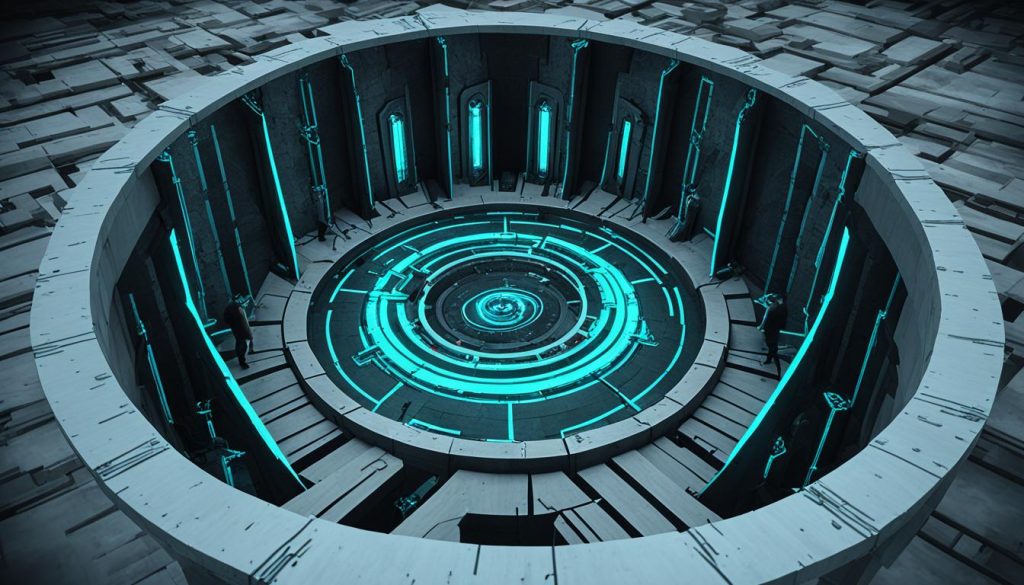
| Tip | Description |
|---|---|
| Proper Frame Orientation | Ensure the green tabs on the end portal frames face towards the inside of the portal. |
| Consistent Eye of Ender Orientation | All Eyes of Ender should face the same direction towards the center of the portal. |
| Navigation and Marking | Mark your path using torches or visible markers to navigate the stronghold. |
Conclusion
Making an End Portal in Minecraft is an exciting and rewarding experience that can transport you to the End dimension and pit you against the formidable Ender Dragon. Whether you opt for building the portal from scratch or discovering a pre-built one, following our step-by-step instructions will ensure your success. It’s important to gather the necessary materials and keep in mind the tips for creating a functional portal.
With an easy end portal design and our beginner’s guide to making an end portal, you’ll be well-equipped to embark on this thrilling adventure. Remember to position the end portal frames correctly, with the green tabs facing inward, and align the Eyes of Ender uniformly towards the center of the portal. This attention to detail is crucial for proper activation.
So, grab your trusty pickaxe, gather your resources, and prepare to venture into the unknown. Explore the End, confront the Ender Dragon, and test your skills in the ultimate Minecraft challenge. The journey awaits, brave adventurer!






