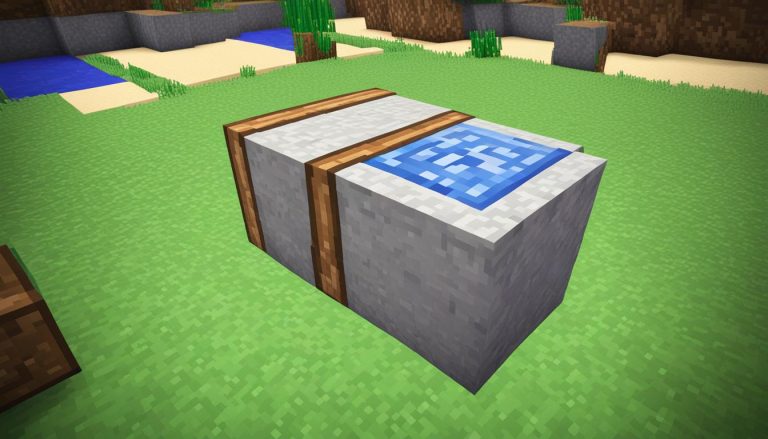Welcome to our guide on how to make scaffolding in Minecraft. If you enjoy constructing tall and intricate structures in the game, scaffolding is an essential tool that can elevate your building experience. Whether you’re exploring the Java Edition, Pocket Edition, Xbox One, PS4, Nintendo Switch, or Windows 10 Edition, our step-by-step instructions will help you craft scaffolding and use it effectively.
Scaffolding in Minecraft is not only functional but also provides a creative outlet for your building projects. From temporary structures to decorative elements, scaffolding adds flexibility and versatility to your designs. In this guide, we’ll cover supported platforms, where to find scaffolding in creative mode, required materials for crafting, the process of making scaffolding in survival mode, and how to place and use scaffolding effectively.
So, let’s dive into the world of scaffolding in Minecraft and unlock new heights of creativity and construction. Follow our instructions and turn your dream builds into reality.
Supported Platforms for Scaffolding in Minecraft
In order to enjoy the benefits of scaffolding in Minecraft, it’s important to know which platforms support this feature. Scaffolding is available on various versions of Minecraft, including:
- Java Edition (PC/Mac)
- Pocket Edition (PE)
- Xbox One
- PS4
- Nintendo Switch
- Windows 10 Edition
These versions allow players to experience the convenience and creativity that scaffolding brings to their builds. However, it’s worth mentioning that scaffolding is not supported on the following platforms:
- Xbox 360
- PS3
- Wii U
Players using Minecraft on Xbox 360, PS3, or Wii U will not have access to scaffolding within the game. Therefore, it’s essential to ensure you are playing on a supported platform to enjoy the full range of Minecraft’s building possibilities with scaffolding.
Stay tuned for the next section, where we’ll explore where to find scaffolding in Creative Mode and how to obtain the necessary materials for crafting it in Survival Mode.
Where to Find Scaffolding in Creative Mode?
In Minecraft’s Creative Mode, finding scaffolding is a breeze. When you access your inventory, you’ll discover that scaffolding is readily available, ready for use. There’s no need to search for it in specific locations or perform any special actions to obtain it.
Scaffolding can be a game-changer when it comes to building impressive structures in Minecraft. With its versatility and ease of use, scaffolding allows you to reach new heights and create stunning architectural designs. Whether you’re constructing towering skyscrapers or intricate bridges, scaffolding provides the solid foundation you need to bring your creative vision to life.

So, next time you’re in Creative Mode and ready to embark on an ambitious building project, don’t forget to make use of the scaffolding at your disposal. Its availability in the inventory ensures that you can access it whenever inspiration strikes. Let your imagination run wild and construct magnificent structures with the help of scaffolding.
Required Materials to Make Scaffolding in Minecraft
To craft scaffolding in Minecraft, you will need the following materials:
| Materials | Quantity |
|---|---|
| Bamboo | 6 |
| String | 1 |
Bamboo is the primary resource required for crafting scaffolding. It can be found in jungle biomes, where its distinctive green shoots grow abundantly. String, on the other hand, can be obtained by killing spiders or converting cobwebs. These essential materials are easy to come by, allowing you to build the scaffolding needed for your construction projects.

With the bamboo and string in hand, you’re ready to embark on your scaffolding crafting adventure. The resulting scaffolding blocks will provide the stability and support you need to reach new heights in your Minecraft world.
How to Make Scaffolding in Minecraft? – Survival Mode
To craft scaffolding in Minecraft’s Survival Mode, follow these step-by-step instructions:
- Open the crafting menu by right-clicking on a crafting table or accessing the inventory (pressing ‘E’ key).
- Place 6 bamboo and 1 string in a specific pattern in the 3×3 crafting grid, as shown below:

Once the pattern is complete, the scaffolding will appear in the crafting output. You can then move the scaffolding to your inventory.
Placing and Using Scaffolding in Minecraft
Placing and using scaffolding in Minecraft is a straightforward process that allows players to construct impressive structures and reach greater heights. Whether you’re building a sky-high skyscraper or need a temporary bridge to cross a body of water, scaffolding is a versatile tool that can be easily placed and utilized in your Minecraft adventures.
To place scaffolding, simply right-click on the block where you want to position it. Scaffolding can be placed on any surface, whether it’s solid ground or even water. This flexibility enables you to create scaffolding structures wherever you need them. The ability to place scaffolding in water can be particularly useful for construction projects near lakes, rivers, or oceans.
Once the scaffolding is in place, you can ascend it by holding the jump button or right-clicking on a block above you. This allows you to conveniently rise one block at a time, gaining access to higher areas and creating multi-level structures with ease. The intuitive controls make navigating scaffolding a breeze, ensuring seamless construction and efficient movement.
When you’re finished using the scaffolding or need to make adjustments to your structure, removing it is a simple process. Just right-click on the block where the scaffolding is placed, and it will be removed. This feature allows for quick modifications and alterations to your construction plans, providing the flexibility needed to bring your vision to life.
Another notable feature of scaffolding is its ability to support the weight of blocks placed on top of it. This sturdiness allows you to build complex structures and add additional layers without compromising stability. Whether you’re constructing a rooftop garden or building a towering fortress, scaffolding provides a reliable foundation for your creative endeavors.
The use of scaffolding in Minecraft opens up endless possibilities for creative building projects. Whether you’re an experienced builder or a novice adventurer, scaffolding is a valuable tool that enhances the overall Minecraft experience. Its accessibility, ease of use, and versatility make it a must-have for any aspiring architect or ambitious builder.
| Scaffolding Placement | Scaffolding Usage | Scaffolding Removal |
|---|---|---|
| Right-click on the desired block | Hold jump button or right-click to ascend | Right-click on the block with an empty hand |
| Can be placed on any surface, including water | Ascend one block at a time | Effortlessly remove with a simple click |
| Provides stability for additional blocks | Explore higher areas and create multi-level structures | Allows for quick modifications and alterations |
Using Scaffolding for Creative Building Projects
Scaffolding in Minecraft is not limited to reaching high places. It can also be used for various creative building projects, such as creating temporary structures, adding decorative elements, and accessing hard-to-reach areas. Scaffolding provides flexibility and versatility in construction, allowing for innovative designs and complex patterns.
With scaffolding, players can unleash their creativity and take their Minecraft builds to new heights. Whether you’re constructing an elaborate castle, designing a towering skyscraper, or crafting intricate bridges, scaffolding offers the perfect solution to expand your building possibilities. Its temporary nature allows for experimentation and the ability to modify structures as needed, providing the freedom and adaptability required for ambitious projects.
Additionally, scaffolding can serve as a decorative element in your builds. Its unique design and sleek appearance can add a touch of realism and authenticity to any construction. Whether used as support pillars, balconies, or walkways, scaffolding can bring a dynamic and engaging aesthetic to your Minecraft world.
Examples of Creative Building Projects with Scaffolding
Let’s explore a few examples of how scaffolding can be used in creative building projects:
- Constructing an intricate treehouse surrounded by branches and leaves, with scaffolding used as a foundation and support structure.
- Creating a floating fortress in the sky, where scaffolding acts as the framework for multiple levels and platforms.
- Designing a grand staircase leading to a majestic castle entrance, with scaffolding forming the steps and railings.
These examples demonstrate the versatility of scaffolding and its ability to elevate your building projects to new levels of creativity and complexity.
Benefits of Using Scaffolding for Creative Building Projects
Utilizing scaffolding in your Minecraft creations offers several benefits:
- Enhanced Efficiency: Scaffolding allows for quick construction and easy access to different parts of your build, saving time and effort during the building process.
- Improved Accessibility: By using scaffolding, you can reach higher areas and work on intricate details without the need for complicated block placements or building techniques.
- Increased Design Possibilities: Scaffolding opens up a world of design options, enabling you to create unique and visually appealing structures that would otherwise be challenging or impossible to achieve.
- Flexibility and Adaptability: Scaffolding can be easily modified or removed, allowing for adjustments and changes to your build whenever necessary.
Comparison of Scaffolding Materials
| Scaffolding Material | Obtaining Method | Availability |
|---|---|---|
| Bamboo | Harvested from jungle biomes | Readily available in suitable biomes |
| String | Killing spiders or converting cobwebs | Requires encounters with spiders or locating cobwebs |
The table above provides a comparison of the two main materials required to craft scaffolding in Minecraft. While bamboo is abundant in jungle biomes, acquiring string may involve encountering spiders or locating cobwebs. Consider the availability and accessibility of these materials when planning your creative building projects.
Conclusion
Scaffolding is a valuable tool in Minecraft that enhances the building experience. Whether you’re constructing tall structures, adding decorative elements, or accessing high places, scaffolding provides an efficient and convenient solution. By following the crafting process and using scaffolding creatively, players can elevate their Minecraft builds to new heights.
FAQ
What is scaffolding in Minecraft?
Scaffolding is a building tool in Minecraft that allows players to create temporary structures and access high places easily. It is flexible and versatile, making it an essential item for construction projects.
How can I find scaffolding in Creative Mode?
In Creative Mode, scaffolding is readily available in your inventory. Simply access your inventory, and you can select scaffolding without needing to search for it.
How do I place and use scaffolding in Minecraft?
To place scaffolding, right-click on the block where you want it positioned. You can ascend scaffolding by holding the jump button or right-clicking on a block above you. To remove scaffolding, simply right-click on it with an empty hand.
Can I place scaffolding on any surface?
Yes, scaffolding can be placed on any surface, including solid ground and water, making it highly versatile for various building projects.
Why should I use scaffolding in my builds?
Using scaffolding enhances your overall Minecraft experience by making construction easier, allowing for more creative designs, and providing a reliable way to access high places during your building projects.
Can scaffolding support other blocks?
Yes, scaffolding can support the weight of blocks placed on top of it, making it useful for building complex structures without compromising stability.