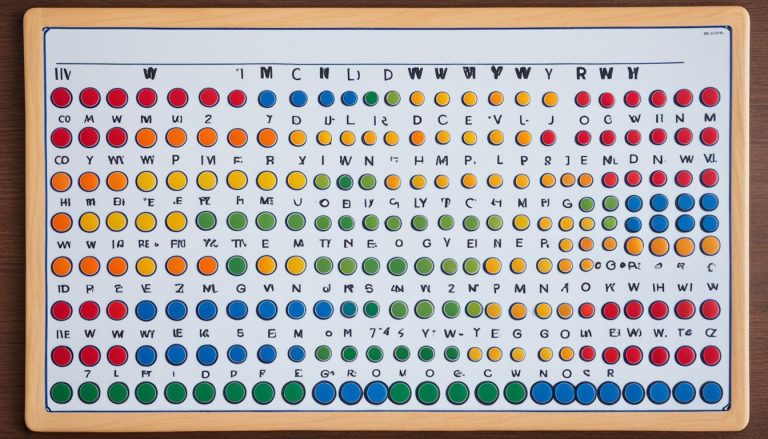Are you looking for a fun way to pass the time on Snapchat? Look no further than Snapchat Games! In this tutorial, we’ll guide you through step-by-step on how to play games on Snapchat, providing you with a complete Snapchat games tutorial.
Snapchat introduced Snap Games in 2019 as a gaming platform within the app itself. It allowed users to play multiplayer games with their friends without leaving the chat window. The games were accessible on both Android and iOS devices and did not require a separate app.
However, as of January 2022, Snapchat Games are no longer available for play. Despite this, the platform saw a significant number of users, with over 200 million players and 30 million monthly active users as of May 2021.
While Snapchat Games may have come to an end, there are still plenty of exciting features within the app, including Snap Minis and Bitmoji. So, let’s explore what Snapchat Games and Snap Minis have to offer.
What are Snapchat Games and Snap Minis?
Snapchat Games and Snap Minis provide users with a fun and interactive experience within the Snapchat app. With Snapchat Games, users can enjoy a collection of multiplayer HTML5 games, allowing them to play with friends directly in the app. Some popular Snapchat Games include Bitmoji Party, Crazy Run, and Ready, Chef, Go!
On the other hand, Snap Minis are bite-sized applications developed by third parties that offer various functionalities within Snapchat. Users can access Snap Minis to coordinate schedules, meditate, learn, and more with their friends. These mini apps provide a convenient and immersive way to engage with friends while staying connected on Snapchat.
To access Snapchat Games and Snap Minis, simply tap on the “rocket” icon located within chat windows. This will open up a world of exciting gaming and interactive experiences, right at your fingertips.

How to Play Games on Snapchat with Friends?
Playing games on Snapchat is a great way to have fun and connect with friends. Whether you’re a beginner or looking for tips to enhance your Snapchat gaming experience, this section will guide you through the process. So, let’s dive into the world of Snapchat games!
- Step 1: Open the Snapchat app and tap the “Chat” icon at the bottom navigation bar.
- Step 2: Open the conversation of the friend you want to play with.
- Step 3: Tap the Rocket icon at the bottom-right corner to view the available Snapchat games.
- Step 4: Choose a game from the list and tap on it to open it. You can play alone or invite your friends to join you.
- Step 5: Use the text box at the bottom to send messages to your friends while playing. If you prefer voice chat, simply tap the microphone icon.
Playing games on Snapchat with your friends is a fantastic way to bond, compete, and have a blast together. Remember to explore the variety of games available and invite your friends to join in the fun!
Playing Snapchat Games in Single-Player Mode
If your friends are busy or you want to play alone, you can still enjoy Snapchat games. Here’s how:
- Open Snapchat and tap the “Search” icon at the top-left corner.
- Under the search box, find the “Games & Minis” section.
- Tap on the game you want to play to start playing it in single-player mode.
Playing Snapchat games alone can be a great way to relax and have fun. Whether it’s competing for high scores or completing challenging levels, the games offer a variety of experiences for players to enjoy on their own.
Tips for Playing Games on Snapchat
When playing Snapchat games alone, here are some tips to enhance your experience:
- Focus on beating your own personal best scores.
- Take your time and explore different strategies to improve your gameplay.
- Challenge yourself by tackling the game’s harder levels.
- Join online communities or forums to connect with other players and share tips.
- Experiment with different games to find your favorites.

| Game | Description |
|---|---|
| Om Nom Run | Help Om Nom navigate through different challenges. |
| Color Galaxy | Create beautiful artworks by filling the galaxy with color. |
| Trivia Party | Put your general knowledge to the test with fun trivia questions. |
| Battleship | Sink your opponent’s fleet in this classic naval strategy game. |
| Animal Restaurant | Manage a cute animal restaurant and satisfy your customers. |
| Aquapark | Race against other players in a thrilling water park adventure. |
Playing Snapchat games alone allows you to enjoy the gameplay at your own pace and discover new challenges. So, whether you’re looking for a quick gaming session or want to unwind after a busy day, playing Snap games alone can be a delightful experience.
List of Snapchat Games
As of writing this article, here is a list of the games that were available on Snapchat:
| Game |
|---|
| Om Nom Run |
| Color Galaxy |
| Trivia Party |
| Battleship |
| Animal Restaurant |
| Aquapark |
| TableTop Kingdom |
| Ready Chef Go! |
| Chess Quest |
| Ludo Club |
| Let’s Go Hoops |
| Word Blitz |
| Bitmoji Tennis |
| Crazy Run |
| Friends Quest |
| Snake Squad |
| Mergelings |
| Color Together |
| Ready Set Golf |
| Fashion Icon |
| Cube Surfer |
| Pair Up |
| Let’s Doodle |
| Bitmoji Party |
| Crazy Sales Rush |
| Squad Goals |
| Zombie Rescue Squad |
| Bowling |
| Tiny Royale |
| Sling Racers |
| Sugar Slam |
| Bitmoji Paint |
| Alphabear Hustle |
| Slide the Shakes |
| Hex FRVR |
| Snow Time |
| Revamp |
| Crowd City |
| Hole.io |
| Island Jump |
| Swipe Out |
| Flip The Egg |
| Pizza Cat |
| Subway Surfers Airtime |
| Find my Bitmoji |
| Sliders |
| Storm Skaters |
| Subin B |

Conclusion
While Snapchat Games may no longer be available, they were once a popular feature on the app, allowing users to play multiplayer games with friends directly within the chat window. Whether you were competing in trivia, racing against each other, or exploring virtual worlds together, Snapchat Games provided a fun and interactive experience for users of all ages.
Although you can no longer play mini games on Snapchat, the app still offers other exciting features to keep you entertained. Snap Minis, for instance, are bite-sized applications from third-party developers that can be accessed within Snapchat. These mini apps let you coordinate schedules, meditate, and learn with friends, ensuring that there are still plenty of opportunities to engage and connect.
As you explore Snapchat’s gaming options, remember to have fun and experiment with different titles. While Snapchat Games are a thing of the past, the app continues to evolve, providing new and exciting ways to play and interact with friends. So grab your Bitmoji, embrace the Snap Minis, and enjoy the growing world of entertainment within Snapchat!
FAQ
How do I open games in Snapchat?
First, open your Snapchat app and go to the Discover page by swiping left or tapping on the rocket icon at the bottom of your screen. Then, tap on the Games tab at the top of the page and browse through the selection of games available. Once you’ve found a game you want to play, simply tap on it to start playing instantly. Keep in mind that some games may require additional downloads or permissions before they can be played.
How do you play Snapchat games after update?
Playing Snapchat games after the recent update is easier and more exciting than ever before! All you have to do is open your Snapchat app, go to the Discover section, and tap on the Games tab. From there, you can browse and choose from a wide variety of games to play with your friends. Plus, with new updates and features constantly being added, there’s always something new and fun to try out.
Why did Snapchat get rid of games?
Here at Snapchat, we are always looking for ways to improve and innovate our platform. In order to focus on providing the best messaging and photo/video sharing experience for our UK users, we have made the decision to remove games from our app. This allows us to put more resources into enhancing and expanding the features that our UK audience loves most. Don’t worry though, there are still plenty of fun filters and lenses to keep you entertained!
can you play games on snapchat with friends?
Absolutely! Snapchat has a variety of interactive games that can be played with friends, from classic favorites like Bitmoji Party and Heads Up to new and exclusive games like Tiny Royale. Simply open a chat with your friend and tap on the rocket icon to access the games. Plus, you can also use Snapchat’s voice or video call feature while playing for a more immersive gaming experience with your friends in real-time.