Welcome to the osu! beginner tutorial. This guide will provide you with everything you need to know to get started and improve your skills in the rhythm game osu!. Whether you are a beginner looking for guidance or hoping to become more competitive, this guide is for you. We will cover the various play styles, including mouse, tablet, touch screen, and keyboard clicking, and provide tips on choosing the right input device. Additionally, we will discuss the importance of timing and accuracy in osu! and provide strategies for improving your aim and speed.
How to Play osu?
In osu!, there are multiple means of controlling the cursor and hitting the circles. The most common play styles include using a mouse, tablet, touch screen, or keyboard clicking. Each play style has its advantages and disadvantages, and choosing the right one for you can greatly enhance your gameplay experience. Let’s take a closer look at each play style:
- Mouse: Using a mouse as your input device offers precision and control. It allows for quick cursor movements and accurate clicking. However, it may take time to get used to the hand-eye coordination required for accurate gameplay.
- Tablet: A graphics tablet provides a smooth and natural feel, making it a popular choice among osu! players. Tablet play offers precision and consistent aim, although it may require some time to adjust to the tablet’s surface area.
- Touch Screen: Some players prefer using touch screen devices, such as tablets or smartphones, for osu!. Touch screen play allows for direct interaction with the circles, providing a unique and tactile experience. However, it may take time to develop a comfortable and accurate tapping technique.
- Keyboard Clicking: Keyboard clicking involves using specific keys on your keyboard to hit the circles. This play style is popular among players who prefer a mechanical input method. It offers a responsive and precise gameplay experience, although it may require finger dexterity.
Each play style has its own learning curve, and it’s essential to choose the one that suits your preferences and play style. Experimenting with different styles can help you discover what works best for you.
Now, let’s delve into the concept of beatmaps in osu!. Beatmaps are the primary game content in osu! and determine the rhythm, timing, and placement of the circles, sliders, and spinners. They are created by the osu! community and can vary in difficulty and complexity. Let’s explore the different types of beatmaps:
- Standard: Standard beatmaps consist of hit circles, sliders, and spinners. They are the most common type of beatmap in osu! and provide a well-rounded gameplay experience.
- Mania: Mania beatmaps are designed for players who enjoy a more piano-like gameplay experience. These beatmaps feature multiple lanes corresponding to different keys, simulating playing a piano or keyboard.
- Taiko: Taiko beatmaps replicate the traditional Japanese Taiko drumming. Players hit drum notes in time with the music, creating a rhythmic and energetic gameplay experience.
- Catch the Beat: Catch the Beat beatmaps involve catching falling fruits with a character to the beat of the music. It requires quick reflexes and coordination.
Understanding the different types of beatmaps will help you navigate them effectively and explore the variety of gameplay experiences osu! has to offer.
Timing and Accuracy in osu!
In osu!, timing and accuracy play a crucial role in achieving success. To tap the notes at the correct time and improve your accuracy, it is essential to understand the approach circle and recognize the rhythm of the song. By mastering these skills, you can enhance your timing and achieve higher scores in osu!.
To further improve your gameplay, it is important to understand the osu! ranking system. This system determines your skill level and assigns you a rank based on your performance. By challenging yourself and playing maps with higher difficulty ratings, you can push your limits and climb up the ranks in osu!.

Playing maps with higher difficulty ratings not only helps you improve your skills but also allows you to earn more ranking points. The more ranking points you accumulate, the higher your rank will be. However, it’s important to note that improving in osu! is a gradual process, and it takes time and practice to see consistent progress. Don’t get discouraged if your rank doesn’t improve right away, as each player learns and grows at their own pace.
Understanding the osu
The osu! ranking system is based on a global leaderboard that ranks players according to their performance on different beatmap difficulty levels. The ranking system takes into account factors such as accuracy, combo, and overall score. As you consistently achieve high scores and climb the ranks, you will unlock new achievements and milestones.
It’s important to note that the osu! ranking system can be quite competitive, and players strive to reach the top rankings. However, it’s crucial to focus on personal growth and improvement rather than solely chasing high rankings. Enjoy the journey of enhancing your skills and challenging yourself to improve your performance in osu!.
Difficulty Levels and Ranking Requirements
| Difficulty Level | Rank | Ranking Requirements |
|---|---|---|
| Easy | Beginner | Gain experience by playing maps with low difficulty ratings |
| Normal | Intermediate | Achieve consistent accuracy and combo on medium difficulty maps |
| Hard | Advanced | Master timing and accuracy on challenging beatmaps |
| Insane | Expert | Show exceptional skills and achieve high scores on difficult maps |
| Extreme | Master | Consistently rank among the top players on the most challenging maps |
Remember, improving in osu! is a journey that requires dedication and perseverance. Keep practicing, challenging yourself, and striving for personal growth. By focusing on timing, accuracy, and understanding the osu! ranking system, you will see progress and achieve higher ranks in this exciting rhythm game.
Improving Aim and Speed in osu
Aiming is an important aspect of osu! and improving your aim and speed can greatly enhance your gameplay. Here are some osu beginner tips and a rhythm game guide to help you improve your aim:
- Practice with your input device: Whether you’re using a mouse, tablet, touch screen, or keyboard clicking, practice using your chosen input device consistently. This will help you develop muscle memory and improve your accuracy and speed.
- Play games that require fast input: Apart from playing osu!, try playing other games that require fast input and quick reflexes. This can help train your hand-eye coordination and reaction times, leading to improved aim in osu!.
- Experiment with different input methods: Don’t be afraid to try out different input methods to see which one works best for you. Some players find that using a tablet or touch screen improves their aim, while others may prefer using a mouse or keyboard clicking.
- Understand beat spacing: Beat spacing refers to the distance between hit objects in osu! beatmaps. As the spacing increases, it becomes more challenging to hit the notes accurately. By practicing with beatmaps that have varying degrees of beat spacing, you can improve your ability to time your hits effectively.
- Challenge yourself with difficult beatmaps: Pushing yourself to play more difficult beatmaps can help train your speed and accuracy. Gradually increasing the difficulty of the beatmaps you play will allow you to improve and progress in osu!.
By following these osu beginner tips and rhythm game guide, you can work towards improving your aim and speed in osu!. Remember, practice and perseverance are key to becoming a skilled osu! player.
Adjusting Settings in osu
Optimizing your osu! settings can greatly improve your gameplay experience. By adjusting various settings, you can minimize input lag and enhance performance. Here are some key settings you can tweak to enhance your osu! gameplay:
1. Disabling Windows Aero
Windows Aero is a graphical user interface feature that can consume system resources and potentially cause input lag. Disabling Windows Aero can help improve the responsiveness of osu! and reduce any unnecessary visual effects. To disable Windows Aero:
- Right-click on the desktop and select “Personalize”.
- In the “Basic and High Contrast Themes” section, choose a basic theme.
2. Setting FPS Cap to Unlimited
Setting your FPS cap to unlimited allows osu! to take full advantage of your hardware capabilities and deliver smoother gameplay. To adjust the FPS cap in osu!:
- Open osu! and go to the “Options” menu.
- Select “Graphics” and set the “Frame Limiter” to “Unlimited”.
3. Minimizing Distractions in the Game Interface
By minimizing distractions in the game interface, you can focus better on the gameplay and improve your performance. Consider hiding elements such as the scoreboard, chat, and hit error bar. To customize your osu! game interface:
- Open osu! and go to the “Options” menu.
- Select “Interface” and uncheck any elements you want to hide.
4. Importance of Audio Settings and Skins
Audio settings and skins can make a significant difference in osu! gameplay. Adjusting the sound effects and music volume to your preference can help you better process the rhythm and timing. Additionally, using a skin that suits your visual preferences can enhance your focus and accuracy. Choose a skin that provides clear and visible hit circles and sliders. Experiment with different audio settings and skins to find what works best for you.
5. Tips for Finding the Right Sensitivity and Using Raw Input
Finding the right sensitivity for your input device and using raw input can greatly improve your aim in osu!. Sensitivity refers to the speed at which your cursor moves on the screen based on your physical mouse or tablet movement. Experiment with different sensitivity settings to find the one that feels most comfortable and helps you maintain accuracy. Additionally, enabling raw input ensures that your input device’s settings are used directly by osu!, minimizing any potential interference or input delay.
By adjusting these settings to suit your preferences and play style, you can enhance your osu! gameplay and improve your skills. Remember to regularly experiment, adapt, and fine-tune your settings for the best possible experience.
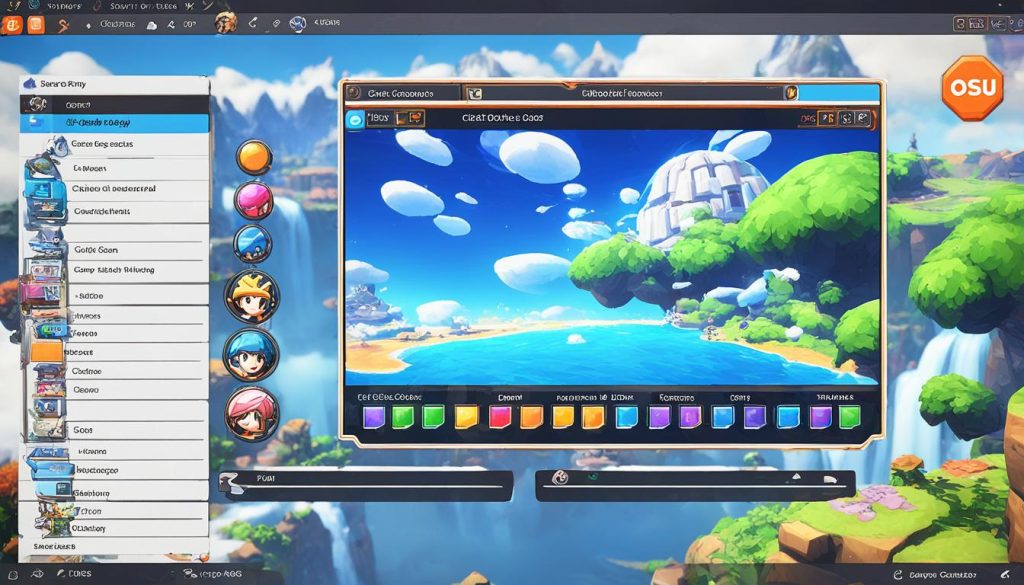
| Setting | Effect |
|---|---|
| Disabling Windows Aero | Reduces input lag and improves responsiveness |
| Setting FPS Cap to Unlimited | Provides smoother gameplay |
| Minimizing Distractions in the Game Interface | Improves focus and performance |
| Importance of Audio Settings and Skins | Enhances rhythm processing and visual clarity |
| Tips for Finding the Right Sensitivity and Using Raw Input | Improves aim and precision |
Developing Good Habits in osu!
Developing good habits in osu! can greatly contribute to your improvement in the game. It’s important to focus on key aspects such as posture, pen/mouse grip, form, relaxation, and having a positive mindset. By incorporating these strategies into your gameplay, you can enhance your performance and enjoy the rhythm game to the fullest.
The Importance of Posture and Pen/Mouse Grip
Having the correct posture and pen/mouse grip can significantly impact your accuracy and comfort while playing osu!. Maintaining a relaxed and upright posture helps reduce strain on your back, neck, and shoulders. When holding the pen or mouse, ensure a comfortable grip that allows for precise movements and control. Experiment with different grips and find one that works best for you.
Form and Relaxation
Achieving the right form while playing osu! can greatly improve your aim and speed. Make sure your arm, wrist, and fingers are relaxed, avoiding unnecessary tension or stiffness. Focus on smooth and fluid movements to enhance your accuracy. Take breaks when necessary to prevent fatigue and maintain focus throughout your sessions.
The Importance of Having Fun
While it’s natural to strive for improvement in osu!, it’s equally important to have fun and not get too caught up in rankings or constantly chasing improvement. Enjoying the game and approaching it with a positive mindset can ultimately lead to better results. Embrace the challenge, celebrate your achievements, and remember that the journey is just as important as the destination.

| Good Habits in osu! | Benefits |
|---|---|
| Maintain proper posture | Reduces strain on your body and improves overall comfort |
| Use a comfortable pen/mouse grip | Enhances control and precision in your movements |
| Foster form and relaxation | Improves aim, speed, and accuracy |
| Have a positive mindset and enjoy the game | Reduces performance anxiety and promotes a fulfilling gameplay experience |
Conclusion
Congratulations! You have now acquired a comprehensive understanding of how to play osu!. With the knowledge and strategies provided in this beginner guide, you are well-equipped to excel in the game and embark on an exciting osu! journey. Remember to adapt and experiment with different techniques, constantly pushing yourself to improve your gameplay.
Don’t be afraid to adjust your settings for optimal performance, as this can greatly enhance your experience. Additionally, developing good habits such as maintaining a proper playing position and relaxing while playing will contribute to your overall success in osu!.
Above all, always enjoy the game and have fun! Osu! is not just about chasing rankings or improvement, but about immersing yourself in the rhythm and enjoying the music. So grab your input device of choice, get ready to tap those circles, and let the rhythm guide you to victory in osu!






