Imagine sitting in front of your brand-new PS5, excited to dive into the world of next-gen gaming. You start scrolling through the game library and memories of your favorite PS3 titles come flooding back. The nostalgia is overwhelming, and you yearn to relive those gaming experiences once again.
Can You Play PS3 Games on PS5?

While the PS5 is not directly compatible with PS3 game discs, it does offer the capability to play select PS3 games digitally through streaming. This is made possible with a PS Plus Premium subscription, which provides access to a library of over 300 PS3 games that can be streamed to the PS5 console. This backward compatibility feature allows gamers to enjoy their favorite PS3 titles on the new PS5 platform.
Streaming PS3 games on the PS5 offers a convenient and accessible way to relive the gaming experiences of the past. This feature bridges the gap between generations, allowing players to access and play popular PS3 titles with ease.
To further enhance the gaming experience, the PS5’s powerful hardware and updated system software provide improved graphics and performance for streamed PS3 games. This means gamers can enjoy the nostalgic gameplay of their favorite PS3 titles with enhanced visuals and smoother gameplay on the next-gen console.
With a wide selection of PS3 games available for streaming on the PS5, players can dive into popular franchises, explore classic titles, and discover hidden gems from the PS3 era. Whether it’s revisiting a beloved childhood game or discovering a new favorite, the PS5’s backward compatibility with PS3 games offers a diverse range of gaming experiences for players to enjoy.
The Benefits of Playing PS3 Games on PS5

Playing PS3 games on the PS5 comes with several benefits:
- Access to over 300 PS3 games through streaming
- Improved graphics and performance on the next-gen console
- Convenient and accessible gameplay without the need for physical game discs
- An opportunity to rediscover and enjoy beloved PS3 titles
Comparison of PS3 Games on PS5
| Feature | PS3 | PS5 |
|---|---|---|
| Media Format | Physical Discs | Digital Streaming |
| Game Library | Limited to PS3 titles | Over 300 PS3 titles available |
| Graphics and Performance | Original PS3 capabilities | Enhanced visuals and smoother gameplay on the PS5 |
| Convenience | Requires physical game discs | Easy access through streaming without the need for discs |
The table above highlights the differences between playing PS3 games on the original console and streaming them on the PS5. While the PS3 requires physical game discs, the PS5 offers a more convenient and flexible gaming experience through digital streaming.

How to Play PS3 Games on PS5?
To play PS3 games on PS5, you first need to sign up for a PS Plus Premium subscription. Once you have the subscription, follow these steps:
- Head to the PS Plus app on the PS5 console’s navigation bar.
- Scroll to the Classics Catalogue.
- Search for the specific PS3 game you want to play.
- Alternatively, you can find the list of available PS3 games on the official PlayStation website.
Streaming PS3 games on PS5 is currently the only available method, and there is no support for playing PS3 game discs directly on the console.
Unlock the nostalgia and dive into your favorite PS3 titles on your PS5 console with ease. With a PS Plus Premium subscription and these simple steps, you’ll be enjoying the classic gaming experience in no time.
PS5 Tips for Playing PS3 Games

When it comes to playing PS3 games on your PS5, it’s important to follow a few tips and tricks to enhance your gaming experience. From ensuring a stable internet connection to taking advantage of improved graphics, these tips will help you make the most of playing legacy games on your PS5.
1. Ensure a Stable Internet Connection
Streaming PS3 games on your PS5 requires a stable and fast internet connection. This will help ensure smooth streaming performance and minimize any lag or interruptions during gameplay. Consider connecting your console directly to your router or using a wired internet connection for the best results.
2. Have Sufficient Storage Space
Before diving into your favorite PS3 games on your PS5, make sure you have enough storage space on your console. Legacy games can take up a significant amount of storage, so it’s important to regularly manage your game library and delete any unused games or data to free up space.
3. Update Your PS5 System Software

To ensure compatibility with PS3 games and access the latest features and improvements, it’s crucial to keep your PS5 system software up to date. Regularly check for system updates and install them to ensure you have the best gaming experience and a seamless transition between PS3 and PS5 games.
4. Refer to the PS5 Game Compatibility List
Before diving into your PS3 game collection, it’s advisable to refer to the official PS5 game compatibility list. This list will provide you with information on which PS3 games are available for streaming on the PS5 platform. This way, you can easily find and enjoy your favorite PS3 titles on your next-gen console.
5. Take Advantage of Improved Graphics and Performance
One of the major benefits of playing PS3 games on the PS5 is the improved graphics and performance capabilities. The PS5’s advanced hardware allows for enhanced visuals and faster loading times, taking your gaming experience to the next level. Immerse yourself in the world of legacy games and appreciate the upgrades offered by the PS5.
6. Experiment with Game Options and Controls
Each PS3 game may have different settings and control options on the PS5. Take the time to explore the game menus and adjust them according to your preference. Experiment with different control schemes and settings to find the optimal configuration that suits your playstyle.
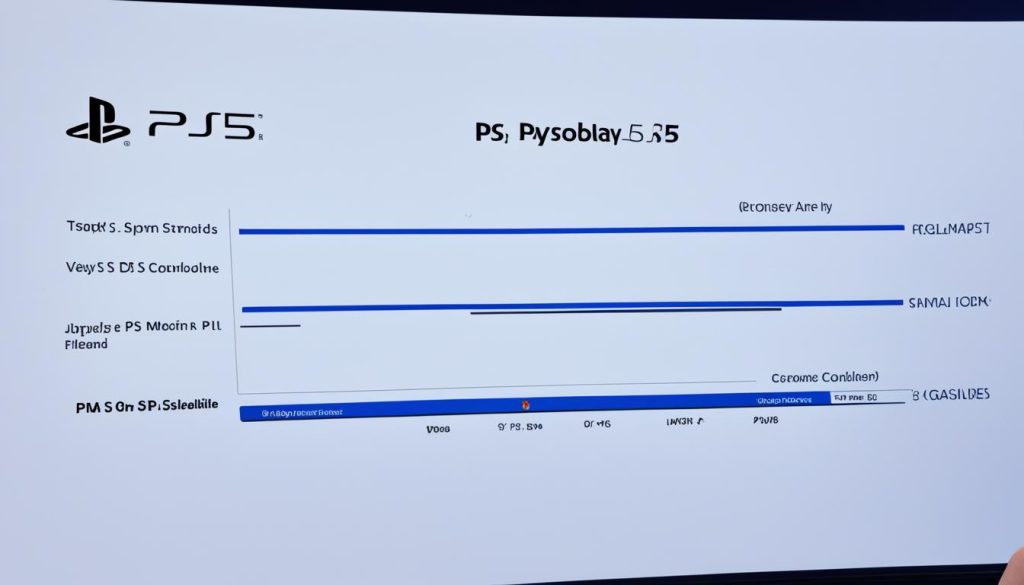
Playing PS3 games on your PS5 opens up a world of nostalgia and allows you to relive your favorite gaming moments. By following these tips, you can ensure a seamless and enjoyable experience as you dive into the world of legacy games on your next-gen console.
PlayStation 5 Backward Compatibility with PS3 Games
The PlayStation 5 offers a limited backward compatibility feature that allows players to access and enjoy a wide selection of PS3 games on the next-gen console. Although direct support for playing PS3 game discs on the PS5 is not available, gamers can utilize the streaming capability provided by the PS Plus Premium subscription to access a range of PS3 titles on the PS5 platform.
This backward compatibility feature provides an exciting opportunity for gamers to revisit their favorite PS3 titles and experience them on the more powerful and advanced hardware of the PS5. By utilizing the streaming service, players can access a catalog of PS3 games without the need for physical game discs or extensive downloads.
With the ability to play older games on the PS5, gamers can enjoy enhanced graphics, improved performance, and faster load times for a more immersive gaming experience. Whether it’s reliving nostalgic moments or discovering gems from the PS3 era, the backward compatibility feature on the PS5 opens up a world of gaming possibilities.
| Benefits of PlayStation 5 Backward Compatibility with PS3 Games | Enhanced gaming experience | Access to a wide range of PS3 titles | No need for physical game discs |
|---|---|---|---|
| Utilize the power of the PS5 hardware | Enjoy improved graphics and performance | Revisit favorite PS3 games | Convenient and accessible streaming |
| Discover hidden gems from the PS3 era | Fast loading times for seamless gameplay | Expand your gaming library on the PS5 | No extensive downloads required |
To access and play PS3 games on the PS5, gamers need to subscribe to the PS Plus Premium service. This subscription provides access to the Classics Catalogue, a library of PS3 games that can be streamed directly to the PS5 console. By following a few simple steps, gamers can enjoy their favorite PS3 titles on the next-gen console.
- Sign up for a PS Plus Premium subscription.
- Access the PS Plus app on the PS5 console’s navigation bar.
- Navigate to the Classics Catalogue section.
- Search for the specific PS3 game you want to play.
Streaming PS3 games on the PS5 provides a convenient and accessible way to enjoy older titles without the need for physical game discs. With the PlayStation 5’s backward compatibility feature, gamers can upgrade their console and still have access to a vast library of PS3 games.

By combining the latest technology with the nostalgia of older games, the PlayStation 5 offers a unique gaming experience that appeals to both new and long-time PlayStation fans. Whether it’s diving into iconic titles or discovering hidden gems, gamers can enjoy the best of both worlds with the PS5’s backward compatibility feature.
Conclusion
With the streaming functionality and backward compatibility offered by the PS5, gamers can now enjoy a wide range of PS3 games on their next-gen console. Although playing PS3 game discs on the PS5 is not supported, streaming provides a convenient and accessible way to revisit favourite titles from the past. By following the steps and tips provided in this guide, gamers can make the most of their PS5 and enjoy the nostalgic gaming experience offered by PS3 games.
The PS5 gaming experience is enriched by the ability to play legacy games on the console. The streaming feature allows gamers to access and enjoy a vast library of PS3 games on their PS5, unlocking a treasure trove of titles from the past. Whether it’s reliving the adventures of Nathan Drake in the “Uncharted” series or experiencing the emotional journey of Joel and Ellie in “The Last of Us,” the PS5 brings these beloved classics to life on the next-gen console.
Gaming on the PS5 goes beyond just the latest releases. With the compatibility and streaming options available, gamers can also explore the extensive catalogue of PS3 games and discover hidden gems they may have missed. From action-packed adventures to immersive RPGs, there is something for every gaming enthusiast on the PS5.
FAQ
Can I play PS3 game discs on PS5?
No, the PS5 does not support playing PS3 game discs directly on the console. You can only play select PS3 games digitally through streaming with a PS Plus Premium subscription.
What do I need to play PS3 games on PS5?
To play PS3 games on PS5, you need a PS Plus Premium subscription and a stable internet connection for streaming the games to your console.
Is PlayStation 5 compatible with PS3 games?
The PlayStation 5 offers limited backward compatibility with PS3 games. While it does not support playing PS3 game discs directly on the console, you can stream a wide selection of PS3 games to the PS5 through a PS Plus Premium subscription, providing an opportunity to enjoy older titles on the next-gen console.
Do I need a fast internet connection to play PS3 games on PS5?
Yes, a stable and fast internet connection is essential for smooth streaming performance while playing PS3 games on the PS5 to minimize lag or interruptions.
Are there any tips for optimizing my experience when playing PS3 games on PS5?
Ensure your PS5 system software is up to date, monitor your storage space, and experiment with game options and controls to enhance your overall gaming experience.
Can I rediscover hidden gems from the PS3 era on the PS5?
Absolutely! The backward compatibility feature allows you to explore and enjoy classic titles and discover lesser-known games from the PS3 era.
Are PS3 games enhanced in any way when played on the PS5?
Yes, PS3 games streamed on the PS5 benefit from enhanced visuals and smoother gameplay due to the advanced capabilities of the PS5 hardware.
Is there a limit to how many players can access PS3 games through PS Plus Premium?
The PS Plus Premium subscription allows one account to stream games at a time, but multiple users can enjoy the service by sharing the same console.






