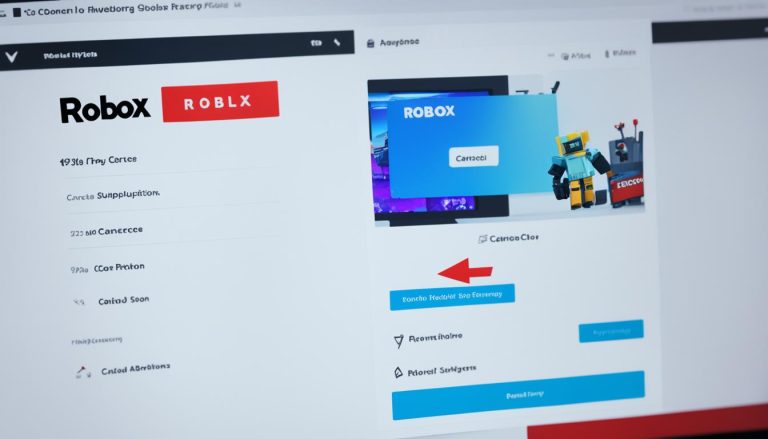Are you a Fortnite fanatic looking to level up your game with some exciting new skins, emotes, and accessories? Look no further! In this comprehensive guide, we’ll show you step-by-step how to redeem your Fortnite gift card and unlock a world of epic possibilities. Get ready to dominate the battlefield in style – let’s dive in!
Understanding Fortnite Gift Cards
Fortnite gift cards have become an essential way for players to enhance their gaming experience, providing access to exclusive items and V-Bucks, the virtual currency. They come in various forms and can be bought from numerous outlets, both online and offline.

Types of Fortnite Gift Cards
There are several Fortnite gift card types available, catering to different preferences. These include virtual gift cards, physical gift cards, and specific V-Bucks cards. Each type provides a unique way for players to purchase Fortnite gift cards to suit their needs, allowing for a flexible and customisable in-game shopping experience.
Where to Buy Fortnite Gift Cards?
You can purchase Fortnite gift cards from a variety of sources. Authorised retailers such as Amazon, Argos, and Tesco offer both physical and virtual options. Alternatively, you can buy directly from the official Fortnite or Epic Games websites. Ensuring you buy from trusted sources is crucial to avoid scams and guarantee a smooth Fortnite gift card redemption guide.
Value and Validity of Fortnite Gift Cards
Fortnite gift cards come in various denominations, typically ranging from £5 to £100. Occasionally, special variant cards with unique values are available. It is vital to note that these cards must be redeemed within their validity period to ensure they are usable. Checking the expiration date is a critical step when preparing for redemption, and it’s also important to ensure your Epic Games account is verified and meets all necessary requirements.
| Gift Card Type | Denominations | Availability |
|---|---|---|
| Virtual Gift Card | £5 – £100 | Online retailers, Official website |
| Physical Gift Card | £5 – £100 | Retail stores, Online retailers |
| V-Bucks Card | Various special values | Official website, Authorised sellers |
Preparing Your Epic Games Account
To redeem a Fortnite gift card, you need to be ready with a properly set up Epic Games account. This preliminary step ensures a smooth experience and allows you to enjoy all the perks that come with your Fortnite vouchers.
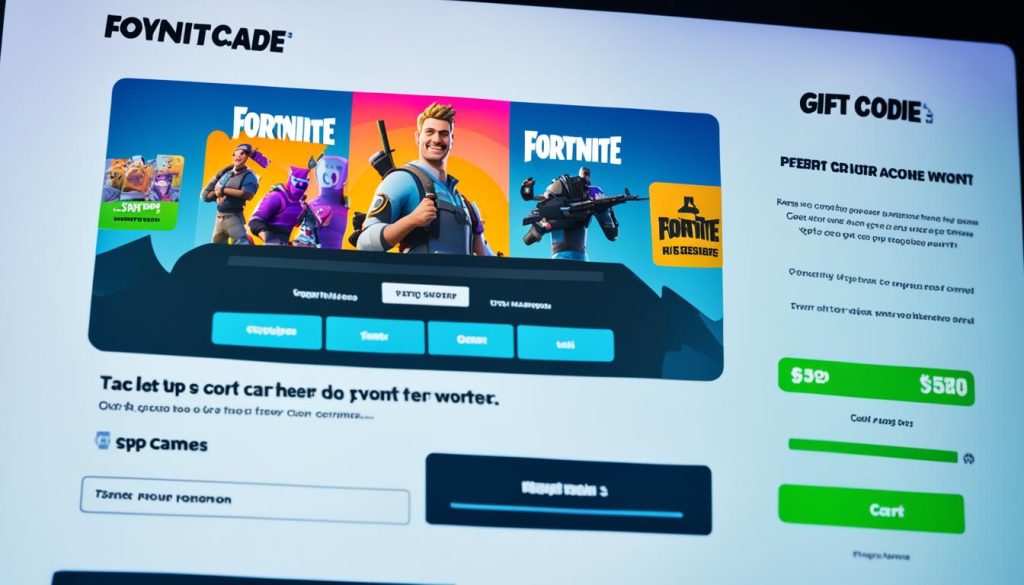
Creating an Epic Games Account
Creating an Epic Games account is a straightforward process essential for your Fortnite account set up. Start by visiting the Epic Games website and click on the sign-up option. You will need to provide your email, set a secure password, and verify your account through an email confirmation. This will establish your unique Epic Games identity, necessary for redeeming Fortnite gift cards.
Linking Your Console Accounts
Once you have your Epic Games account, the next critical step is linking gaming console accounts like PlayStation Network or Xbox Live to it. This linking is vital because it ensures that the V-Bucks from your redeemed gift card are correctly credited to your desired gaming platform. To link your accounts, log in to your Epic Games account, navigate to the Account Settings, and follow the prompts to add your console accounts.
System Requirements for Redemption
To ensure a smooth experience while redeeming your Fortnite gift card, it is critical to meet the necessary system requirements. A reliable internet connection and compatible device are fundamental aspects to consider.
Device Compatibility
Having a compatible device is pivotal for the seamless redemption of your gift card. Whether you’re using a PC, console, or mobile device, each must meet specific criteria. For PC users, the system should run at least Windows 7, 8, 10, or macOS X Yosemite. Console users, such as those on Xbox or PlayStation, might require an active subscription to their service. Mobile device users must ensure their devices align with game’s specifications to avoid hiccups during the redemption process.
Internet Connection
A stable internet connection is another essential requirement for a successful Fortnite V-Bucks redemption. Minimum standards usually include a broadband connection with sufficient speed to handle the transaction. Technical issues may occur if the internet connection is unstable or slow, which can be addressed by checking the network stability and clearing browser cache and cookies. Always verify your connection meets these requirements to avoid disruptions during the redeeming fortnotie gift card system compatibility.
| Device | Requirement |
|---|---|
| PC | Windows 7/8/10, macOS X Yosemite |
| Console | Active subscription (if required) |
| Mobile | Compatible with game specifications |
| Internet | Stable broadband connection |
How to Redeem Fortnite Gift Card?
Redeeming a Fortnite gift card is a straightforward process, provided you follow the precise steps. This guide will walk you through the necessary actions to effectively use your gift card, ensuring a seamless experience from start to finish.
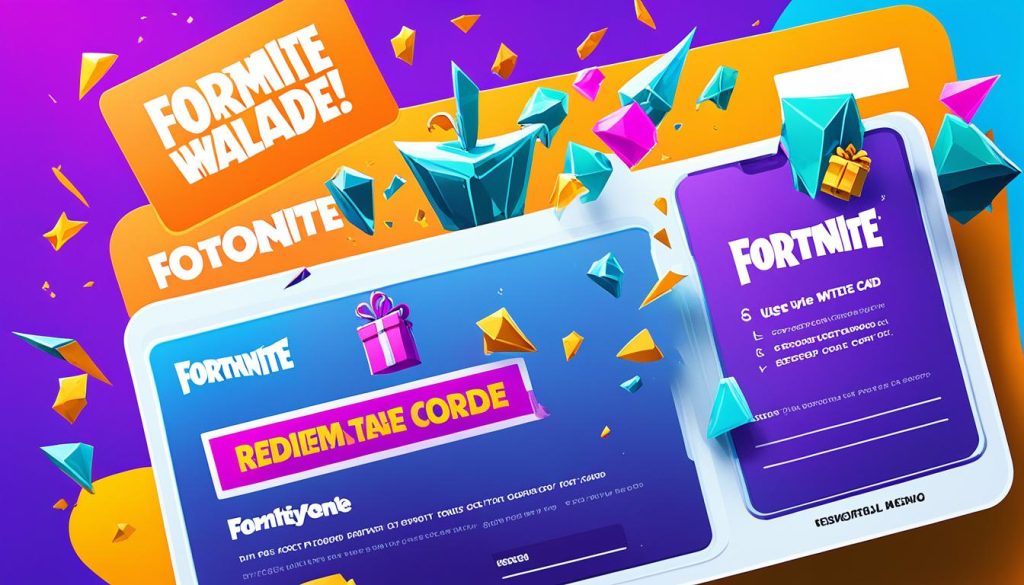
Accessing the Redemption Page
Begin by launching your preferred web browser and navigating to the official Fortnite V-Bucks redemption portal. Once there, click on the ‘Get Started’ button before logging in with your Epic Games account. If you don’t have an account, create one promptly as this is a crucial step in the steps to use fortnite gift card.
Entering the Gift Card Code
Once logged in, you’ll be prompted to enter the gift card code. Carefully scratch off the security covering on your gift card to reveal the PIN. Input this code accurately to avoid any errors in the fortnite gift card code activation process. Double-check the code for any typos before submitting.
Confirming Your Platform and Completing Redemption
After entering the code, you will need to choose the platform you use for gaming. This ensures that the V-Bucks are credited to the correct account. Confirm your choice and complete the redemption. For PC and mobile users, this marks the end of the process. Console users may receive a secondary code to complete the redemption on their respective platform’s web service.
Troubleshooting Common Issues
Encountering problems while redeeming Fortnite gift cards can be frustrating but many issues have straightforward solutions. Let’s explore the most common problems such as invalid code errors, region lock problems, and account verification hurdles.

Invalid Code Errors
If the gift card code is coming up as invalid, it could be due to a simple typo. Double-check each character entered to ensure its accuracy. Should the Fortnite gift card code issues persist, try redeeming the code on a different device or platform. Sometimes, clearing your browser’s cache and cookies can also resolve the problem.
Region Lock Problems
Region lock challenges can often impede the redemption of Fortnite gift cards. Typically, these issues arise when the card’s region doesn’t match the account’s region. Overcoming these region lock challenges in Fortnite can involve creating a new Epic Games account compatible with the gift card’s region or using a VPN service to align the regions temporarily.
Account Verification Hurdles
Verifying your Epic Games account is crucial but can sometimes present obstacles. Missteps usually occur if the provided details are incomplete or incorrect. Addressing these Fortnite account verification solutions involves ensuring all personal details are accurately entered and fully confirmed. Following Epic Games’ detailed verification protocols accurately can also help mitigate any verification issues.
After Redemption Steps
Once you have redeemed your Fortnite gift card, a crucial first step is checking your V-Bucks balance. This can be done through the in-game store or the Epic Games website to ensure your currency is correctly credited.

Managing V-Bucks balance effectively is key to maximising your gaming experience. Here is a simple checklist post Fortnite gift card redemption:
- Verify your V-Bucks balance in the in-game store or on the Epic Games website.
- Plan your purchases carefully, focusing on items that enhance your gameplay.
- Take advantage of in-game sales and promotions to stretch your V-Bucks further.
One of the important actions after claiming a Fortnite gift card is making well-considered purchases. Whether it’s new skins, emotes, or other in-game items, deliberate purchasing strategies can bring the most value.
By focusing on managing V-Bucks balance wisely, you can enjoy a richer Fortnite gameplay experience, seizing opportunities for in-game enhancements without depleting your resources prematurely.
Tips for Secure Redemption
Redeeming a Fortnite gift card can be an enjoyable experience, but it’s crucial to ensure its security to avoid potential pitfalls. Taking preventive measures can safeguard you from scams and ensure a smooth transaction.
Avoiding Scams
Scams related to Fortnite store gift card usage are increasingly common, making it essential to stay alert. Always be wary of deals that seem too good to be true. Fake websites often mimic the layout of the Epic Games Store to trick users. Double-check the URL and ensure it starts with “https://.” Moreover, steer clear of third-party platforms that are not officially recognised by Epic Games.
Using Official Channels
To secure your transactions, always use verified platforms for Fortnite when purchasing or redeeming gift cards. The Epic Games Store, along with other authorised retailers, provides a secure environment for these activities. If you encounter any issues or suspicious activities, report them directly to customer support. By adhering to these tips, you can ensure a safe and enjoyable experience when using your gift cards.
Conclusion
Redeeming a Fortnite gift card on platforms such as PS5, Xbox, or PS4 is an accessible process when the correct steps are meticulously followed. By adhering to the guide on creating an Epic Games account and ensuring your device meets the necessary system requirements, the redemption journey becomes seamless. This methodical approach alleviates common issues, secures your personal information, and ensures a smooth transaction.
The process of how to redeem a Fortnite gift card on PS5, Xbox, or PS4 is straightforward once you navigate through the official channels and understand the significance of entering PIN codes accurately and linking your correct gaming platform. The steps might vary slightly depending on the device, but the core instructions remain consistent across all systems, including PlayStation and Xbox consoles.
This comprehensive guide not only highlights how to redeem Fortnite gift cards but also enhances your gaming experience by providing UK gamers with adept knowledge. By following this guide, you elevate your Fortnite gaming experience, enabling the acquisition of new skins, gear, and a substantial amount of V-Bucks. This ensures you stay ahead in the vibrant Fortnite universe, fully equipped to enjoy your digital rewards and make the most out of your gaming adventures.
FAQ
How do I create an Epic Games account?
To create an Epic Games account, visit the Epic Games website, provide an email, set a password, and verify your account. This is necessary to redeem a Fortnite gift card.
What are the system requirements for redeeming a Fortnite gift card?
You need a compatible device such as a PC, console, or mobile device, along with a reliable internet connection. PC users should have at least Windows 7/8/10 or macOS X Yosemite.
How do I enter the gift card code?
Scratch the security covering off your Fortnite gift card to reveal the PIN code, then enter this code on the V-Bucks redemption page on the Epic Games website.
What should I do if I encounter invalid code errors?
Double-check the entered code for any mistypes, ensure it matches your region, and try redeeming on a different device or platform if the problem persists.
How do I handle region lock problems?
Region lock issues can be resolved by creating a compatible Epic Games account or using VPN services to match the region of the gift card.
How can I avoid scams when redeeming Fortnite gift cards?
Always use official channels like the Epic Games Store and authorised retailers. Be cautious of deals that seem too good to be true and avoid invalid websites and phishing attempts.
Which official channels should I use for secure redemption?
Use the Epic Games Store, authorised retailers, and the official Fortnite website for secure and verified redemption of Fortnite gift cards.