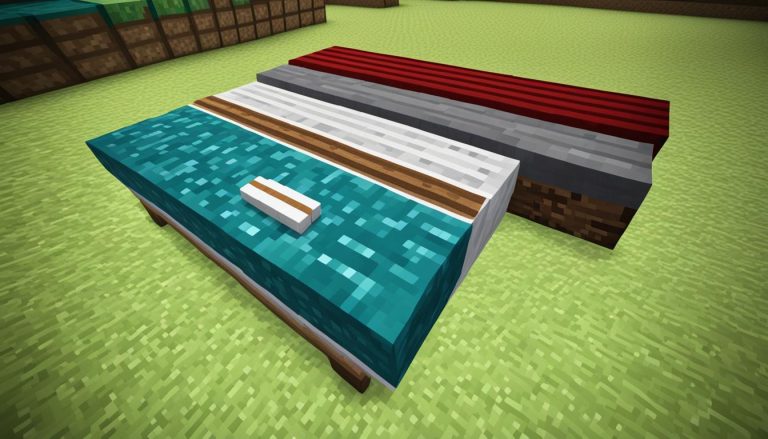Welcome to our beginner’s tutorial on how to tp (teleport) in Minecraft! Teleportation is a valuable skill that allows you to swiftly move around the game world and explore new territories. Whether you want to teleport to specific coordinates or teleport other players, understanding the /tp command is key to becoming a Minecraft teleportation expert.
By utilizing the /tp command, you can effortlessly navigate through vast landscapes, saving time and energy in the process. Need to reach a remote location quickly? Want to surprise your friends with teleporting abilities? With this tutorial, you’ll learn the ins and outs of teleportation in Minecraft, allowing you to make the most out of your gameplay experience.
Before we dive into the specifics, it’s important to understand the concept of coordinates teleporting. Minecraft uses a coordinate system to track your position in the game world. Each location has three coordinates: x, y, and z. The x-axis represents east and west, the y-axis represents up and down, and the z-axis represents north and south. By inputting the correct coordinates, you can teleport to any desired location within the Minecraft universe.
Throughout this tutorial, we’ll explore different variations of the /tp command, from Minecraft Java Edition to Minecraft Pocket Edition, and even Minecraft Xbox One Edition, PS4 Edition, and Nintendo Switch Edition. No matter which platform you play on, we’ve got you covered!
So, waste no more time and let’s embark on an exciting journey of teleportation in Minecraft. Get ready to discover new realms, surprise your friends, and elevate your gameplay to the next level!
How to Use the /tp Command in Minecraft Java Edition?
In Minecraft Java Edition, the /tp command is a powerful tool for teleportation. With this command, you can teleport yourself or other players to specific locations within the game world. Let’s take a look at how to use this command effectively.
Teleporting to Coordinates
To teleport yourself to a set of coordinates, use the following syntax:
/tp <location>
For example, if you want to teleport to the coordinates (100, 70, 50), you would enter:
/tp 100 70 50
To teleport another player to a set of coordinates, use the following syntax:
/tp <targets> <location>
Replace <targets> with the name of the player you want to teleport. For example, if you want to teleport the player “Steve” to the coordinates (200, 80, -100), you would enter:
/tp Steve 200 80 -100
Teleporting to Another Player
If you want to teleport a player to the current location of another player, use the following syntax:
/tp <targets> <destination>
Replace <targets> with the name of the player you want to teleport and <destination> with the name of the player whose location you want to go to. For example, if you want to teleport “PlayerA” to the current location of “PlayerB”, you would enter:
/tp PlayerA PlayerB
Teleporting with Facing Direction
The /tp command also allows you to teleport to a set of coordinates while facing a specific direction. Use the following syntax:
/tp <targets> <location> facing <facingLocation>
Replace <targets> with the player name, <location> with the coordinates, and <facingLocation> with the coordinates of the direction you want to face. For example, if you want to teleport “PlayerA” to the coordinates (300, 90, -150) while facing the coordinates (200, 70, -100), you would enter:
/tp PlayerA 300 90 -150 facing 200 70 -100
Experiment with different combinations of the /tp command to explore various teleportation possibilities in Minecraft Java Edition!
| Command Syntax | Function |
|---|---|
| /tp <location> | Teleports yourself to the specified coordinates |
| /tp <targets> <location> | Teleports the specified player(s) to the specified coordinates |
| /tp <targets> <destination> | Teleports the specified player(s) to the current location of another player |
| /tp <targets> <location> facing <facingLocation> | Teleports the specified player(s) to the specified coordinates while facing the specified direction |
How to Tp Command in Minecraft Pocket Edition?
In Minecraft Pocket Edition, the /tp command allows you to teleport yourself or other players. It’s a handy feature that can save you time and help you navigate the vast world of Minecraft more efficiently. Whether you need to travel to specific coordinates, teleport another player, or face a certain direction, the /tp command has got you covered.
To teleport to a set of coordinates, use the following command:
/tp <x> <y> <z>If you want to teleport another player to a set of coordinates, use the following command:
/tp <victim> <x> <y> <z>Additionally, you can teleport to a set of coordinates while facing a specific direction by using the following command:
/tp <x> <y> <z> facing <lookAtPosition>The /tp command syntax may vary slightly depending on the version of Minecraft Pocket Edition you are playing.
| Version | Command Syntax |
|---|---|
| Minecraft Pocket Edition 1.16 | /tp <x> <y> <z> |
| Minecraft Pocket Edition 1.17 | /teleport <x> <y> <z> |
| Minecraft Pocket Edition 1.18 | /tp <victim> <x> <y> <z> |
Remember, the /tp command is a powerful tool that can enhance your gameplay. Experiment with different coordinates, try teleporting other players, and explore new areas in Minecraft Pocket Edition.

Common Mistakes when Using the /tp Command
- Forgetting to specify the coordinates correctly.
- Misspelling the command or player names.
- Not accounting for facing positions when teleporting.
By avoiding these mistakes and practicing with the /tp command, you’ll become a teleportation expert in no time.
How to Use the /tp Command in Minecraft Xbox One Edition?
In Minecraft Xbox One Edition, teleportation is made possible with the /tp command. This command allows you to effortlessly teleport yourself or other players to specific coordinates within the game. Whether you want to explore distant lands or surprise your friends with a grand entrance, mastering the /tp command is essential.
To teleport to a set of coordinates, use the following syntax:
/tp <x> <y> <z>
Simply replace <x>, <y>, and <z> with your desired coordinate values. This will transport you instantly to that location within the Minecraft world. But teleportation doesn’t end there; you can also bring others along for the ride.
If you want to teleport another player to specific coordinates, use the following syntax:
/tp <victim> <x> <y> <z>
Replace <victim> with the player’s username, and <x>, <y>, and <z> with the desired coordinates. This command allows you to relocate other players with ease.
Furthermore, you have the ability to teleport to a set of coordinates while facing a particular direction. To do this, use the following syntax:
/tp <x> <y> <z> facing <lookAtPosition>
Replace <lookAtPosition> with the desired location you want to face. This feature adds an extra layer of precision and control to your teleportation experience.
It’s important to note that the command syntax may vary slightly depending on the version of Minecraft Xbox One Edition you are playing. Therefore, always consult the game’s documentation or reputable online sources for precise information relevant to your version.

Example:
Let’s say you want to teleport yourself to the coordinates X: 50, Y: 65, Z: -100. You would enter the following command:
/tp 50 65 -100
The moment you press enter, you’ll find yourself seamlessly teleported to the specified location within the Minecraft world.
Now, let’s say you want to transport your friend, Steve, to the coordinates X: 100, Y: 70, Z: 200. You would execute the following command:
/tp Steve 100 70 200
Steve will then be instantly teleported to the desired coordinates, allowing you to embark on epic adventures together.
With the /tp command at your fingertips, you have the power to unleash your imagination and explore Minecraft’s vast landscapes with ease. So go ahead, embrace the art of teleportation in Minecraft Xbox One Edition and discover the wonders that await you!
How to Use the /tp Command in Minecraft PS4 Edition?
In Minecraft PS4 Edition, the /tp command allows you to teleport yourself or other players. With this command, you can quickly move around the game world and explore new areas without the need for time-consuming travel. To teleport to a specific location, you will need to use the appropriate syntax for the command.
The basic syntax for teleporting to a set of coordinates is:
/tp <x> <y> <z>
For example, if you want to teleport to coordinates (100, 64, -200), you would use the following command:
/tp 100 64 -200
To teleport another player to a set of coordinates, the syntax is:
/tp <victim> <x> <y> <z>
For instance, if you want to teleport a player named Steve to the same coordinates (100, 64, -200), you would use:
/tp Steve 100 64 -200
In addition to teleporting to coordinates, you can also teleport to a set of coordinates while facing a specific direction using the facing parameter:
/tp <x> <y> <z> facing <lookAtPosition>
This allows you to control the direction your character is facing upon teleportation. Simply replace <lookAtPosition> with the set of coordinates you want to face.

How to Use the /tp Command in Minecraft Nintendo Switch Edition?
In Minecraft Nintendo Switch Edition, you have the ability to teleport yourself or other players using the /tp command. Teleportation offers a convenient way to navigate the game world quickly. To teleport to a specific set of coordinates, follow the syntax /tp <x> <y> <z>. If you want to teleport another player, use the command /tp <victim> <x> <y> <z>. You can even teleport to a set of coordinates while facing a specific direction by utilizing /tp <x> <y> <z> facing <lookAtPosition>. The particular command syntax might slightly differ depending on the version you are playing, so make sure to double-check the correct syntax.
Teleportation in Minecraft Nintendo Switch Edition provides a seamless way to explore the vast landscapes and reach different areas efficiently. Whether you want to traverse long distances or gather resources in various locations, mastering the /tp command can significantly enhance your gameplay experience.
| /tp Command Syntax | Description |
|---|---|
| /tp <x> <y> <z> | Teleports the player to the specified coordinates x, y, z. |
| /tp <victim> <x> <y> <z> | Teleports the specified player (victim) to the coordinates x, y, z. |
| /tp <x> <y> <z> facing <lookAtPosition> | Teleports the player to the coordinates x, y, z while facing the specified lookAtPosition. |
Explore the possibilities offered by teleportation in Minecraft Nintendo Switch Edition and unleash your creativity as you effortlessly navigate the game world!
Conclusion
Teleportation is a fantastic tool in Minecraft, enabling players to swiftly navigate the vast game world with ease. By utilizing the powerful /tp command, you can effortlessly teleport to specific coordinates or transport other players to desired locations. Mastering the art of teleportation can significantly enhance your gameplay experience and open up exciting new realms for exploration.
To become a Minecraft teleportation pro, it is important to experiment with the various command variations and practice efficient teleporting techniques. Whether you are traversing treacherous terrains, quickly accessing distant areas, or organizing multiplayer events, teleporting can be your secret weapon.
So why wait? Embrace the world of Minecraft teleportation and uncover endless possibilities in the game. Use these powerful tricks and commands to your advantage, and embark on exciting adventures like never before. Happy teleporting!