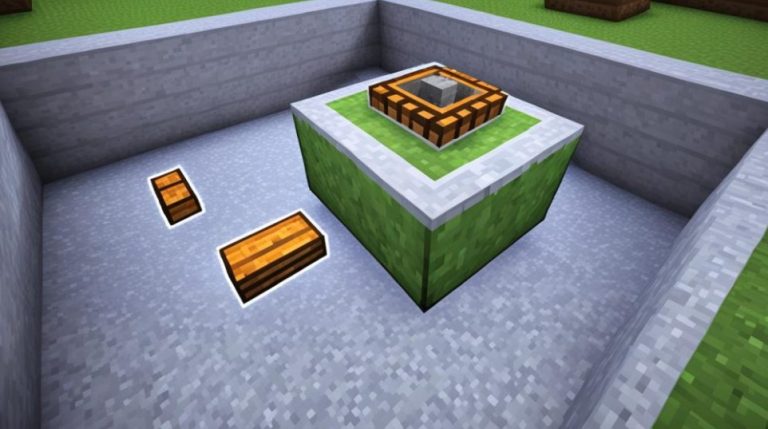Welcome to our quick guide on how to unban someone on Minecraft. As a Minecraft server owner or operator, you may encounter situations where you need to lift a ban on a player’s account or address ban appeals. By learning the appropriate commands and steps, you can unban players and foster a more inclusive and enjoyable gaming experience for all.
In this guide, we’ll walk you through the process of unbanning someone on Minecraft. Whether you’re dealing with a banned friend or handling ban appeals, we’ve got you covered. Let’s dive in!
Unbanning a player is an essential step towards creating a positive and welcoming environment on your Minecraft server. Are you ready to learn how? Let’s get started with the ban command in Minecraft.
The Ban Command in Minecraft
In Minecraft, the ban command is a powerful tool that allows server administrators to enforce rules and maintain a safe and enjoyable gaming environment. When a player violates the server’s rules or engages in disruptive behavior, the ban command can be used to block their access.
To ban a player, administrators can utilize two methods: using the player’s username or their IP address. Let’s explore how each method works:
Banning a Player by Username
The ban command can be executed by typing /ban [username] in the Minecraft server console or command block. Replace “[username]” with the actual username of the player you want to ban. Once executed, the command will prevent the player from joining the server, and they will receive an error message if they attempt to connect.
Banning a Player by IP Address
If you need to ban multiple players sharing the same IP address or want to implement a broader ban, you can use the player’s IP address instead. The command for banning by IP address is /ban-ip [IP address]. Replace “[IP address]” with the actual IP address linked to the player or group of players you want to ban. Similar to banning by username, executing this command will block the specified IP address, preventing any player using that IP from accessing the server.
It’s important to note that banning a player by IP address may have unintended consequences if multiple players share the same IP address due to network configurations. Therefore, it’s crucial to consider the circumstances and assess the impact before implementing an IP ban.
If you want to revoke a ban for a specific player, you can use the /pardon [username] command to unban them. For IP bans, you can use the /pardon-ip [IP address] command to lift the ban for that specific IP.
When dealing with bans, it’s essential to ensure fair and consistent application of the rules. Additionally, providing clear guidelines for ban appeals and establishing proper communication channels can help players who believe they were banned unfairly.
| Command | Description |
|---|---|
| /ban [username] | Bans the player with the specified username. |
| /ban-ip [IP address] | Bans all players using the specified IP address. |
| /pardon [username] | Unbans the player with the specified username. |
| /pardon-ip [IP address] | Unbans all players using the specified IP address. |
By using the ban command judiciously and considering the individual circumstances of each ban, server administrators can create a safer and more enjoyable Minecraft gaming experience for all players.

How to Unban Someone on Minecraft by Name?
If you need to unban a player by name on your Minecraft server, the process is straightforward. By using the /pardon command followed by the player’s username, you can remove the ban and allow them to access the server again. It’s important to ensure that you are unbanning the correct player, so double-check the username before executing the command.
Here is the step-by-step guide to unbanning a player by name:
- Access the server console or use the in-game chat.
- Type in the command: /pardon playername (replace “playername” with the actual username of the player you want to unban).
- Press Enter to execute the command.
- The selected player’s ban will be lifted, and they will be able to join the server again.
Remember, when unbanning a player by name, it’s crucial to verify their username to avoid unbanning the wrong player. Taking the time to confirm the correct username ensures a smooth unbanning process and maintains the integrity of your Minecraft server.

This image illustrates the step-by-step guide to unbanning a player by name on Minecraft, providing a visual reference to accompany the instructions.
How to Unban Someone on Minecraft by IP Address?
If you have banned a player by their IP address in Minecraft, you can unban them using the /pardon-ip command followed by the IP address. This command will remove the ban for that specific IP address, allowing any player using that IP to join the server once again.
It is important to note that unbanning an IP address will unban all players using that specific IP. This can be useful in situations where you want to lift a ban for multiple players, such as in a shared household or gaming community.
Here’s an example of how to unban someone by IP address in Minecraft:
- Open the Minecraft server console.
- Type
/pardon-ip IP_ADDRESSinto the console, replacing IP_ADDRESS with the actual IP address you want to unban. - Press Enter to execute the command.
After executing the command, the ban for the specified IP address will be lifted, and any player using that IP will be able to access the server again.

Unbanning players by IP address is an essential tool for server administrators who want to manage their Minecraft community effectively. It allows for the fair and strategic handling of bans, ensuring that players can rejoin the server while still maintaining control over unruly behavior.
| Pros | Cons |
|---|---|
| Allows for the unbanning of multiple players using the same IP address. | If unban criteria are not well-defined, it may lead to the re-entry of problematic players. |
| Saves time by lifting bans for all players sharing a specific IP address. | Unintentional unbanning of players who were banned for legitimate reasons. |
| Facilitates the management of bans for shared gaming environments or networks. | Potential privacy concerns due to the visibility of IP addresses. |
Conclusion
Unbanning a player on Minecraft is a simple and effective way to resolve disputes, handle appeals, and maintain a positive gaming community. By following the steps provided in this tutorial, you can successfully unban players on your Minecraft server and create an inclusive, fair, and enjoyable environment for all players.
Remember to consider the individual circumstances surrounding each ban and make decisions based on fairness and the best interests of the community. It’s important to take into account any supporting evidence or explanations provided by the player appealing the ban.
By implementing best practices for Minecraft ban appeals and removals, you can ensure that your server remains a welcoming space for all players. Foster a community where players feel heard and where fair judgments are made, ultimately creating a more vibrant and engaging Minecraft experience.